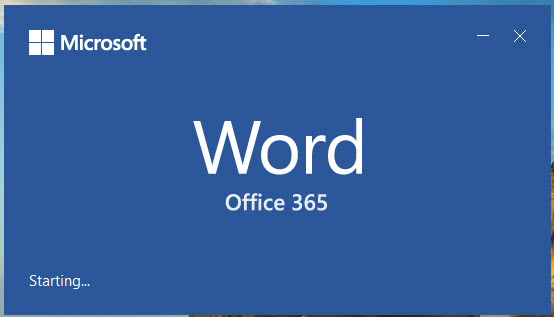Apparently release 1903 for Word 2019/365 removed access to the
classic FileNew dialog for some users.
- The command i in the Keyboard Shortcut customization dialog will crash Word.
- The command in the QAT customization dialog will crash Word.
- The vba command
application.Dialogs(wdDialogFileNew).Show
will crash Word.
UserVoice request on this is
here. Please vote and comment.
https://word.uservoice.com/forums/30...oved-from-1903
File New Variations in the Versions of Word
Reports of this problem in these threads:
- June 10 - Office 365 Home
- June 10 - Office 365 ProPlus 1903 Build 11425.20204
- June 10 - Office 365
- June 11 - Office 365
- December 6 - Office 365 - Version 1905.
This is not affecting everyone. See responses by MVPs Doug Robbins and Stefan Blom, neither of whom are seeing the problem.
Update 4/11:
Just tested on a separate computer using same Office 365 subscription and same build/release.
The vba command did not crash Word.
Update 9/19/2019:
Not crashing - Office 365 Version 1908.