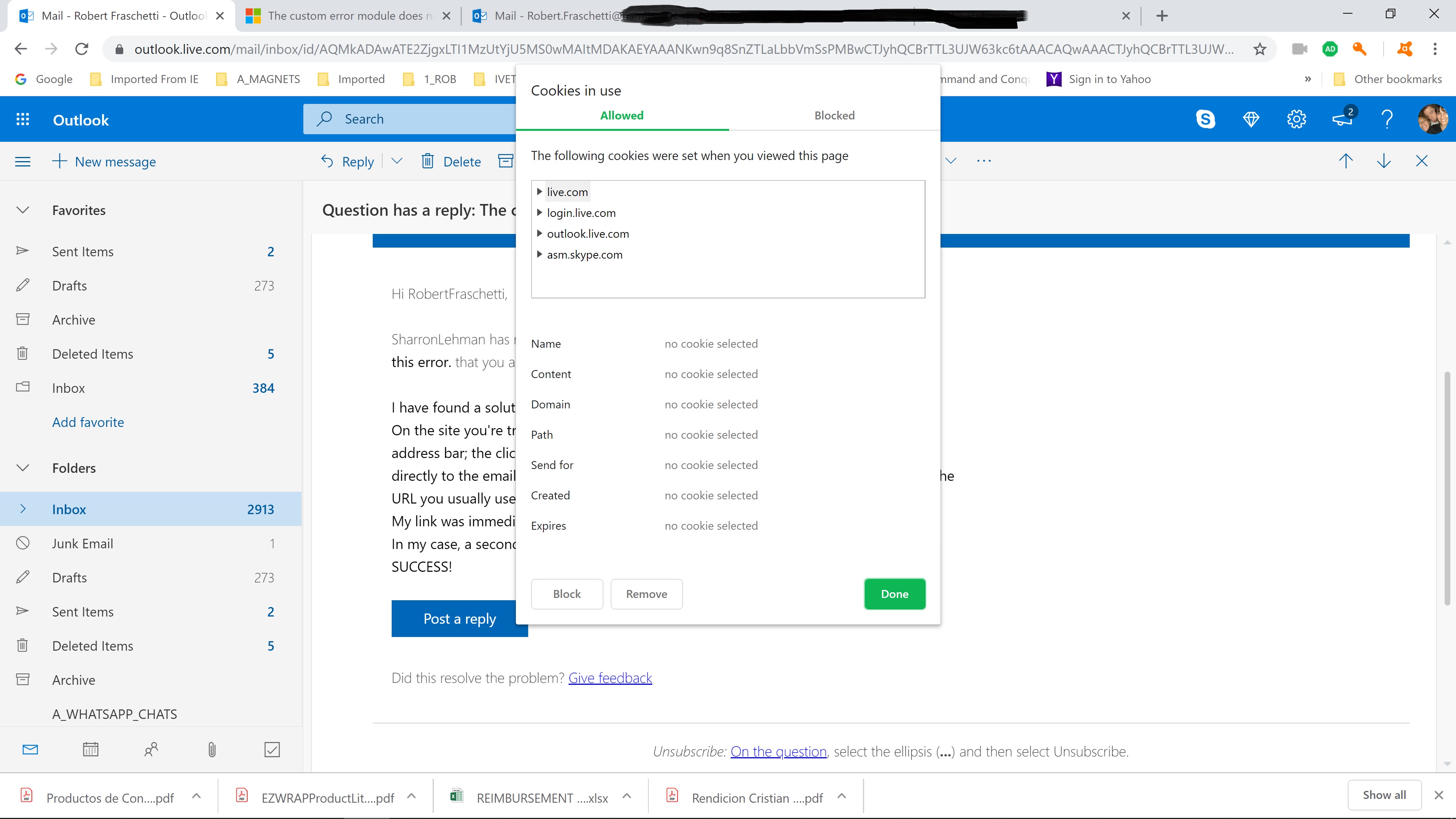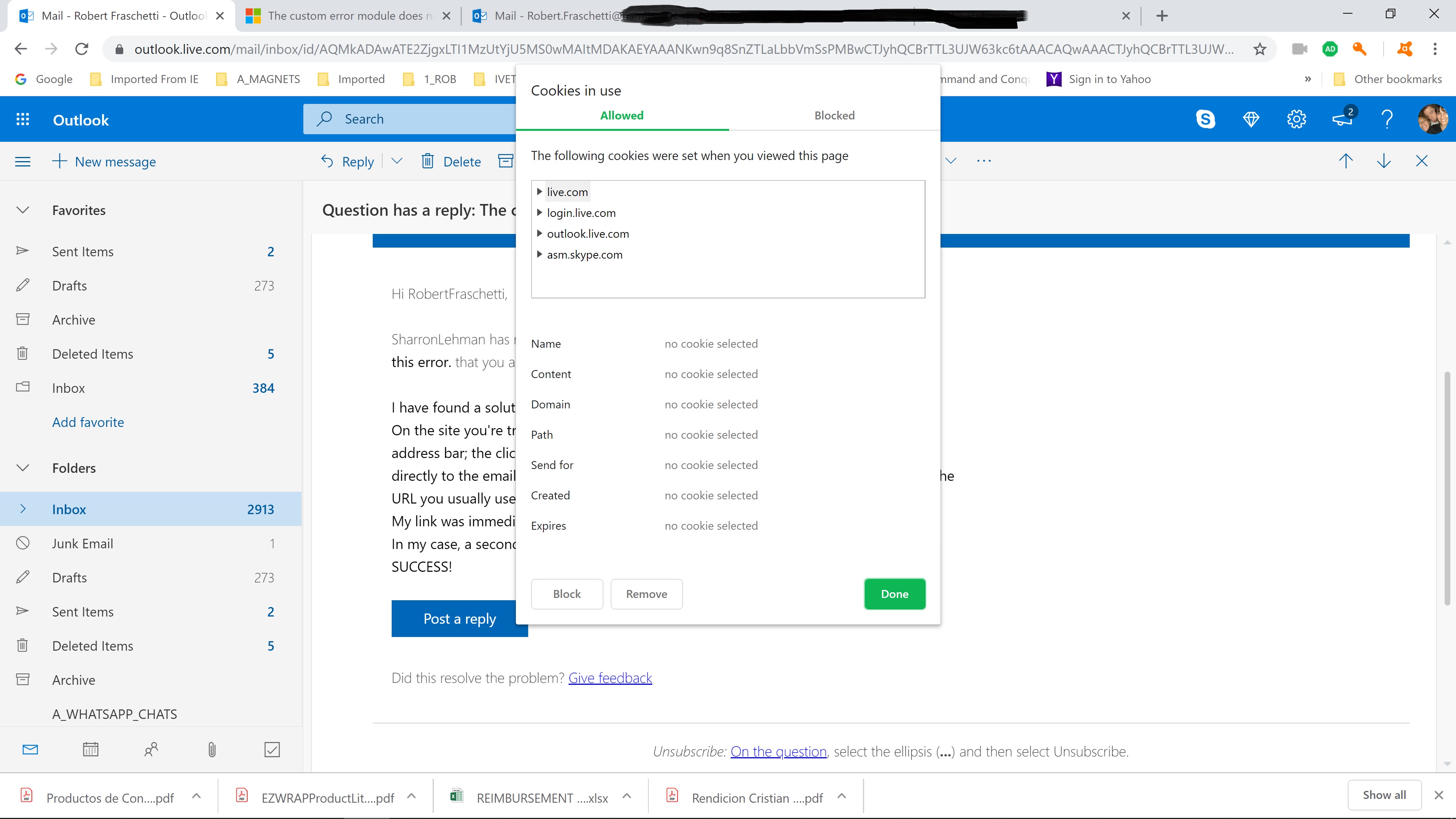I have found a solution to this problem! At least it worked for me, on Chrome.
On the site you're trying to access, right-click on the "lock" icon at the top left of the address bar; the click on Cookies. Remove all of them except the one which pertains directly to the email you want to access (alternatively, remove all of them and
re-enter the URL you usually use).
My link was immediately reestablished.
In my case, a second cookie belonging to my client's company was the evil culprit.
SUCCESS!
Hi All,
Sharon and GranpaLess, Pleae note that the link shows everything working OK. I kind of solved it with a workaround - I go into the address bar then go to the end of the address and hit enter, and boom it works.
I tried to do what you asked me Sharon, and issue is that I have purchased a personal Microsoft Office 365 and I'm connecting with my employers online Office 365... I think that's what's creating the problem...
Did what you asked, but didn't want to block or erase any because they all look legit, and I have no idea to which one this belongs (I'm having this issue with my personal hotmail session.):
Any help would be most appreciated!!