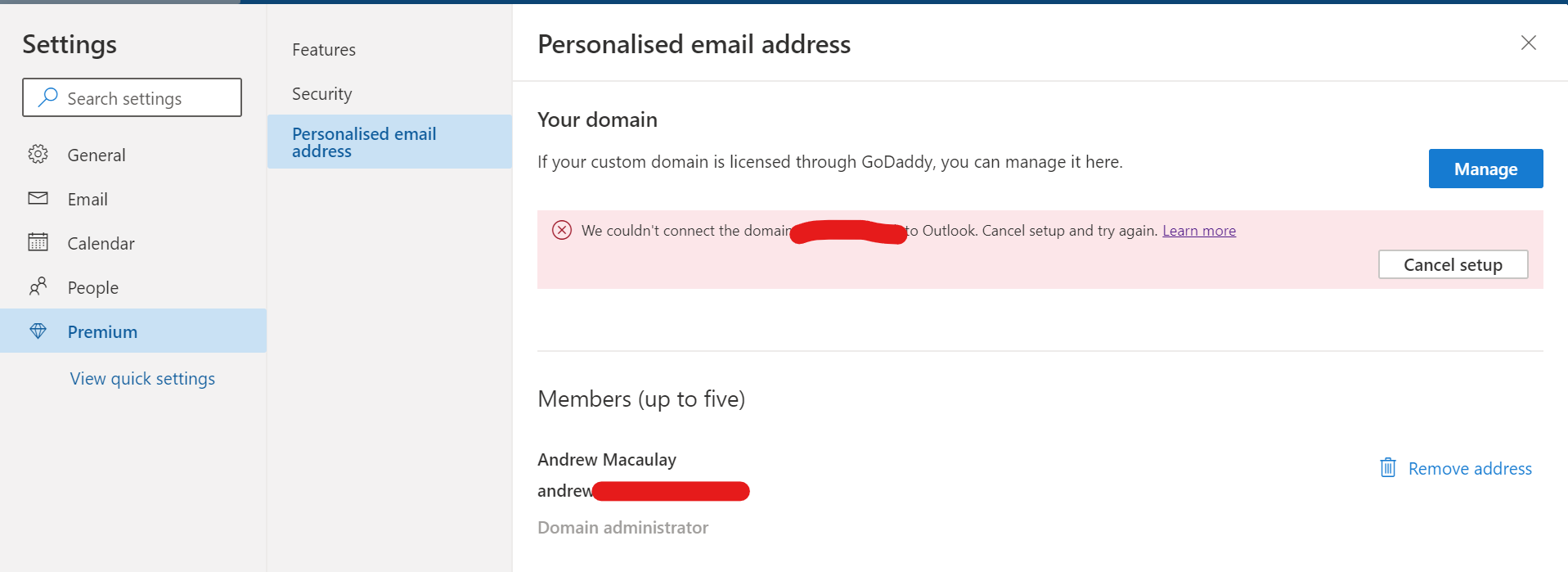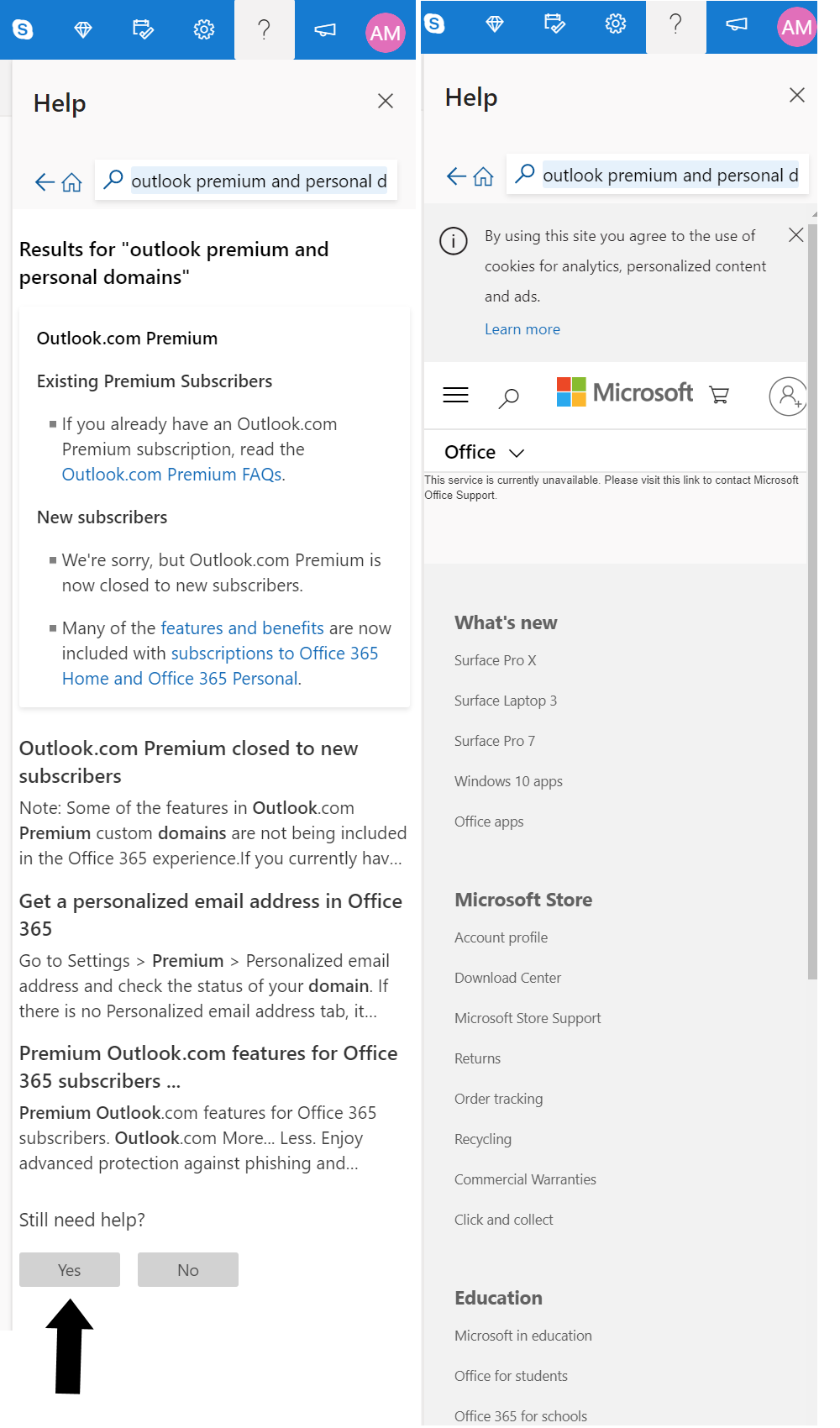I have now purchased O365 Personal for an account which has a custom domain (for a small business), checked that the Primary Account is not a custom domain one, removed custom domain aliases other than the main one - and the status still shows "we couldn't connect the domain ... to Outlook" even though it was working perfectly before!
From the information provided https://support.office.com/en-gb/article/personalized-email-addresses-in-outlook-com-premium-are-being-retired-f4a6107f-6e07-4020-afbb-639fbcf0466f?ui=en-US&rs=en-GB&ad=GB it does not seem that we should have to do anything else, for example moving the domain to be with GoDaddy (which I understand is needed for new custom domain - an issue in itself) as the domain is an already setup and working fine in the legacy Premium service.
How long should the "migration" process take?
Am I missing any steps? The information provided in the link and other FAQs is far from clear, so I have had to make some assumptions!
Are we forced to move any domains to GoDaddy even in this situation - and if so, can we have the domain registered with GoDaddy but the DNS name servers service elsewhere, as we need this for the website that is also used for the small business?
HOW DO YOU GET ANY REAL SUPPORT for this if it does not work? ---- the Office team can't answer anything, even though the subscription is now for Office - and there is no online support (other than this) for outlook.com!
And if this simply does not work, how do I get a refund for the O365 Personal that we purchased to enable this capability?
If we have to move EVERYTHING including the DNS services (and therefore hosting) to GoDaddy, then frankly I will be dropping Outlook.com completely and looking for third party services that can provide what we need !!!