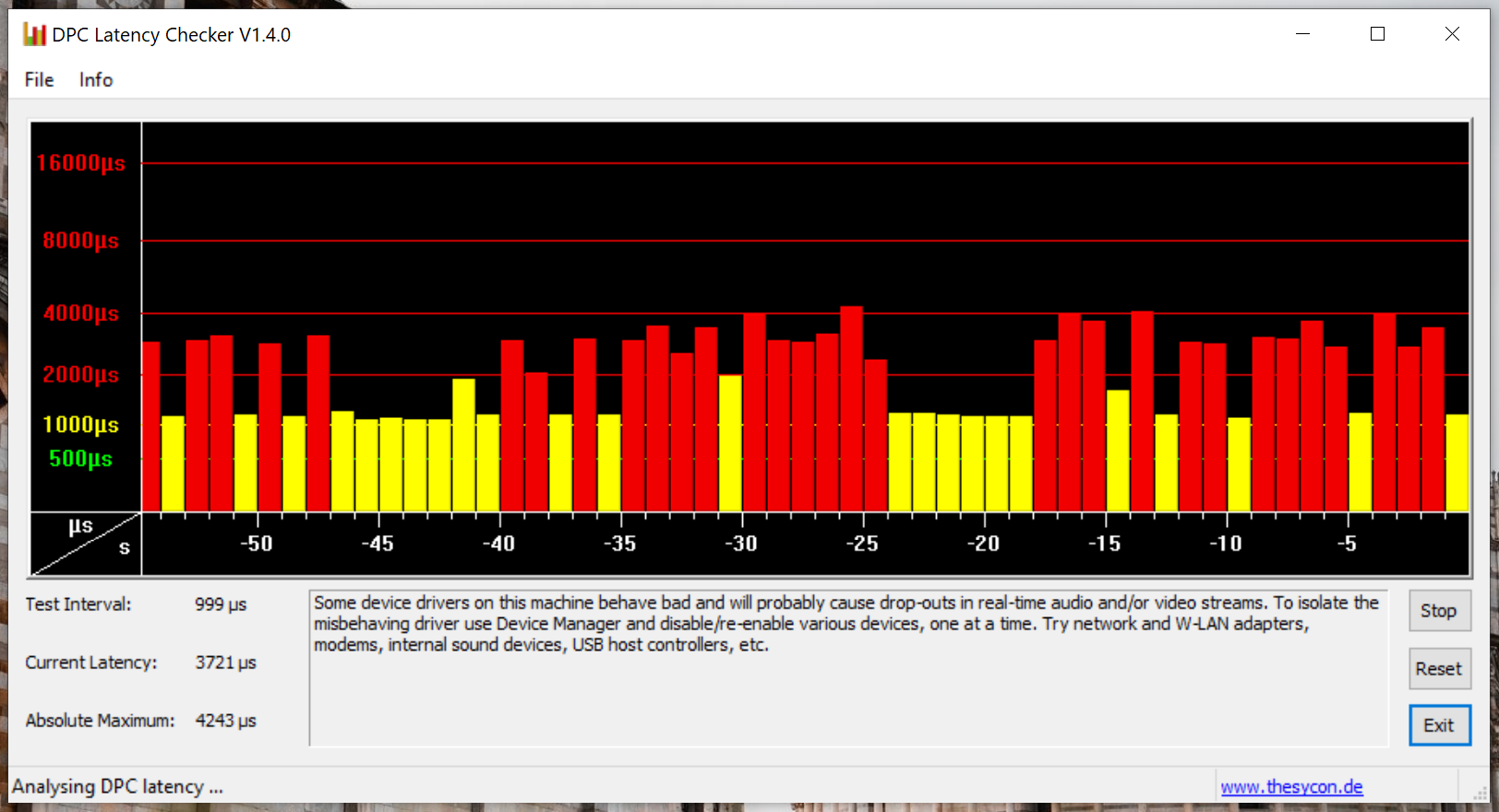Hi, AlessandroCapello!
Apologies for the delayed response. As for installing Latencymon, we're unable to do it as 3rd party software is not allowed on our test devices here in the office.
For the replacement, kindly
Contact Microsoft Support
to get assisted by one of our advocates.
1.
Please make sure you are signed into your Microsoft Account when you go to that page above, then click
Contact Support.
2.
A new window will pop-up showing the Microsoft Virtual Agent.
3.
Type
Replace my device then press Enter.
4.
In the responses, click
Noor
None of the above until you get to another response that gives you an option to
Talk to a person.
5.
Once you click
Talk to a person, select
Surface when asked for your product and hit
Next.
6.
Select
Warranty and service when asked for the issue and click
Next.
7.
Still click on
Next
button when asked for a bit more info.
8.
You will be asked to register your Surface Pro 7 (if not yet registered) or choose it (if already registered).
9.
Kindly wait so that you will see an option for a
callback.
You may choose theChat
option if available.
10.
Enter your phone number and confirm it.
11.
You should see a confirmation that your scheduled callback has been successful and a call will be made within the expected timeframe.
If you prefer to call and outside the US, please check this page to know the number for your country in our
list of Global
Customer Service phone numbers.
If this answers your question, please let our Community know by marking this post as an answer. Otherwise,
don't hesitate to respond to this thread if there’s anything else that needs to be addressed.
Kind regards,
Janette_Z