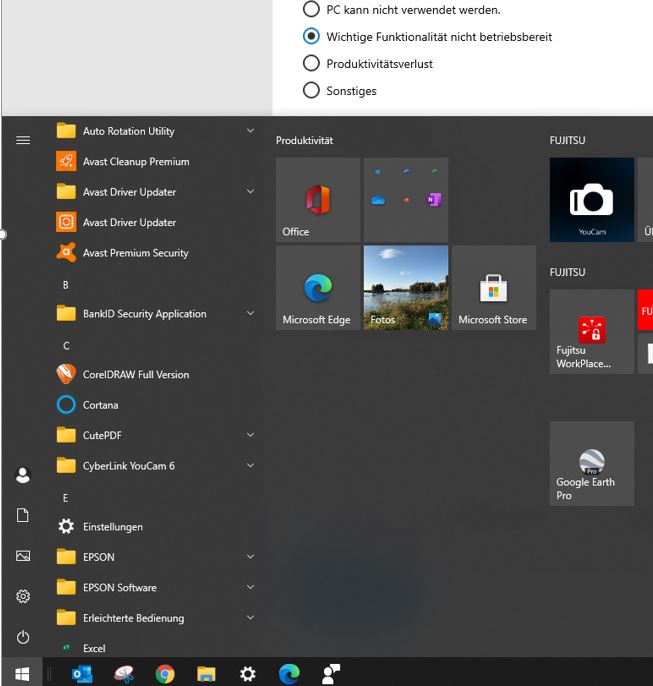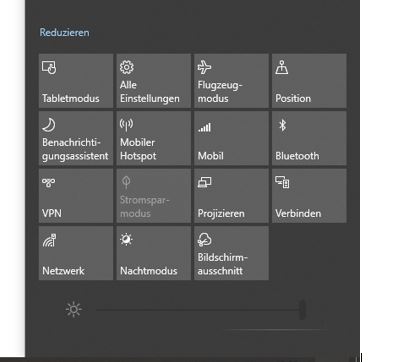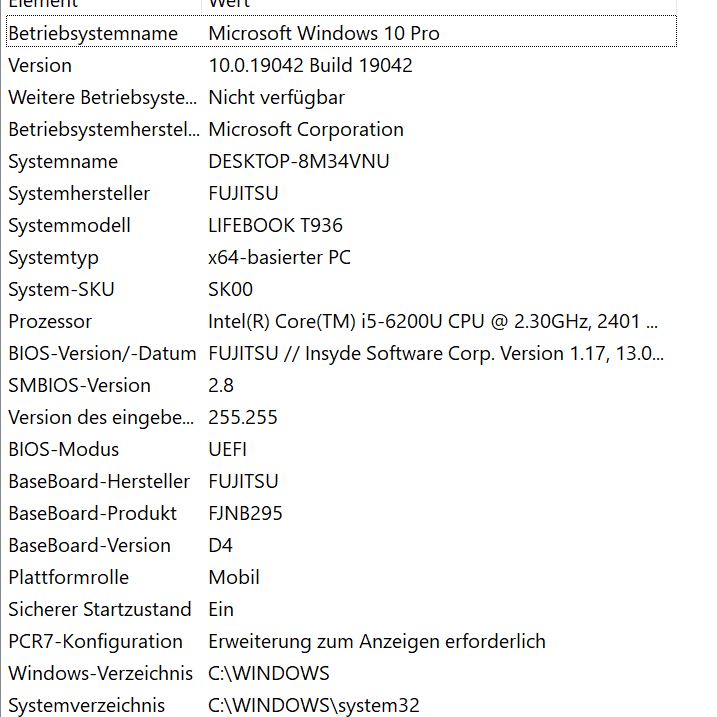This is a summary of the cumulative updates released on November 10th for all the supported consumer releases of Windows 10.
- Windows 10 version 2004 and version 20H2 - KB4586781, Build 19041 and 19042.630
- Windows 10 versions 1903 and 1909 - KB4586786, Build 18362.1198 and 18363.1198
- Windows 10 1809 - KB4586793, Build 17763.1577
IMPORTANT
Release notes are changing! To learn about the new URL, metadata updates, and more, see What’s next for Windows release notes.
IMPORTANT
Windows 10, version 1809, will reach end of service on November 10, 2020 for devices running Windows 10 Home, Pro, Pro for Workstation, and IoT Core editions. These devices will no longer receive monthly security and quality updates that contain protection from the latest security threats. To continue receiving security and quality updates, Microsoft recommends updating to the latest version of Windows 10.
IMPORTANT
Windows 10, version 1903 will reach end of servicing on December 8, 2020. To continue receiving security and quality updates, Microsoft recommends that you update to the latest version of Windows 10. If you want to update to Windows 10, version 1909, you must use the Enablement Package KB4517245 (EKB). Using the EKB makes updating faster and easier and requires a single restart. For more information, see Windows 10, version 1909 delivery options.
Windows 10 update history
https://support.microsoft.com/en-in/help/4529964/windows-10-update-history
Windows 10 release dashboard
https://docs.microsoft.com/en-us/windows/release-information/status-windows-10-2004
Windows 10 message center
https://docs.microsoft.com/en-us/windows/release-information/windows-message-center#407
Follow @WindowsUpdate to find out when new content is published to the release information dashboard.
----------------------------------------------
Important: Users posting replies referring to their own websites would be considered as Spam and would be suspended from this community.
(If you have recommended this discussion and are looking for the unsubscribe button, please hit subscribe below, and a dialogue will open with the unsubscribe choice.)