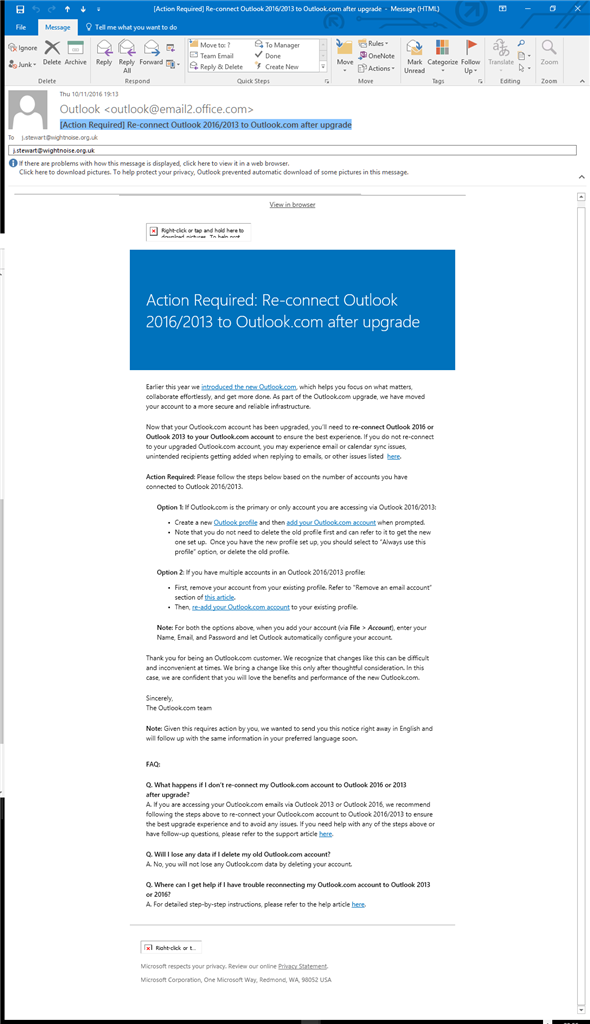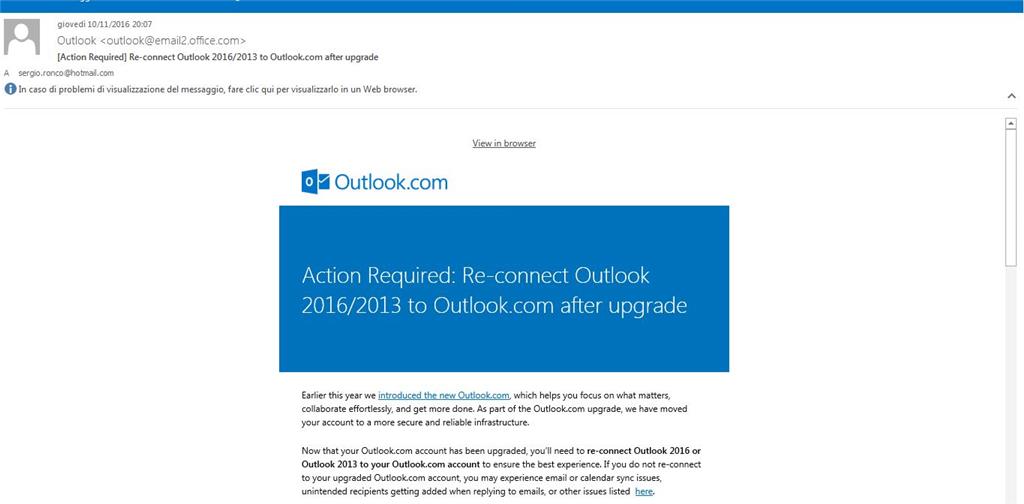April 9, 2024
Contribute to the Outlook forum!
Click here to learn more 💡
Please keep in mind that the Microsoft account recovery process is automated, so neither Community users, Microsoft moderators, nor Microsoft live support will be able to assist in the process. We recommend checking out the following resources for help in regaining access to your account:
· I can't sign in to my Microsoft account - Microsoft Support
· Help with the Microsoft account recovery form - Microsoft Support
· How to recover a hacked or compromised Microsoft account - Microsoft Support
February 27, 2024
Hello! Are you trying to recover or access your Microsoft Account?
Please keep in mind that the Microsoft account recovery process is automated, so neither Community users, Microsoft moderators, nor Microsoft live support will be able to assist in the process. We recommend checking out the following resources for help in regaining access to your account:
· I can't sign in to my Microsoft account - Microsoft Support
· Help with the Microsoft account recovery form - Microsoft Support
· How to recover a hacked or compromised Microsoft account - Microsoft Support
Possible phishing scam--Action Required: Re-connect Outlook 2016/2013 to Outlook.com after upgrade
Report abuse
Thank you.
Reported content has been submitted
* Please try a lower page number.
* Please enter only numbers.
If it turns out to be a scam you can report it here report_spam AT outlook.com
Windows Insider MVP
MVP-Windows and Devices for IT
http://www.zigzag3143.com/
Report abuse
Thank you.
Reported content has been submitted
10 people found this reply helpful
·Was this reply helpful?
Sorry this didn't help.
Great! Thanks for your feedback.
How satisfied are you with this reply?
Thanks for your feedback, it helps us improve the site.
How satisfied are you with this reply?
Thanks for your feedback.
I have received the same message - here is a screenshot.
The links all point to click.email2.office.com
Report abuse
Thank you.
Reported content has been submitted
172 people found this reply helpful
·Was this reply helpful?
Sorry this didn't help.
Great! Thanks for your feedback.
How satisfied are you with this reply?
Thanks for your feedback, it helps us improve the site.
How satisfied are you with this reply?
Thanks for your feedback.
Report abuse
Thank you.
Reported content has been submitted
2 people found this reply helpful
·Was this reply helpful?
Sorry this didn't help.
Great! Thanks for your feedback.
How satisfied are you with this reply?
Thanks for your feedback, it helps us improve the site.
How satisfied are you with this reply?
Thanks for your feedback.
Report abuse
Thank you.
Reported content has been submitted
19 people found this reply helpful
·Was this reply helpful?
Sorry this didn't help.
Great! Thanks for your feedback.
How satisfied are you with this reply?
Thanks for your feedback, it helps us improve the site.
How satisfied are you with this reply?
Thanks for your feedback.
Looks like it may be legitimate... I got the same email. Looking further into it I located a Microsoft support article.
https://support.office.com/en-us/article/Fixes-or-workarounds-for-recent-issues-on-Outlook-com-8c95d913-d96b-4065-9171-e1fa44b03ff5
Might be worth a look.
Regards,
Brian
Report abuse
Thank you.
Reported content has been submitted
Was this reply helpful?
Sorry this didn't help.
Great! Thanks for your feedback.
How satisfied are you with this reply?
Thanks for your feedback, it helps us improve the site.
How satisfied are you with this reply?
Thanks for your feedback.
Report abuse
Thank you.
Reported content has been submitted
1 person found this reply helpful
·Was this reply helpful?
Sorry this didn't help.
Great! Thanks for your feedback.
How satisfied are you with this reply?
Thanks for your feedback, it helps us improve the site.
How satisfied are you with this reply?
Thanks for your feedback.
Still looks like a well-crafted phishing e-mail.
If you experience issues, I would use the official Microsoft support workaround found in the earlier mentioned post:
https://support.office.com/en-us/article/Fixes-or-workarounds-for-recent-issues-on-Outlook-com-8c95d913-d96b-4065-9171-e1fa44b03ff5?ui=en-US&rs=en-US&ad=US&fromAR=1
Good luck,
Report abuse
Thank you.
Reported content has been submitted
Was this reply helpful?
Sorry this didn't help.
Great! Thanks for your feedback.
How satisfied are you with this reply?
Thanks for your feedback, it helps us improve the site.
How satisfied are you with this reply?
Thanks for your feedback.
Report abuse
Thank you.
Reported content has been submitted
Was this reply helpful?
Sorry this didn't help.
Great! Thanks for your feedback.
How satisfied are you with this reply?
Thanks for your feedback, it helps us improve the site.
How satisfied are you with this reply?
Thanks for your feedback.
I got this too, for both of my @Outlook.com accounts.
Looks like a well crafted phishing e-mail like AMFK said, because of "outlook at email2.office.com" email address. This address just doesn't look good.
I pinged email2.office.com and got ip address of "136.147.129.27", which according to whois.domaintools.com is registred to Salesforce.
Mitjah
Report abuse
Thank you.
Reported content has been submitted
8 people found this reply helpful
·Was this reply helpful?
Sorry this didn't help.
Great! Thanks for your feedback.
How satisfied are you with this reply?
Thanks for your feedback, it helps us improve the site.
How satisfied are you with this reply?
Thanks for your feedback.
Looks like a well crafted phishing e-mail like AMFK said, because of "outlook at email2.office.com" email address.
The above user is correct.
All Microsoft emails will have a green shield next to the senders name. See this image for example:
DO NOT Click any Links from the email. Do not Give any information.
The Information is correct ONLY IF YOU HAVE AN ISSUE WITH Outlook 2016
See this Article from Microsoft: Reconnect Outlook 2016 or Outlook 2013 to Outlook.com to fix issues after Outlook.com upgrade to confirm.
Report abuse
Thank you.
Reported content has been submitted
17 people found this reply helpful
·Was this reply helpful?
Sorry this didn't help.
Great! Thanks for your feedback.
How satisfied are you with this reply?
Thanks for your feedback, it helps us improve the site.
How satisfied are you with this reply?
Thanks for your feedback.
Question Info
Last updated February 19, 2024 Views 39,938 Applies to: