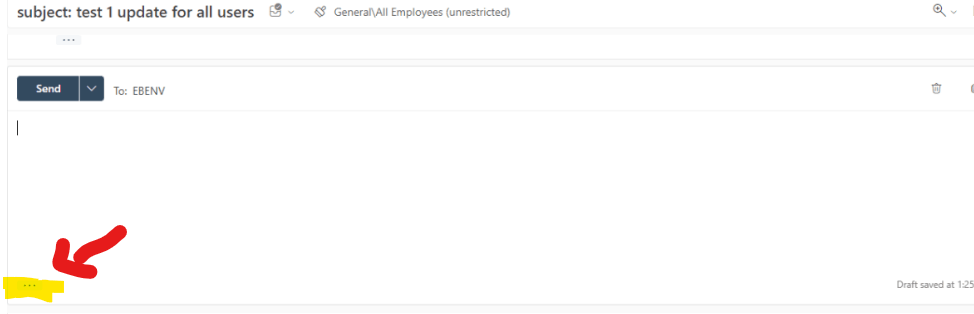I have an existing email thread with several messages exchanged between users. I want to send a new message on this thread, but I also want to update the subject line to remove outdated information. I don't want to start a brand new thread because all the previous messages in the conversation would not be there.
I have a friend who uses Outlook on a Mac and she's able to edit the subject line when sending a new message on an existing thread, but there doesn't seem to be this option when using the app on a PC. Seems kinda backwards tbh.