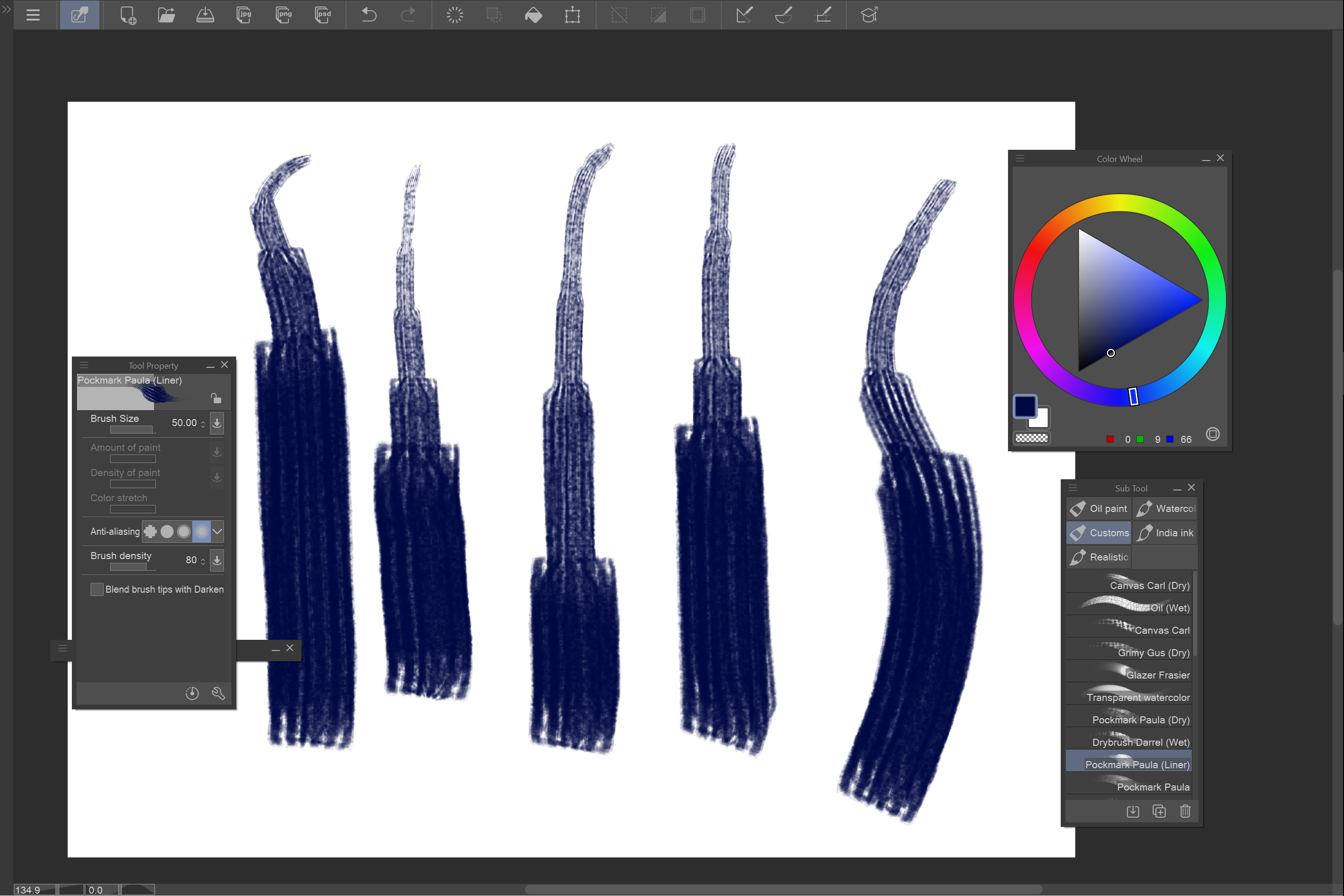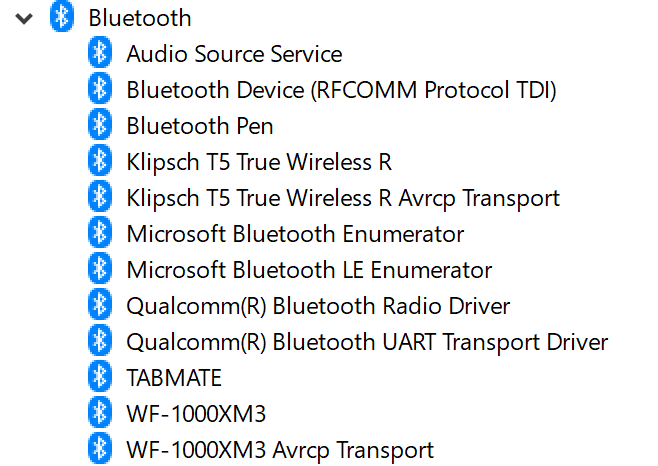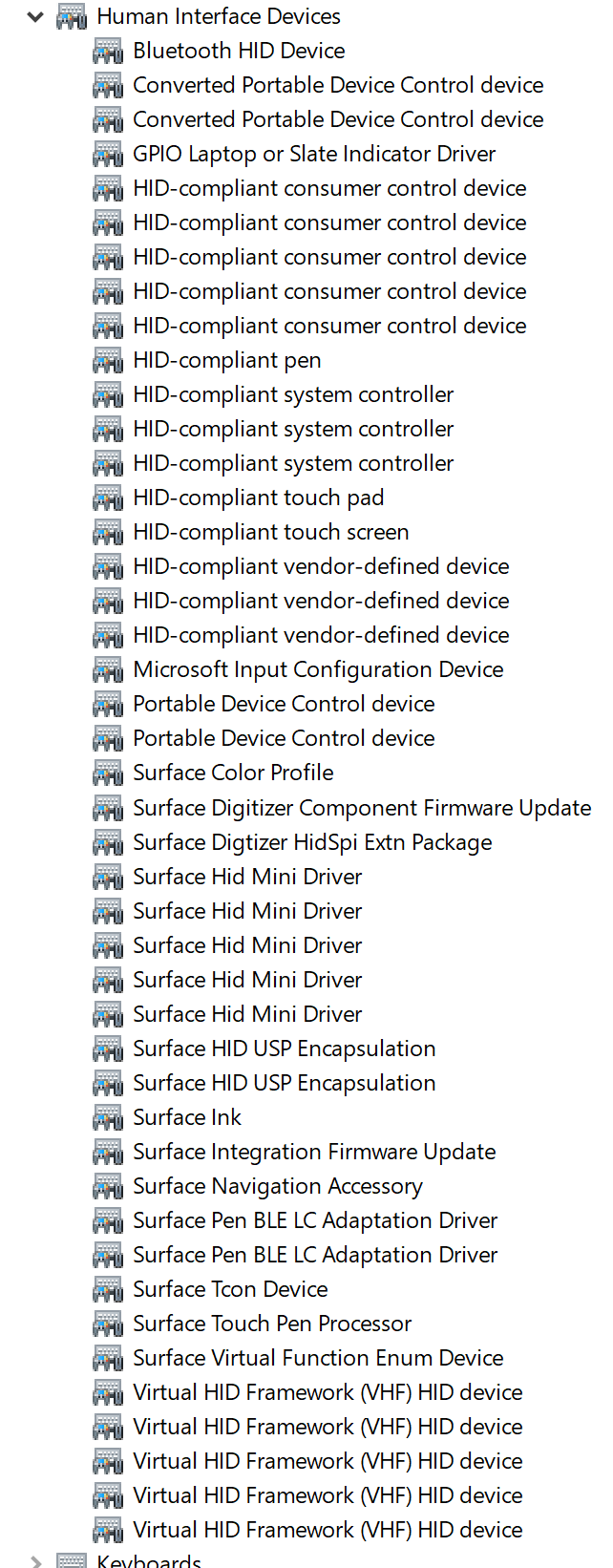Hi FoxDuffy,
Sorry for the delayed response.
Those drivers mentioned above are the drivers I actually see on Surface Pros with Intel Processor. It may be different on a Surface Pro X and I thank you for taking a picture of it.
Below are the drivers you'll have to uninstall/reinstall:
Bluetooth Pen
Surface Touch Firmware
HID Compliant Pen
HID Compliant Touch Screen
Surface Digitizer Component Firmware Update
Surface Digitizer HidSpi
Surface Ink
Surface Integration Firmware Update
Surface Touch Pen Processor
Once you right-click on each driver, please leave the box unticked right after choosing "uninstall device" so that you can reinstall those drivers automatically after restarting the device.
If in case it is still staircasing after uninstalling/reinstalling the drivers, what I can highly suggest is to send a feedback to Microsoft using the
Feedback Hub app to have this concern of yours raised to our software engineers.
Kind Regards,
Crest_Z