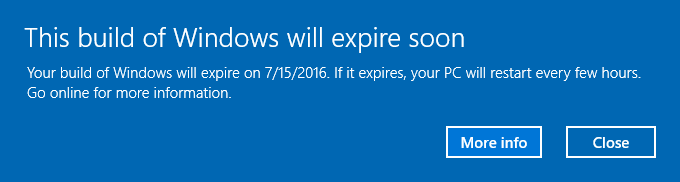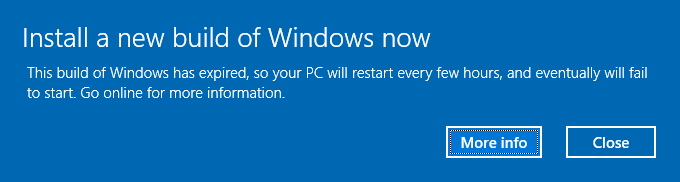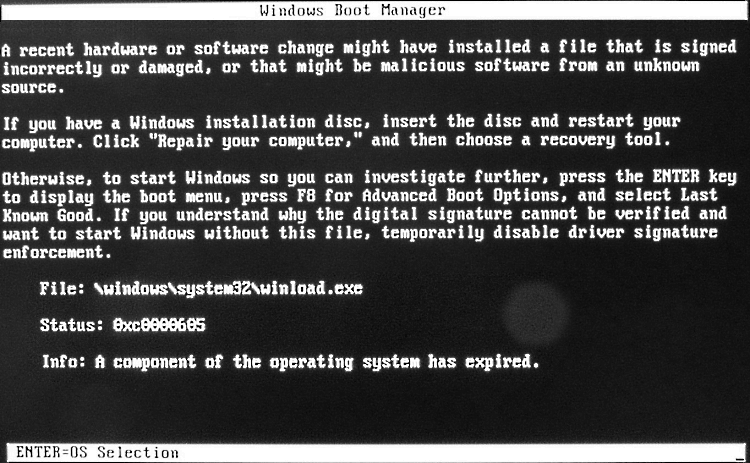Summary: This list also includes the first few Insider builds released after the Fall Creators Update.
For a complete list of builds released after the Fall Creators update see:
Note that the version number (for build 299) is 1709 which will be the version number for the Fall Creators update which was release on 10/17/2017.
The expiration dates for Windows 10 Insider builds vary by the build number. The table below summarizes the expiration dates for each of the builds Microsoft has released so far. (Per Microsoft: Dates are subject to change.).
Note: If you want information on when a build is released to the "Slow Ring" I suggest you use Twitter to "Follow": Dona Sarkar https://twitter.com/donasarkar/status/844957996446724097 and https://twitter.com/donasarkar
You can also check Wikipedia for Slow ring information: https://en.wikipedia.org/wiki/Windows_10_version_history
For builds released before the Creators Update (Build 9814 released on 10/01/14) up to and including the Creators Update read this Forum Article: https://answers.microsoft.com/en-us/insider/wiki/insider_wintp-insider_install/complete-list-of-windows-insider-build-numbers/d1583f70-8e7f-45b9-8bf7-bfa5ae673303
Details
Build Release Expiration License Windows will
number date warnings expiration stop booting
begin date
===> 04/05/17 Windows 10 Creators Update "Seeker edition released"
===> 04/11/17 Windows 10 Creators Update (Build 15063 Version 1703) General availability to public
16170 04/07/17 05/01/17 05/15/17 05/29/17 What’s new
16176 04/14/17 05/01/17 05/15/17 05/29/17 What’s new
16179 04/19/17 11/20/17 12/04/17 12/18/17 What’s new
16184 04/28/17 11/20/17 12/04/17 12/18/17 What’s new
Build 16184 failed to install multiple times. See note #1
16188 05/04/17 11/20/17 12/04/17 12/18/17 What’s new
16193 05/11/17 11/20/17 12/04/17 12/18/17 What’s new
16199 05/17/17 11/20/17 12/04/17 12/18/17 What’s new
XXXXX 06/01/17 Note: unintentional release: More Info
“this build was never intended to go out to Windows Insiders”
16215 06/07/17 11/20/17 12/04/17 12/18/17 What’s new
Build 16215 failed to install multiple times. See Note #2
16226 06/21/17 11/20/17 12/04/17 12/18/17 What’s new
Build 16226 failed to install multiple times. See Note #3
16232 06/28/17 11/20/17 12/04/17 12/18/17 What’s new
16237 07/07/17 11/20/17 12/04/17 12/18/17 What’s new
16241 07/13/17 11/20/17 12/04/17 12/18/17 What’s new
16251 07/26/17 06/18/18 07/02/18 07/16/18 What’s new
16257 08/02/17 06/18/18 07/02/18 07/16/18 What’s new
16273 08/23/17 06/18/18 07/02/18 07/16/18 What’s new
16275 08/25/17 06/18/18 07/02/18 07/16/18 What’s new
16278 08/29/17 06/18/18 07/02/18 07/16/18 What’s new
16281 09/01/17 06/18/18 07/02/18 07/16/18 What’s new
16288 09/12/17 *See Note #4 What’s new
Also there apparently is no expiration for build 16288
16291 09/19/17 There apparently is no expiration for build 16291 What’s new
16294 09/20/17 There apparently is no expiration for build 16294 What’s new
16296 09/22/17 06/18/18 07/02/18 07/16/18 What’s new
16299 09/26/17 06/18/18 07/02/18 07/16/18 What’s new
16299.15 10/02/17 There is no expiration for this build What’s new
17017 10/13/17 06/18/18 07/02/18 07/16/18 What’s new
17025 10/25/17 06/18/18 07/02/18 07/16/18 What’s new
17035 11/08/17 06/18/18 07/02/18 07/16/18 What’s new
Note: Build 17035, Due to a bug that causes PCs with AMD processors to bugcheck during upgrading to current builds,
we are blocking PCs with AMD processors from receiving this build.
We are investigating and working to fix so we can remove this block.
17040 11/16/17 06/18/18 07/02/18 07/16/18 What’s new
17046 11/22/17 06/18/18 07/02/18 07/16/18 What’s new
To view the Version, Build number Expiration date type:
1) Winver.exe in the Search box and tap the 'Enter' key
2) or Win + R keys and type: winver.exe and tap the 'Enter' key
For Activation Status: Open a command prompt or Power Shell and enter: slmgr /xpr and tap the 'Enter' key
For additional information on the Edition and other information, right click on the Start icon and select 'System'
========================= Notes ====================================
1) Build 16184 repeatedly failed to install 4 times.
1st try) Windows 10 error code 0x80070002
https://support.microsoft.com/en-us/help/910336/windows-update-error-0x80070002-or-0x80070003
(Did not solve the problem)
2nd try) Windows 10 error code 0x80070003
https://answers.microsoft.com/en-us/windows/forum/windows_10-update/windows-10-store-update-error-code-0x80070003/44e7aec3-80a5-4e06-bdaa-c2f951d8500c
(Did not solve the problem)
3rd try) 0x80004005 No solution worked.
4th try) 0x8007000d No solution found.
Solution: I rolled back / restored build 16179 to the previous build 16176. Then upgraded again to build 16179 and then successfully upgrade to build 16184.
2) Can not upgrade to build 16215 from build 16199. Fails multiple times with error code 0x80070643 and rolls back to build 16199. Solution was to download .ISO for build 16193, create installation media, save any important data files, then perform a "Clean Install" and then upgrade / install build 16215.
3) Could not upgrade to build 16226 from build 16215. Fails multiple times with "No" error code. Downloads, installs but after clicking the "Restart" button goes back to build 16215. Solution was to download .ISO for build 16193, create installation media, save any important data files, then perform a "Clean Install" and then upgrade / install build 16226.
4) Could not upgrade to build 16288 on 09/12/17. Error message reads: An update is being prepared for your device, but it's not quite ready yet.
We'll keep trying or you can try again later. (Was able to download and install on 9/13 at about 5:30PM EDT)
=======================================================================
Expiration warnings:
Approximately 2 weeks before a build’s license expires, you will start getting warnings that this build will expire and that you should update to the most recent build.
Backup any important data:
Save your files to a Flash/Thumb drive or external USB drive as once the Windows 10 Preview reaches the date when it stops booting you will no be able to access them.
License expiration date:
When the build reaches the license expiration date, the system will automatically reboot every three hours (actually more than ten minutes short of 3 hours). If you should be away from the computer when this happens, any open applications and the information they contains will be lost when the system reboots.
Windows will stop booting date:
This is what you can expect to see when power on the computer and you attempt to load Windows.
Pressing the Enter key or the F8 option or rebooting will do you no good. It’s an endless loop back to the same error message.
Reference: http://www.pagestart.com/win10tpbuildexp041215.html
Additional Forum articles you may want to read:
Windows 10 - Fall Creators Update - How to get it now
How to re-install Windows 10 without a product key (Digital License / Entitlement)