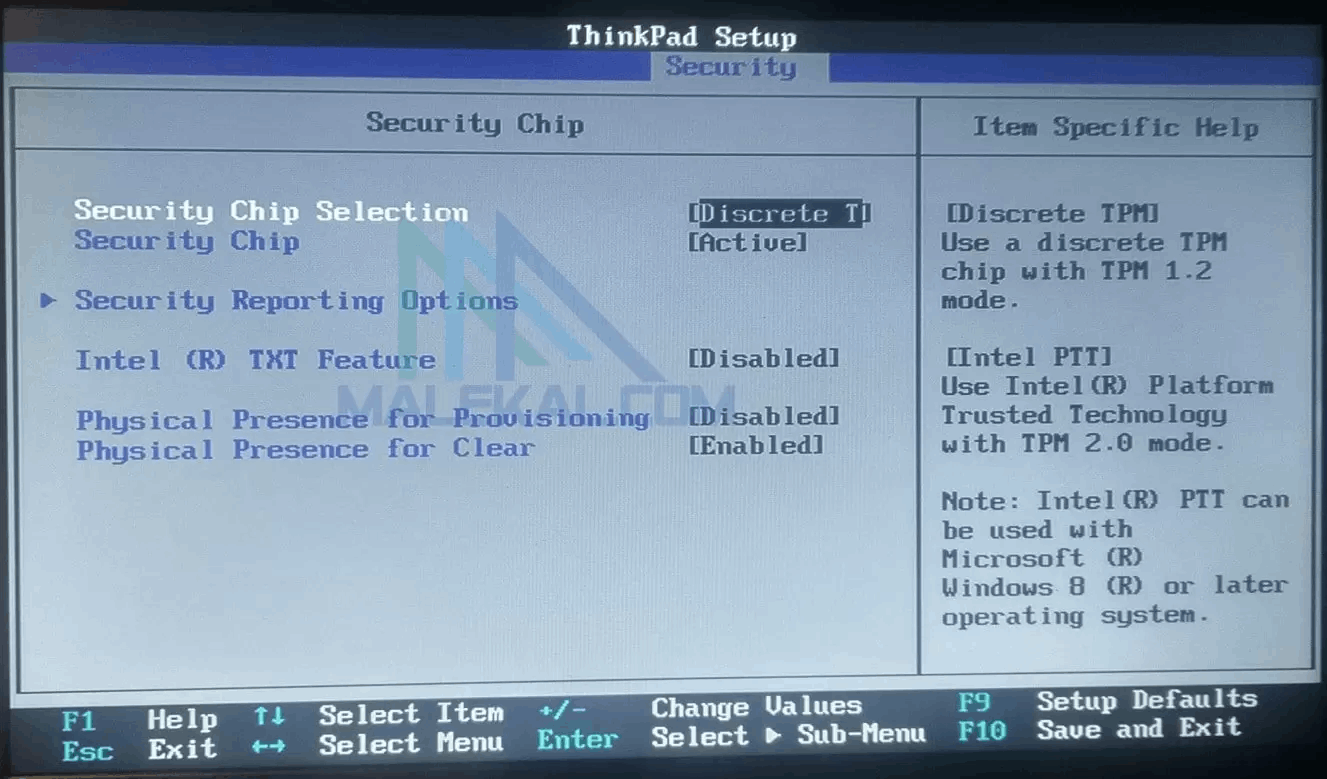What is Windows 11?
Windows 11 is the next version of the operating system from the Windows Family by Microsoft Corporation, announced June 24th, 2021. Windows 11 succeeds Windows 10. More information on this blog post:
Introducing Windows 11 | Windows Experience Blog
What are the system requirements for Windows 11?
The system requirements for Windows 11 are as under:
Processor: 1 gigahertz (GHz) or faster with two or more cores on a compatible 64-bit processor or system on a chip (SoC).
RAM: 4 gigabytes (GB) or greater.
Storage: 64 GB* or greater available storage is required to install Windows 11.
Additional storage space might be required to download updates and enable specific features.
Graphics card: Compatible with DirectX 12 or later, with a WDDM 2.0 driver.
System firmware: UEFI, Secure Boot capable.
TPM: Trusted Platform Module (TPM) version 2.0.
Display: High definition (720p) display, 9" or greater monitor, 8 bits per color channel.
Internet connection: Internet connectivity is necessary to perform updates, and to download and use some features.
Windows 11 Home edition requires an Internet connection and a Microsoft Account to complete device setup on first use.
In short, a decent modern PC would be able to run Windows 11. The supported processor's list is here:
Windows Processor Requirements Windows 11 Supported AMD Processors | Microsoft Docs
Windows Processor Requirements Windows 11 Supported Intel Processors | Microsoft Docs
Is there a tool available to check PC compatibility?
Yes. Download it here: https://aka.ms/GetPCHealthCheckApp
Also check 3rd party tools:
Check Windows 11 compatibility using these tools - Your Windows Guide
My PC is certified as not eligible to upgrade. What are my options?
Although your PC is certified as not eligible, it may not be the case. Please make sure TPM and Secure boot are enabled in BIOS. Also, if your processor is not on the compatibility list, Windows 11 may be able to run as well. However, TPM, RAM, and storage requirements must be met.
My Processor is not on the compatibility list, however other requirements are met.
If your device meets the security baseline requirements, including TPM 1.2, UEFI, and Secure boot, you may be able to get Windows 11 offline through an ISO file when the release hits public. However, you would not get Windows 11 through Windows update. Your PC would be called in an unsupported state, more information about the same is coming soon.
I want to upgrade to Windows 11. How is it available?
Windows 11 would be available starting with October 5, 2021. It is available for testing in the Windows Insider Program. You may not immediately get it, as the rollout would focus on quality.
I have a 32-bit Device. Can I upgrade to Windows 11?
Unfortunately, no. As per MS, since launching Windows 10 six years ago, a lot of hardware innovation has happened in the PC space. For Windows to move forward and take better advantage of the latest innovations, we need to update the baseline system requirements for modern PCs.
What are the new features introduced with Windows 11?
Windows 11 has significant differences from Windows 10. Some of the major changes include:
New Design and UX, including Start Menu, the taskbar, and other shell elements.
New Calm and composed sounds.
Support for 64bit apps on ARM.
Multitasking improvements including Snap Layouts.
Microsoft Teams integration into the taskbar to connect to your close people.
New widgets board.
New Settings app, and other Inbox apps including a refreshed Microsoft Store.
Gaming improvements.
Improved performance.
But, wasn’t Windows 10 supposed to be the last version of Windows?
There is more to this. One of the developers at that time said, Windows 10 is the last version of Windows, and we are focusing on that. It was neither confirmed nor denied by Microsoft. It is in a sense true, but Microsoft decided to go with an updated version number, because of significant changes.
I am currently running Windows 10. For how long it would be supported?
Microsoft has committed that it would continue to support at least one release of Windows until 2025. So if you do not want to upgrade, it is fine.
Windows 10 Home and Pro - Microsoft Lifecycle | Microsoft Docs
Microsoft will continue to support at least one Windows 10 Semi-Annual Channel until October 14, 2025
Do I have to pay for Windows 11?
If you do not have an existing license of Windows 10, you would need to buy a copy when Windows 11 becomes available. If you have an existing license of Windows, the upgrade is free of charge.
When does the free upgrade offer end?
The free upgrade offer does not have a specific end date for eligible systems. However, Microsoft reserves the right to eventually end support for the free offer. This end date will be no sooner than one year from general availability.
Would the final Build and version number be fit for use?
Absolutely. Windows Insider Builds, which are available as of now, are not fit for public use.
Are there any features removed in Windows 11?
Almost all of the features present in Windows 10 are there in Windows 11, however, some of those may have been deprecated. Deprecated means, they are not being actively developed or maintained. A list of deprecated features is here: Windows 11 Specifications - Microsoft
Would I be able to Install Windows 11 offline?
Yes, with all the releases, Microsoft provides an ISO file, which you can use to upgrade offline. The ISO file would be available w.e.f the date of release. However, Windows 11 would require an Internet connection to set up your device for the first run.
Can I dual boot Windows 10 and Windows 11?
Yes, provided you have multiple partitions and the PC passes the compatibility check, you can. But you must have a valid and different license for both OSes.
What about Windows 10 in S Mode?
If you have Windows 10 S mode, Windows would upgrade to Windows 11 in S mode.
Are there any accessibility improvements in Windows 11?
Yes. Refer to the following Blog post.
What’s coming in Windows 11 Accessibility | Windows Experience Blog
Ref:
Update on Windows 11 minimum system requirements and the PC Health Check app | Windows Insider Blog
What’s coming in Windows 11 Accessibility | Windows Experience Blog
Follow me on