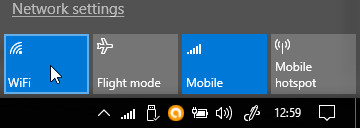Hello, i just upgraded from windows 7 to 10.
Laptop model HP pavilion dv6-7080se
wifi antenna
Manufacturer: Broadcom
Description: Broadcom 4313GN 802.11b/g/n 1x1 Wi-Fi Adapter
Driver version: 5.100.82.139
Physical address (MAC):
08-ED-B9-29-0A-E3
Device manager says the drivers are up to date
My keybord dedicated key toggles between airplane mode and wifi, but is always red
Troubleshooter says the wifi capabilites are turned off
I can't seem to find how to turn on the wifi in BIOS setup, there are only Main/Security/SystemConfiguration/EXIT
This folder doesnt not exist, since some say to delete HKEY_CLASSES_ROOT\CLSID\{988248f3-a1ad-49bf-9170-676cbbc36ba3}
This is what i get on cmd prompt
C:\Users\Gabriella>netsh interface show interface
Admin State State Type Interface Name
-------------------------------------------------------------------------
Enabled Disconnected Dedicated Wireless Network Connection
Enabled Connected Dedicated Local Area Connection
C:\Users\Gabriella>netsh interface set interface "Wireless Network Connection"enabled
No more data is available.
I NEED A SOLUTION TO THIS ASAP PLEASE