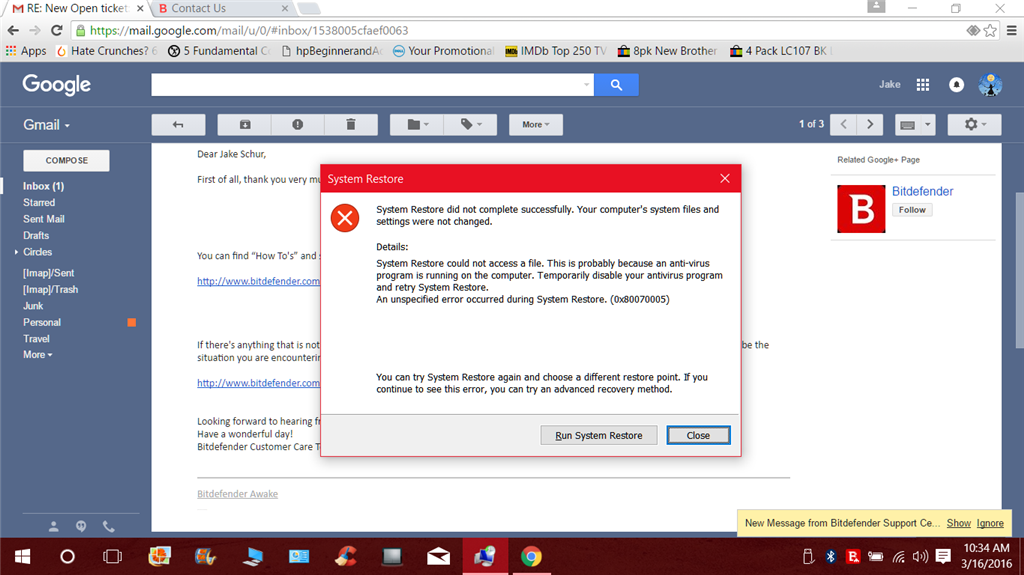Hi Jake,
Thank you for posting in Community.
We understand your concern and we will provide the assistance required to help you resolve the issue.
Before we proceed, I would like you to provide the information stated below:
1. Did you get a prompt to de-activate your anti virus?
2. If yes, what task did you perform when you got the above message?
3. Can you provide the exact error message when the system restore failed?
To make sure that you have performed System Restore accordingly, I suggest that you refer to the section
Restore from a system restore point provided in the link below and re perform the task and check
http://windows.microsoft.com/en-us/windows-10/windows-10-recovery-options
To select System Restore point, you can select from the list of available
System Restore Point dates. Type system restore on the search bar and click on it. Wait a few seconds while the process initializes, then press
Next on the first screen. In the new dialog which lists the available
Restore Points check the option for Show more restore points. This gives you the most complete list of available
Restore Points to choose from. Select one, then click
Next and proceed through the rest of the process, restarting the computer upon completion.
Hope this helps