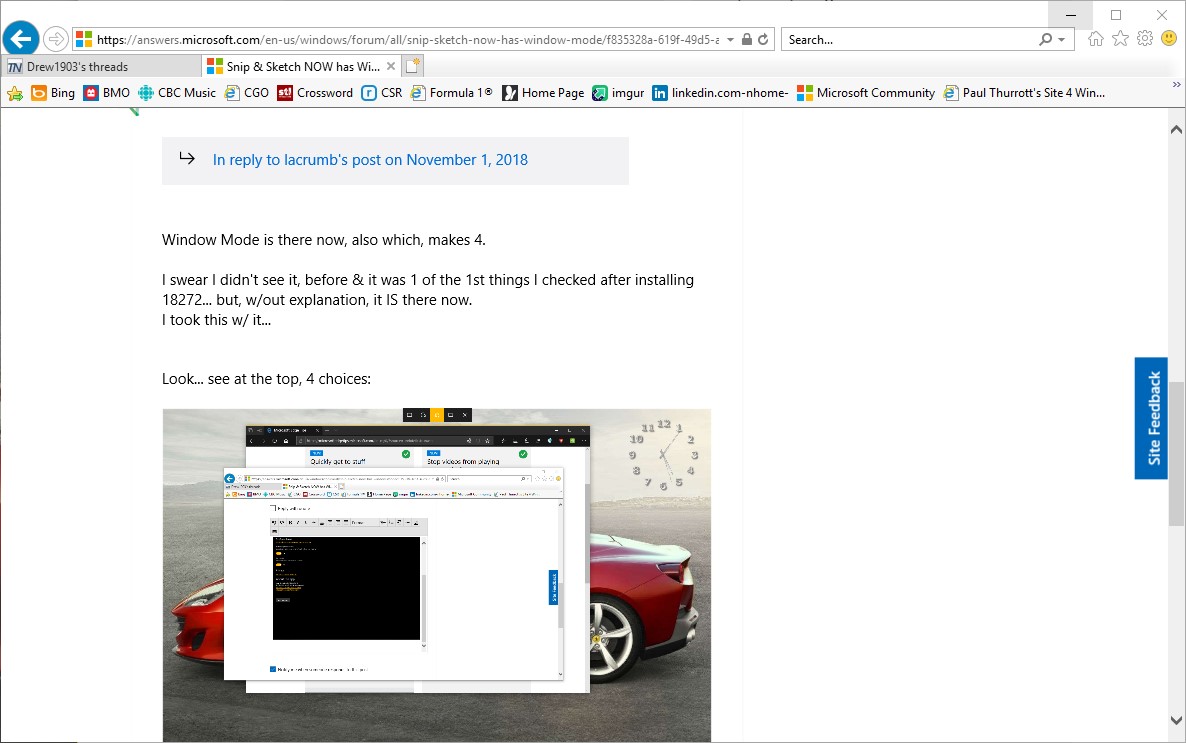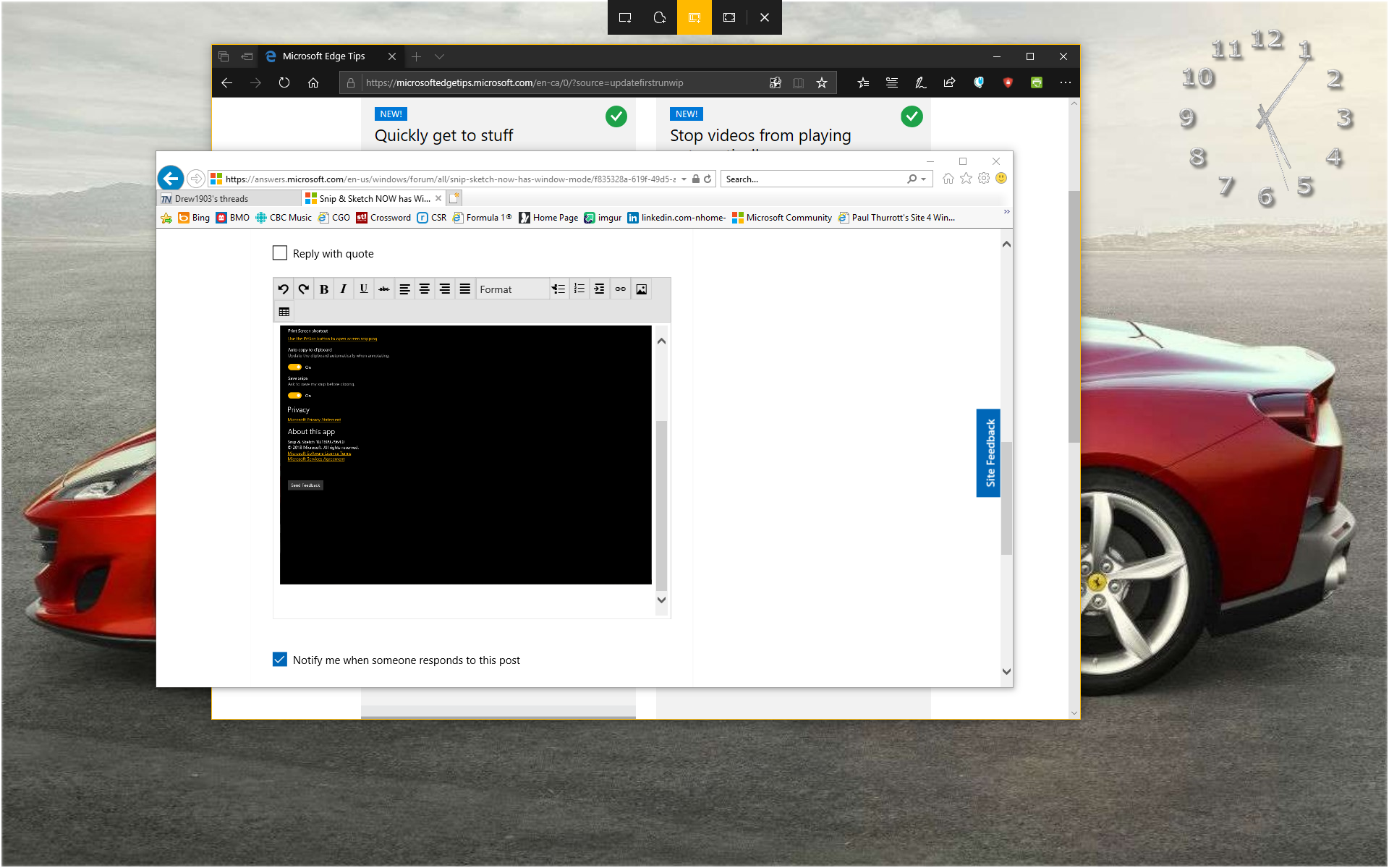Seems I am not explaining or expressing myself well, at all. The misunderstanding seems so bad that it's pretty much apples & oranges, at this point, me thinks. What you are unnecessarily telling me has naught to do w/ the new things in Snip & Sketch.
"must hold down the Windows key and then hit the Print Screen key"
That ^ was precisely one of the caveats I had mentioned. NOW, by using
Snip & Sketch, if one does
nothing but hit the PrtScn key, alone, a (FULL) screen shot is taken. Simple as that. And it is put (directly) into the Screen shots folder in Pictures OR they can be directed to Screen shots folder
in One Drive.
This is NOT talking about the traditional Win+PrtScn for taking screen shots (nor anything in Ease of Access) which, certainly, can, still, be used... as oft w/ Windows there is more than one way to skin a cat.
I do trust you understand, now.
Cheers,
Drew