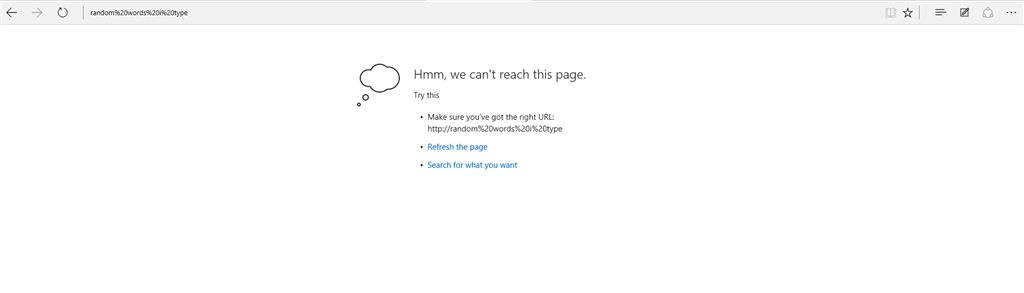I have Windows 10 updated from Win 7 pro and when I try to change the default search to Google or anything in Edge I have this weird problem. After I change it when I try to search for something it goes to a weird link like : "http://random%20words%20I%type. But when I have the bing it shows me the good link like :
https://www.bing.com/search?q=random+words+I+type&qs=n&form=QBRE&pq=random+words+i+type&sc=0-17&
If this isn't clear enough, my problem is that I can't search for anything, only for full links like http://www.something.website using other web searches than Bing.