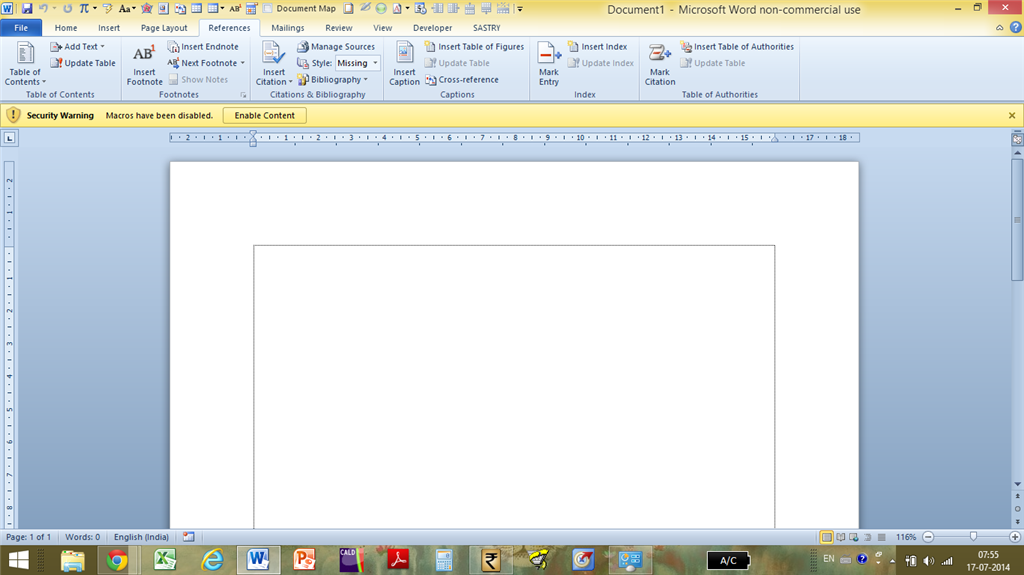when I am trying to open citations and bibliography tab, the following is what I see in the tab, can anyone please help me how to fix. the style is missing and when insert citation is selected, it will not open beyond the first screen.
You might not receive an email informing you that there is a new reply in a thread you are following. We are working on fixing this as fast as possible. Please make sure to periodically check the conversation to see if there are any updates.
October 31, 2024
Please note, the notification system in the Community is partially broken
You might not receive an email informing you that there is a new reply in a thread you are following. We are working on fixing this as fast as possible. Please make sure to periodically check the conversation to see if there are any updates.
October 14, 2024
Word Top Contributors:
citations and bibliography
Report abuse
Thank you.
Reported content has been submitted
Hello Eleswarapu,
To help you better, we would need few details about the issue.
1. What happens when you click on ‘Enable content’?
2. Do you receive any error message?
3. Are there no styles listed in the dropdown of ‘Citations and Bibliography’?
4. Have you saved any ‘Macros’ saved in normal or the Word document?
Check the option ‘Enable all Macros’ under File > Options > Trust Center > Trust Center settings > Macro Settings then check if the same issue persists.
Reply with required details and we would be happy to assist.
Thank you.
Report abuse
Thank you.
Reported content has been submitted
Was this reply helpful?
Sorry this didn't help.
Great! Thanks for your feedback.
How satisfied are you with this reply?
Thanks for your feedback, it helps us improve the site.
How satisfied are you with this reply?
Thanks for your feedback.
MS 365 Word MVP since 2005
Volunteer Moderator
MS 365, Win 11 Pro
~~~
Note that I do not work for Microsoft
https://mvp.microsoft.com/
~~~
Please specify Word version & OS in your question
Report abuse
Thank you.
Reported content has been submitted
Was this reply helpful?
Sorry this didn't help.
Great! Thanks for your feedback.
How satisfied are you with this reply?
Thanks for your feedback, it helps us improve the site.
How satisfied are you with this reply?
Thanks for your feedback.
Question Info
Last updated October 5, 2021 Views 68 Applies to: