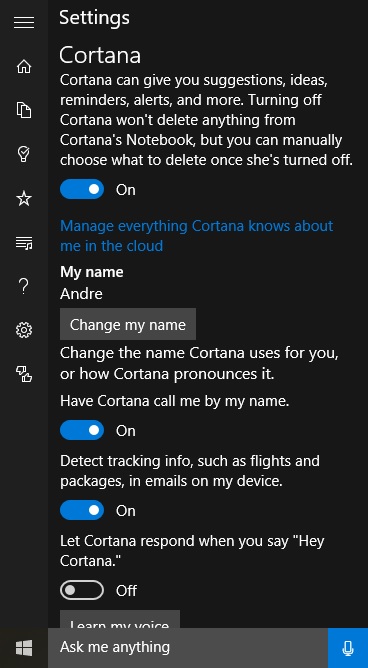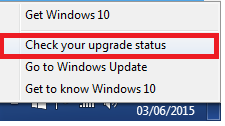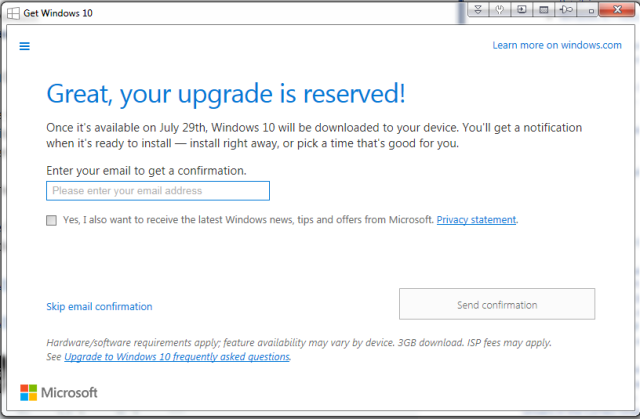Summary
Windows 10 will be launched on July 29th 2015. This unofficial FAQ is intended to provide details and clarification about these exciting changes coming to Windows in 2015. Windows 10 includes a streamlined user interface that spans Desktop and Mobile devices in addition to the company's popular gaming console, the XBOX One. Microsoft also revealed new projects such as a next generation web browser called Edge, virtual reality technology Windows HoloLens, collaboration solution called Surface Hub, support for IoT solutions such as Rasphberry PI and availability of Windows 10 for Windows 7 and Windows 8.1 users for free.
Details
Be sure to review PART 1 - Frequently Asked Questions: Windows 10
UPDATE: For the latest information about the Windows 10 Anniversary Update, please review the latest FAQ.
Frequently Asked Questions Windows 10 Anniversary Edition version 1607
Can I change the name Cortana knows me by?
Yes you can.
Click in Ask me anything
Click Settings (cog) icon
Click Change my name
Which languages and regions is Cortana available in?
| English | Beta | |
| Alpha | ||
| Alpha | ||
| Alpha | ||
| Alpha[44] | ||
| German | Alpha | |
| Italian | Alpha[46] | |
| Castilian | Alpha | |
| French | Alpha | |
| Mandarin Chinese | Beta |
Source: http://en.wikipedia.org/wiki/Microsoft_Cortana
Can I put shortcuts on the Windows desktop?
Quick Tip: Create desktop shortcuts in Windows 10
Is the Aero Glass theme available in Windows 10?
Some elements of Aero Glass have been introduced.
ie.
- Frosted Glass on the Start and Taskbar
- Microsoft Officials did say they are working on other areas, no guarantees.
- Because there is no window padding, the frame of the window with exception of the title bar, there would be no glass effect to be applied.
Should I upgrade my existing version of Windows to Windows 10 Preview?
Since Microsoft made available the first pre-release build of Windows 10 in early October 2014, there has been some misunderstanding that this is not a product you should use to replace a production installation of Windows such as Windows 8 or 7 or Vista. Instead, if you must test it on a single machine, the best recommendation is to create a partition or have an a spare hard disk ready where you can install it. Windows 10 in its current pre-release state will expire and at the same time, it is unfinished work. So if you must evaluate it, the best way is by installing it beside your commercial installation of Windows.
If you do choose to upgrade your existing version of Windows to Windows 10, please be warned, it will make your recovery partition in operable, requiring that you have separate recovery media for reinstallation if necessary.
Where can I get more information about preparing my computer safely for testing Windows 10?
- How to install the latest Windows 10 build
- How to: Create a Local Account during Out of Box Experience Setup
- How to dual boot the latest Windows build with previous versions of Windows
- How to: 10 Tips before installing the latest Windows 10 build
- How to setup a virtual machine using Hyper-V
- How to migrate from Windows 10 Preview Releases: Dual Boot Setup and Protect Accumulated Data
- How to: Reinstall or Restore your original Windows installation after evaluating the Windows 10 Previews
- How to: What to do if your currently installed build of Windows 10 expires?
Backup your current installation of Windows. Because you will be making significant changes to your computer, you should always backup before doing so. It is strongly recommended! See links to resources about backing up by clicking the link for the respective version of Windows you are running: Windows XP, Windows Vista, Windows 7, Windows 8/8.1
What is the latest build number?
Build 10166 or what is known as the 'Insider Preview' released late July 2015.
When will the Windows 10 Previews expire?
The expiration dates for Windows 10 Technical Preview vary by build number. The table below summarizes the expiration dates for each of the builds we’ve released so far. (Dates are subject to change.)
| Build number | Expiration warnings begin | License expiration date | Windows will stop booting |
| 9841 | 4/2/15 | 4/15/15 | 4/30/15 |
| 9860 | 4/2/15 | 4/15/15 | 4/30/15 |
| 9879 | 4/2/15 | 4/15/15 | 4/30/15 |
| 9926 | 9/17/15 | 10/1/15 | 10/15/15 |
| 10041 | 9/17/15 | 10/1/15 | 10/15/15 |
| 10049 | 9/17/15 | 10/1/15 | 10/15/15 |
| 10061 | 9/17/15 | 10/1/15 | 10/15/15 |
| 10074 | 9/17/15 | 10/1/15 | 10/15/15 |
| 10122 | 9/17/15 | 10/1/15 | 10/15/15 |
| 10130 | 9/17/15 | 10/1/15 | 10/15/15 |
| 10158 | 9/17/15 | 10/1/15 | 10/15/15 |
| 10159 | 9/17/15 | 10/1/15 | 10/15/15 |
| 10162 | 9/17/15 | 10/1/15 | 10/15/15 |
| 10166 | 9/17/15 | 10/1/15 | 10/15/15 |
Approximately 2 weeks before a build’s license expires, you will start getting warnings that this build will expire and that you should update to the most recent build.
When the build reaches the license expiration date, the system will automatically reboot every three hours.
Approximately 2 weeks after the license expires, the build will no longer boot at all.
If you are still on an older build and are getting expiration warnings, it is likely that Windows Update is failing to install the latest build automatically. To resolve the problem, download the latest ISO file from http://windows.microsoft.com/preview-iso-update. After the download is complete, double-click the ISO file to mount it and then launch setup.exe.
If Windows has stopped booting due to an expired license, to resolve the issue you’ll need to download the ISO file from another computer and then transfer the ISO file to installation media such as a USB flash drive or DVD. Then boot the PC from the installation media to install the latest build of Tech Preview.
Source: Expiration Dates for Windows 10 Technical Preview
Subsequent Previews might extend the expiration.
How does Microsoft determine when a new build of Windows 10 is released?
How can I get this new build?
If you are already running one of the Preview builds of Windows 10 (build 9841, 9860 or 9879) released in late 2014, you will be able to upgrade to it using PC Settings (Click Start > PC Settings > Update and Recovery > Preview Builds).
Learn more: How to install the latest Windows 10 build
If you are running a previous version of Windows, you will be able to download the .ISO file from the Windows Insider Program page and create a bootable copy which you can use to upgrade or create a dual boot configuration.
http://windows.microsoft.com/en-us/windows/preview-iso-update?os=win10
Will the new preview of Windows 10 include all the features demonstrated at the Windows 10 event?
No, some features demonstrated at the Windows 10 event are still under development. When they are ready, they will be rolled out over the next 3 to 5 months.
Are there any known issues in Windows 10 build 9926 I should be aware of ?
Yes, please review the following:
There are two Stores in Windows 10 Technical Preview
Unable to update Windows Store apps in build 9926
Music app stops after being minimized
Long app names shortened on the tile
Known issues with Narrator and other screen readers
I receive an error - cannot upgrade because PC uses an compressed operating system
Are there any known issues in Windows 10 build 10041 I should be aware of ?
Yes, please review the following:
- How to enable Cortana in Build 10041 in Chinese, German, French, Italian, Spanish, or English (UK)
- With build 10041, I get an error when I try to play music or video.
- I can see the desktop through the Start menu, Task view, and when I drag or snap a window.
- Accessibility issues in Build 10041
- Mail, Calendar, and People apps might not launch in Build 10041
- Error when installing Build 10041: “Windows can’t be installed because this PC has an unsupported disk layout for UEFI firmware.”
- User name and password boxes do not appear when signing into Windows
- Installation progress stops when installing Build 10041
When I try to upgrade, I receive the following error message: Windows can't be installed because this PC uses a compressed operating system. What can I do?
Important notes
-
Some PC processors and hardware configurations aren’t supported by Technical Preview, including a small number of older, 64-bit CPUs, and some 32 GB and all 16 GB devices running a compressed operating system.
Source: http://windows.microsoft.com/en-us/windows/preview-faq-system-requirements-pc
Update: Microsoft officials have confirmed support in Windows 10 build 10041 or later. Some users continue to experience problems when attempting to install on low storage devices. This will continue to be refined as we approach the final release.
Learn more: http://blogs.windows.com/bloggingwindows/2015/03/16/how-windows-10-achieves-its-compact-footprint/
Where can I get more information about Windows 10?
- Windows Insider Program: http://windows.microsoft.com/en-us/windows/preview-iso-update?os=win10
- Windows Insider Forums on Microsoft Communities: http://answers.microsoft.com/en-us/insider
- Windows Team Blog: http://blogs.windows.com/
- Windows Insider Hub from the Windows 10 Start menu
Retired information - the information below describes information relating to the launch of Windows 10 in July of 2015. It is available for historical purposes:
How will I know when Windows 10 is available?
Between now and launch, the following KB update (https://support.microsoft.com/en-us/kb/3035583) should be installed on your Windows 7/8.1 computer. Volume License
customers will not receive this update because of IT requirements in managed environments. If its not already installed, open Windows Update and check for Updates.
To check if the updates is already installed:
Click Start (or press Windows key + S for Windows 8.1 users)
Type: view installed updates
Hit Enter on your keyboard
Look through the list for the KB3035583 update.
Once that is installed, you should see the following pop up in the Notification area of the Taskbar.
Learn more:
How to reserve your free upgrade to Windows 10
What is the Reserve Upgrade app?
The Windows 10 upgrade is designed to be compatible with your current Windows device and applications*. We are hard at work to make this upgrade process a great experience.
You can reserve your free Windows 10 upgrade now through a simple reservation process. Look for this icon in your system tray at the bottom of your screen, simply click on the icon, and then complete the reservation process. You can find more details on how this works at Windows.com.
The reservation app is not working, it displays a blank screen:
If the Reservation application (Windows 10 app) has a blank screen or does not work or is not available, here are a list of things you can try:
The "Get Windows 10" app doesn’t appear in Windows 7 or 8.1
https://support.microsoft.com/en-us/kb/3081048
Please be aware even if you do not get the Windows 10 app, you can still download Windows 10 as a .ISO file, create a bootable copy and upgrade your system.
How to: upgrade from previous versions of Windows using Windows 10 ISO file
See instructions: How to download official Windows 10 ISO files
- Check Windows Update for an updated version of KB2952664 (Windows 7 SP1) or KB2976978 (Windows 8.x)
- After installing the Windows Update, re-run the Compatibility Appraiser. This will happen automatically within a day or it can be run manually from an admin command prompt:
- schtasks.exe /Run /TN "\Microsoft\Windows\Application Experience\Microsoft Compatibility Appraiser"
Once started, it may take 10 minutes or so for the appraiser to complete. Once complete, re-open the Get Windows 10 app and it will have the updated compatibility information. Restart your computer and try again. Dan Charlton - Windows DirectX Graphics team
If the above does not work, try uninstalling both updates and reinstall them:
Press Windows key + X (for Windows 7 click Start, type: cmd then right click cmd and click Run as administrator)
Click Command Prompt (Admin)
At the command prompt, enter the following commands:
wusa /uninstall /kb:3035583
wusa /uninstall /kb:2952664
Exit the command prompt, restart and run Windows Update again.
If the problem persist, see the following:
I want to reserve my free copy of Windows 10, but I don’t see the icon on the taskbar
Can I reserve even if I didn’t get a notification?
Yes. You can reserve your upgrade at any time on any compatible PC by clicking on the Get Windows 10 app or the Windows Update control panel.
This update is not required to get Windows 10, you can still get it even though you don't get the notification. Just download it on July 29th 2015 when it becomes available. You will have one year to do so. The Reserve app is just a reminder/notification for its availability.
How can I cancel my reservation? I don't want to upgrade to Windows 10 at all.
Open the Reservation app in the notification area (double click it)
Click the Hamburger menu in the upper left corner, then select View Confirmation.
In the lower left, click Cancel reservation and then confirm (twice).
Can I change the email address used to reserve the free upgrade?
You have to cancel the reservation and reserve Windows 10 again if you want it to use a different email address.
To cancel reservation follow the below steps:
Click/tap on the Get Windows 10 app icon on the taskbar notification area.
Click/tap on the "hamburger" style menu button at the top left corner in the Get Windows 10 app.
Click/tap on View confirmation under Getting the upgrade.
Click/tap on the Cancel reservation link.
Click/tap on Cancel reservation to confirm.
Click/tap on Close.
This will cancel the reservation, now go ahead and reserve it with the new email.
Can I uninstall the Reservation completely from my computer?
Click Start (or press Windows key + S for Windows 8.1 users)
Type: view installed updates
Hit Enter on your keyboard
Look through the list for the KB3035583 and KB2976978 update.
Right click each update and click Uninstall.
Other reasons why you might not be seeing it:
Why don’t I have the Get Windows 10 app?
If you don’t see the Get Windows 10 app on your PC, it might be because:
- Your device isn’t up-to-date with at least Windows 7 SP1 or Windows 8.1 Update.
- Windows Update is turned off or is not set to received updates automatically.
- You’ve blocked or uninstalled the necessary Windows Update functionality.
- Your device is not running genuine Windows.
- Your computer is part of a Windows Domain
- Microsoft has not determined your device capable of running Windows 10 even though it meets the minimum system requirements.
- You are running a volume license client: Windows 7 Professional, Windows 7 Enterprise, Windows 8.1 Pro, Windows 8.1 Enterprise (only retail store bought or preinstalled OEM licenses) get the upgrade offer.
Running Windows Update and installing any available updates will fix the first three issues. Need more help? Go to our Windows Community Forum.
PCs that we determine cannot run Windows 10 will not see the Get Windows 10 app before July 29, 2015. After July 29, 2015, we’ll enable the icon in the system tray. This is to help ensure that you can easily check your PC’s compatibility if you choose.
If your device is managed as part of a school or business network, please check with your IT administrator about upgrading to Windows 10.
How can I check my status or enter my email if I did not get the chance to?
You can check your upgrade status by right clicking this icon:
Source: http://dellwindowsreinstallationguide.com/preparing-for-windows-10/
Enter your email and click Send confirmation.
Also, you can open Windows Update and check there.
Is it really necessary to reserve Windows 10?
No, it is completely optional and you will get Windows 10 either way, it is simply a reminder.
For systems running Windows 7 RTM or Windows 8.0 RTM that cannot be updated Service Pack 1 and Update 1 respectively; how can they qualify for the free upgrade?
Persons running those releases will need to perform an offline upgrade using the .ISO file for Windows 10 which will be available. Your personal files, apps and settings will still be preserved.
How to: upgrade from previous versions of Windows using Windows 10 ISO file
Click HERE to download official ISO media for Windows 10 from Microsoft.
Can I perform a clean install using the Free upgrade?
No, it will require that you are running a previous qualifying version and start the upgrade from within the qualifying version. You can initiate a clean install after completing the Upgrade.
Please be aware that you cannot use the free upgrade offer to perform a clean install on first attempt. You must first upgrade from the qualifying version of Windows 7 or Windows 8/8.1 (whether you do it through Windows Update or using the .ISO file). Ensure the upgrade is completed successfully and then ensure that it is activated. You can then proceed to do a clean install by using recovery media or using the Reset function in Start > Settings > Update & Security > Recovery > Reset this PC (Get Started).
See:
How to: Perform a clean install using Reset this PC in Windows 10
How to: Create a Recovery Drive for reinstalling Windows 10
Will domain joined non volume license Windows Pro clients receive the upgrade offer?
Domain Joined computers are not supported at this time. Your best option is to download the .ISO file and upgrade the computers manually/offline.
How will Domain Joined computers that are not volume license clients be able to check their systems and reserve the Windows 10 upgrade?
You will need to use Enterprise Assessment tools for the range of computers you have. The reservation app does not work in complex IT environments.
Microsoft is likely to release a new version of its Microsoft Assessment and Planning Toolkit (MAP) that will support Windows 10. It can help you quickly inventory small or large IT environments without requiring you to install any agent software in your environment.
Watch this blog for updates to know when it will be available with support for Windows 10.
http://blogs.technet.com/b/mapblog/
Will I be able to purchase a new computer preinstalled with Windows 10 on July 29th?
It is very likely you will be able to purchase a new computer with Windows 10 preinstalled on launch day. OEMs are usually given a grace period before general availability to have systems ready with a new version of Windows. Windows 10 is slightly different though and OEMs are able to have more time to have systems prepared because of earlier access to preview builds and closer engagement with Microsoft to work on unique features that are available in Windows 10 requiring new hardware.
Check out the following article for a list of some systems that will come preinstalled with Windows 10
Also:
If I buy a new PC today, can it upgrade to Windows 10?
Yes, new qualified PCs can run Windows 10. Windows 10 is designed to be compatible with the Windows 8.1 laptop, tablet or desktop PCs that are for sale now. Device manufacturers make decisions about their device models and some Windows 10 features may not be available on certain devices, so be sure to check with the retailer or manufacturer for details.
Source:
http://www.microsoft.com/en-us/windows/windows-10-faq
Do I have the option of delaying the download?
You can configure Windows Update the day before July 29th 2015 to check for updates but let you decide when to install them to avoid having the upgrade download automatically.
If you set your Internet connected as metered, Windows Update will not download the upgrade.
In Windows 8/8.1, click the View Available Network icon in the system tray, then right click your Internet Connection and select the option to Set as metered connection.
Once this is enabled, then Windows Update will not download the Upgrade on such a connection.
For Windows 7 users:
If you don't want updates to be installed automatically, you can choose to be notified when updates apply to your computer instead. Then, you can download and install them yourself, or you can set Windows to automatically download updates, and then notify you so you can install them yourself. Here's how to change how Windows installs or notifies you about updates:
-
Open Windows Update by clicking the Start button . In the search box, type Update, and then, in the list of results, click Windows Update.
-
In the left pane, click Change settings.
-
Under Important updates, select the following:
-
Install updates automatically (recommended)
-
Download updates but let me choose whether to install them
-
Check for updates but let me choose whether to download and install them
-
Never check for updates (not recommended)
-
-
To schedule your automatic updates, next to Install new updates, select the day and time you want updates to occur.
Resources: How to: Upgrade to Windows 10 if you are on a slow or metered Internet connection?
Do I have to upgrade specifically on July 29th?
You have one entire year to take advantage of the free upgrade offer. Just make sure you do it before July 28th 2016.
Do I have the option of choosing when to install the Windows 10 upgrade?
- Reserve your FREE upgrade to Windows 10 now. It will download* once available, and you can cancel your reservation at any time.
- You'll get a notification after Windows 10 is downloaded to your device. Install it right away or pick a time that's good for you.
- After it's installed, Windows 10 is all yours.
Learn more about how the update works: How to install the latest Windows 10 build from within Windows 8.1 or Windows 7
How do I monitor the download progress of Windows 10?
Quick Tip: How to monitor your Windows 10 download progress
Do unused Windows licenses qualify for the free upgrade to Windows 10?
No. In order to qualify for the free upgrade, Windows 7 or Windows 8.1 with Update 1 must be installed and running. Unused licenses do not qualify.
How to reserve your free upgrade to Windows 10
Checking compatibility with software and hardware:
You can also download the Windows 10 Reservation App and use it to check your system readiness.
How to reserve your free upgrade to Windows 10
Click the hamburger menu at the upper left hand corner.
Click Check your PC
Wait while the scan prepares a report, when complete, you should see the following:
Backup your computer:
When making significant changes to your computer such as updating the operating system, you should always backup. See links to resources about backing up by clicking the link for the respective version of Windows you are running:
Windows XP,
Windows Vista,
Windows 7,
Windows 8/8.1
Also review:
How to manually backup and restore your files
How to: 10 Tips before installing the latest Windows 10 build
How to: 10 things to do if Windows 10 Setup fails.
How to: Determine if an application or hardware device is compatible with Windows 10
Once you have installed these important updates and followed the prerequisite instructions, you should be ready to receive your free update to Windows 10 this summer.
Which versions of Microsoft Office work on Windows 10?
The following versions of Microsoft Office with the latest Service Packs have been confirmed to be compatible with Windows 10:
- Office 2016 Preview
- Office 2013/Office 365
- Office 2010 with exception Office Starter 2010
- Office 2007
Older versions of Office such as Office 2000, Office 2003 and Office XP are not certified compatible with Windows 10 but might work using compatibility mode.
Resources: A look at running older versions of Microsoft Office on Windows 10
Is Microsoft Office Starter 2010 compatible with Windows 10?
Please be aware that Office Starter 2010 is not supported. You will be prompted to remove it before the upgrade starts.
Is Office included for free with Windows 10?
No, desktop Office 2016/Office 365 or no prior version will not be free. The Microsoft Office Team developed a special touch optimized version of Microsoft Office for Tablets running Windows 10. This will be a free limited functionality version gear towards basic editing in Tablet mode. It lacks many of the capabilities of desktop Office. You can download it from the store.
Learn more:
The next chapter of Office on Windows - Office Blogs
Suppose my computer cannot run Windows 10?
Well, this is a personal decision, you can continue to run your existing version of Windows throughout the life of the machine or upgrade to a currently supported version of Windows (ie, Windows 7 or Windows 8.1) or purchase a new device with Windows 8.1 today or wait for a new computer preinstalled with Windows 10.
The Reservation App indicates I have incompatible hardware (ie. CPU, Bluetooth, Video Card, Printer) and/or software, what should I do?
You can check the software developer and hardware vendor for the latest updates before performing the upgrade.
UPDATE: Please review the following article by Barb Bowman (Microsoft MVP) for solutions to this problem.
Microsoft's compatibility database is continually being updated with new data. What you can do is periodically run another scan to see if the database has updated information about your hardware. Even though you might get this message, you can always run Windows Update after installing Windows 10 and download the latest driver too.
I recently installed Windows 10 on an HP Elitebook to see how well the most recent Windows 10 build performs. The Elitebook is a fairly recent model notebook which includes an assortment of hardware technologies. Out of the box though I did not get a complete system, for instance the Intel HD Graphics 3000 was not detected and I was instead limited to the Microsoft Basic Display Adapter.
Apart from this, I had wi-fi ready, which meant, I could connect to the Internet right away.
Why is Windows 10 free, is there some catch?
No, its not a catch. We are computing in different times. Windows 10 is free so app developers can standardize on one platform and reduce the fragmented market of different versions and editions of Windows that have been an issue in the past. When everybody is on the same platform, it means better quality apps, a healthier ecosystem and more advances in hardware and software innovation.
Is Windows 10 really free and do I have to pay for it after the first year has passed?
Windows 10 was free for the first year to all Windows 7, Windows 8.1. It continues to be free for Windows Phone 8.1 users with supported devices. This means, as long you upgrade within the first 12 months (July 29th 2015 to July 29th 2016), you will not have to pay for Windows 10 at all.
Wow, thats cool, but does that mean, I will have to pay for Windows 10 after the first year?
No. Its a promotion to get as many users to upgrade their existing Windows 7 PCs and Windows 8.1 devices to Windows 10. Once you upgrade within the first year for free, its yours forever at no additional cost. As Microsoft Program Manager for Windows Terry Myerson described it:
This is more than a one-time upgrade: once a Windows device is upgraded to Windows 10, we will continue to keep it current for the supported lifetime of the device –at no additional charge.
Source: http://blogs.windows.com/bloggingwindows/2015/01/21/the-next-generation-of-windows-windows-10/
Will I be able to upgrade from the Windows 10 Insider Preview to the final release?
See: How to upgrade from the Windows 10 Insider Preview to Windows 10 RTM build
Additional resources: http://blogs.windows.com/bloggingwindows/2015/06/19/upcoming-changes-to-windows-10-insider-preview-builds/
I just installed or reinstalled a preview build of Windows 10 and I want to upgrade to the final release, but it will not activate.
Microsoft has suspended Preview Builds and also deactivated their product keys at this time in preparation for the RTM release on July 29th. This means so you won't be able to download, install or activate builds 10162 and 10166 or earlier builds in order to qualify for the final release.
Your best option is to reinstall a valid license you have for either Windows 7, Windows 8.0 or Windows 8.1, make sure it is actvated, then upgrade from that to Windows 10 on July 29th or later.