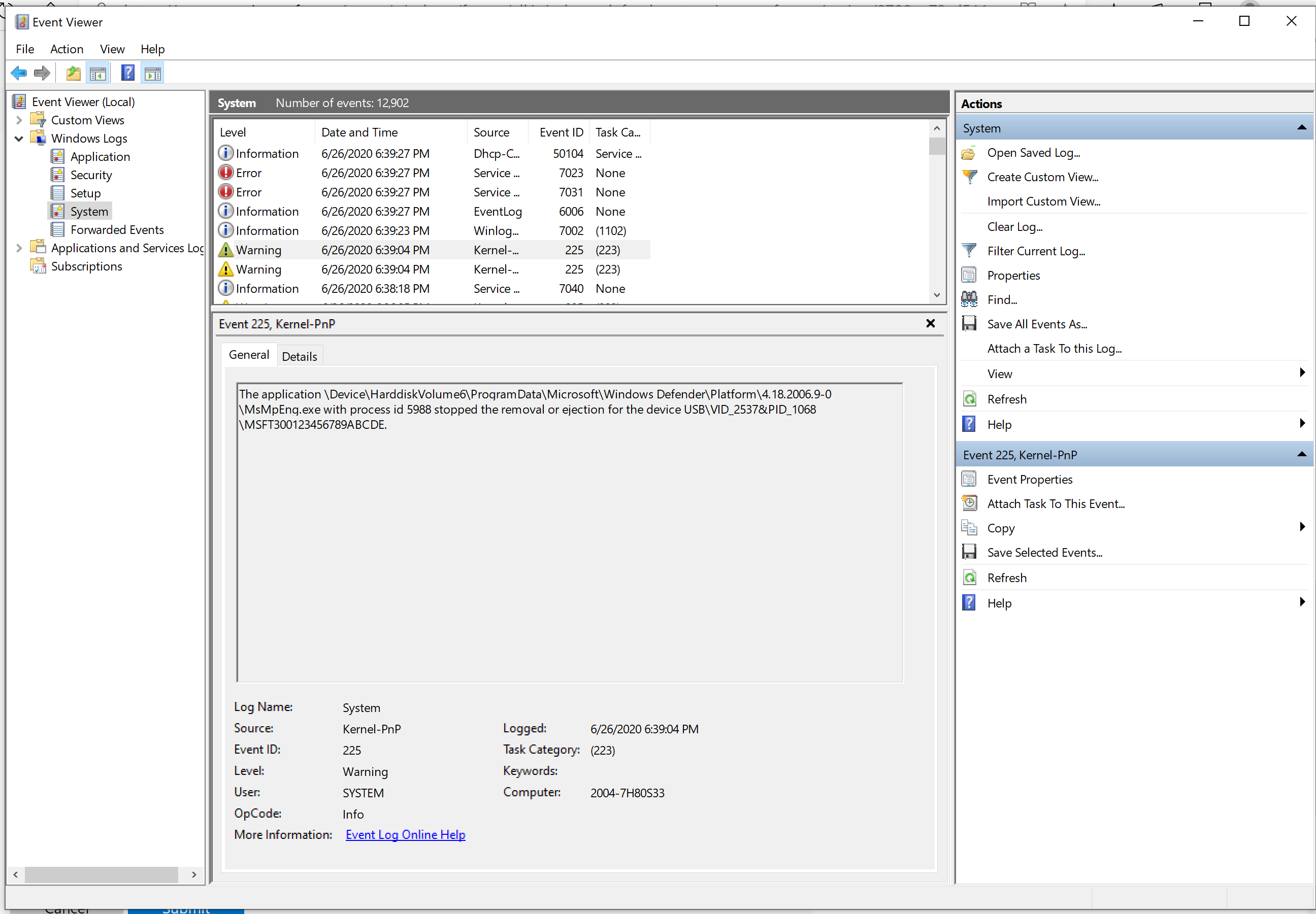I got an answer to this issue. You do not have to safely remove USB drives anymore. If you look under disk management. Right clik on the disc label in the lower section. Select properties. Then select the policies tab. Under that is removal policy. Quick
Removal(default) and Better Performance. As long as Quick Removal(default) is selected you can remove the drive anytime you want safely. I would make sure the drive is not actually churning before pulling the plug. I've had no issues since someone explained
this to me on Windows 10 help forums. https://www.tenforums.com/
Hope this helps.
Hi,
Useful info - but how do you make sure its 'not churning'. Where is the 'stop churning' button? I think mine is churning because of Windows Defender doing something. When I do manage to safely eject the HD it spins down. When it refuses to eject it won't
spin down, and its churning. When I pull it out when its spinning like this it makes a funny dying sound that doesn't sound normal.
I hope the UI expert who thought it sensible to have an 'eject device' button which then presents a 'Problem ejecting USB Mass storage device - device is currently in use, close any programs or windows that might be using the device and then try again' dialog
box if the correct thing is just to pull the USB lead is 'needs improvement' on their annual review.
Andy
@old-fogey,
The problem with windows defender is not just for USB devices, the same happens with external SATA drives. This problem started with Windows 10 v 2004 and it is not happening with the same hardware with Version 1909, it is also not happening with insider
build 20180 or other development builds.
It definitely looks like a bug caused by windows defender only with builds 19041 or 19042...
When the problem occurs, a restart of the PC seems to cure the problem temporarily and a clean eject is allowed before defender starts using the drive again.
The problem is definitely a bug it only happens with 19041 builds and MS should fix it.