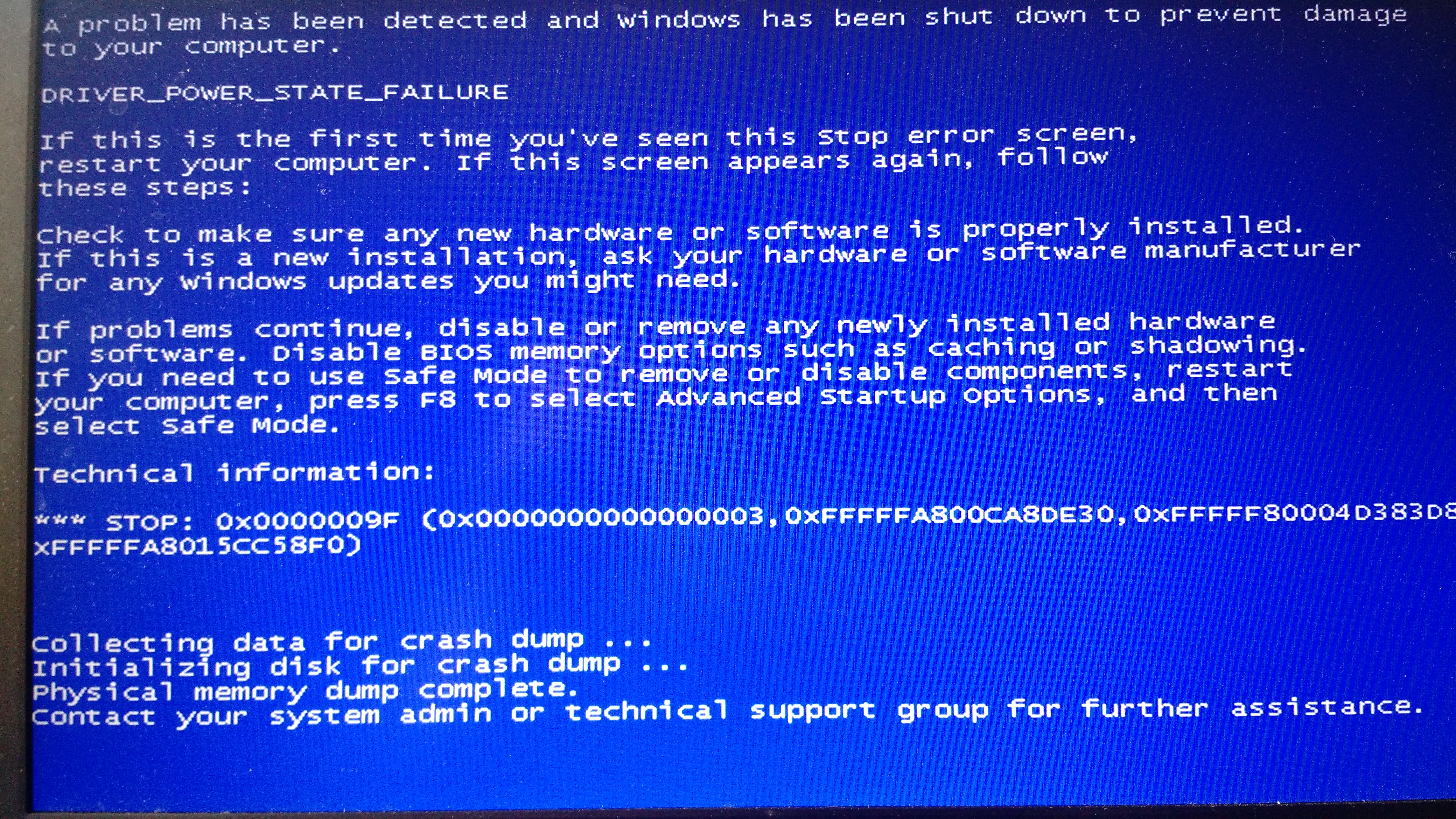What happened to the Microsoft engaged alleged "expert"? They always seem to bail out after a non MS person attends a topic...
What is the Service Tag of your Dell Precision M4800?
All three of your crash dumps implicate the same file:
Unable to load image dwvkbd64.sys, Win32 error 0n2
*** WARNING: Unable to verify timestamp for dwvkbd64.sys
*** ERROR: Module load completed but symbols could not be loaded for dwvkbd64.sys
Probably caused by : dwvkbd64.sys
Since dwvkbd64.sys is not a Windows file, a Google search of dwvkbd64.sys reveals it might have something to do with:
DameWare Virtual Keyboard Driver
Is that something you have installed or updated lately and do you think the crashes might have started after that was installed/updated?
That driver appears to be from 2007 making it 10+ years old.
Since it appears you have some DameWare software installed you might uninstall it temporarily and see if the system still crashes - you can always reinstall it again later, right?
If yhe system still crashes uninstalling DameWare upload those crash dump files where we should not see DameWare since it would have been uninstalled.
If the system behaves after uninstalling DameWare you can consider reinstalling a fresh copy as they may have some update that will fix the problem.