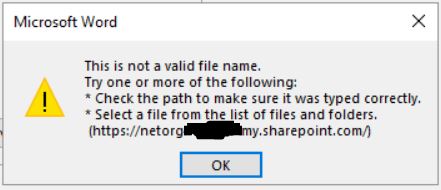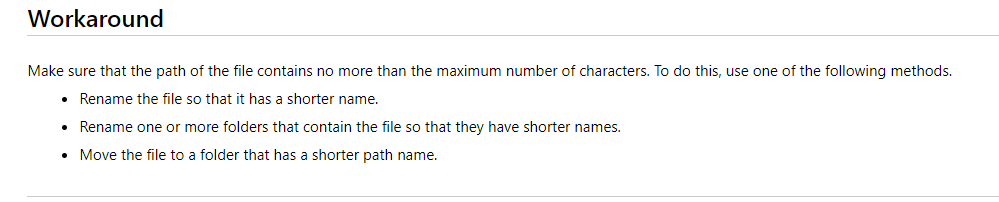Hi bchager,
According to this error message and your description, it might be caused by path characters limitation. As
You receive error messages when you try to open an Office document mentioned, this issue might occurs because of a 259-character limitation on creating and saving files in the Office products.
The workaround is as shown in following figure.
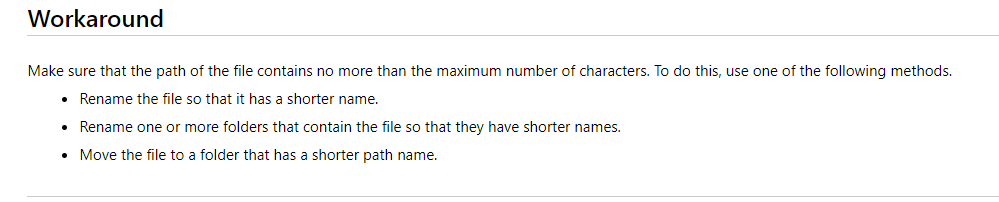
Besides, here is
Invalid file names and file types in OneDrive, OneDrive for Business, and SharePoint for your reference.
To better understand this situation, I would also confirm following points:
1.If you save this file in the original folder with "AAA - 09.05", does the issue persist?
2.If you create a new file and edit it to save with "AAA - 09.05" in your Save As to folder, does the issue occur again?
3.What name did you change when the issue disappeared?
Regards,
Eli
Eli,
Thanks for your reply! Here are my responses:
1.If you save this file in the original folder with "AAA - 09.05", does the issue persist?
If I open and edit the file in Word and just save it without changing the file name, no issue. I cannot change the name though, even if just changing the last two digits of the file name from 04 to 05.
2.If you create a new file and edit it to save with "AAA - 09.05" in your Save As to folder, does the issue occur again?
I created a new file using Word Online and was able to save it in the same location with the same file name. No errors. However, when I open that same file back up again and try to save as with a different name; I receive the original error.
3.What name did you change when the issue disappeared? I changed it to "test." I also noticed that if I save the file to a root directory; no issues.
I also counted the total number of characters in the URL of the file. While it was over 200 characters, it was much less than 259 characters.