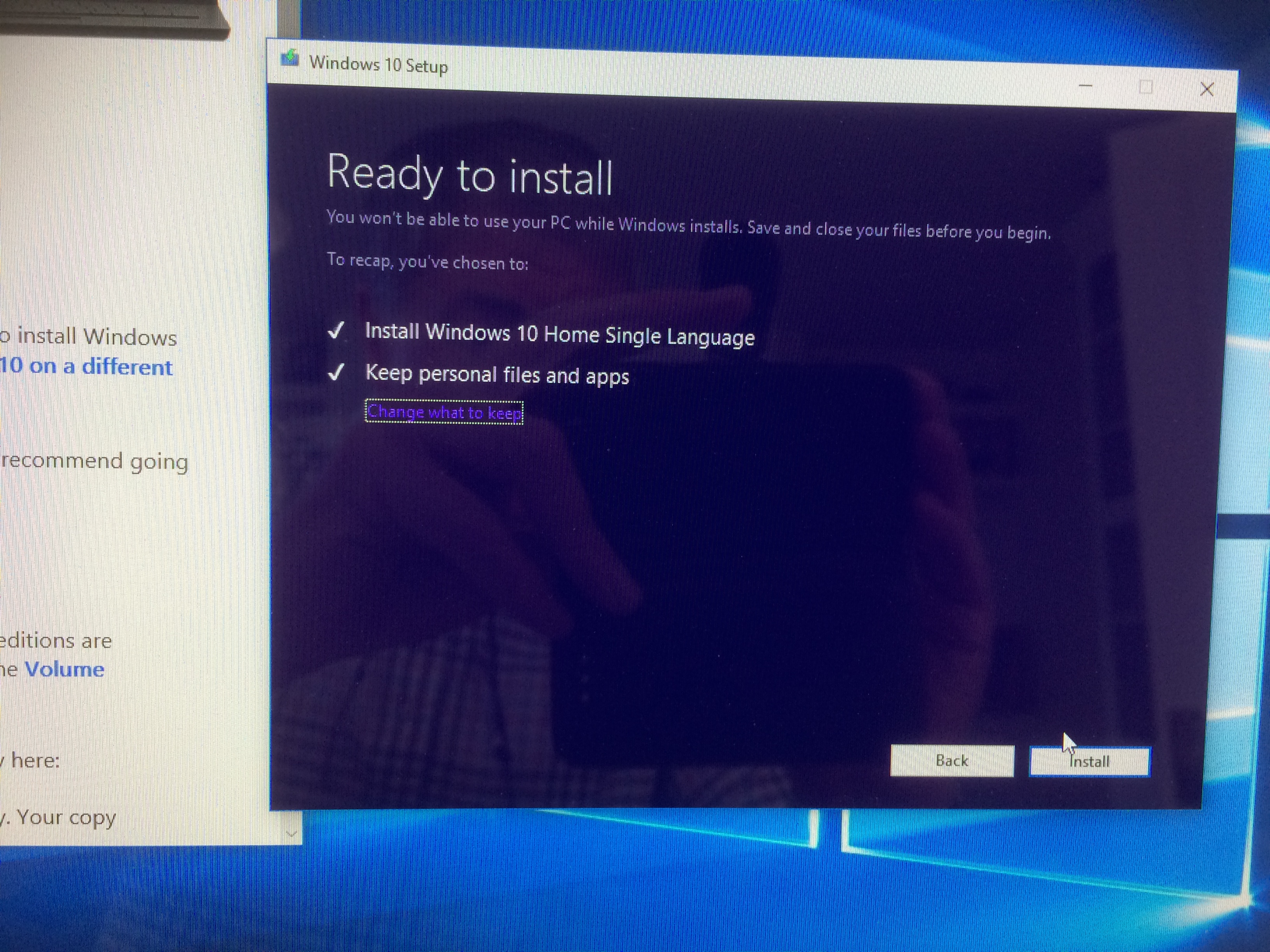I use Parallels on my Macbook Pro so that I can use Windows. When I found that the virtual machine (PVM) was grown so large (over 400 GB), I deleted it. I thought I had a snapshot to recover from, but I didn't.
Anyway, I have reinstalled Windows 10, but I'm being asked to activate it by entering a product key. I don't know what it is as this was an upgrade from Windows 8.
From the screenshot:
it looks like if I installed Windows 10 Home instead of Windows 10 Home Single Language, then it might be activated, but I don't know if this is right. Can you help please?
Thanks
Phil