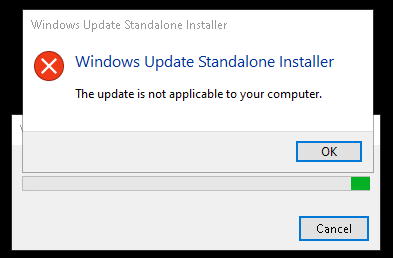Hi fpefpe
I am Vijay, an Independent Advisor. I am here to work with you on this problem.
I recommend that you do a manual update for this KB.
1. Windows Key+X > Windows Powershell (Admin)
Type following (or copy and paste following) one by one and Enter
net stop wuauserv
net stop cryptSvc
net stop bits
net stop msiserver
Ren C:\Windows\SoftwareDistribution SoftwareDistribution.old
Ren C:\Windows\System32\catroot2 Catroot2.old
net start wuauserv
net start cryptSvc
net start bits
net start msiserver
2. Type following in Windows Start Search box (Cortana) and hit Enter %systemroot%\Logs\CBS > Rename CBS.Log to something else.
If it doesn't allow you to rename - Type services in Windows Start Search box > Click Services > Scroll down to find the Windows Modules Installer service and double-click on it > Set its startup type to Manual > Reboot your computer
Go to C:\Windows\Logs\CBS > Rename CBS.Log > Reboot your computer > Then go back into the Services App and set Windows Modules Installer Service back to Automatic Startup (Note CBS log files contain information about windows update, SFC etc)
(Source -
https://partnersupport.microsoft.com/en-us/par_...)
3. You can download the updates from Microsoft Catalog and update manually. Search for relevant KB in the Catalog.
Microsoft Catalog -
https://www.catalog.update.microsoft.com/Home.aspx
Do let me know if you require any further help on this. Will be glad to help you.