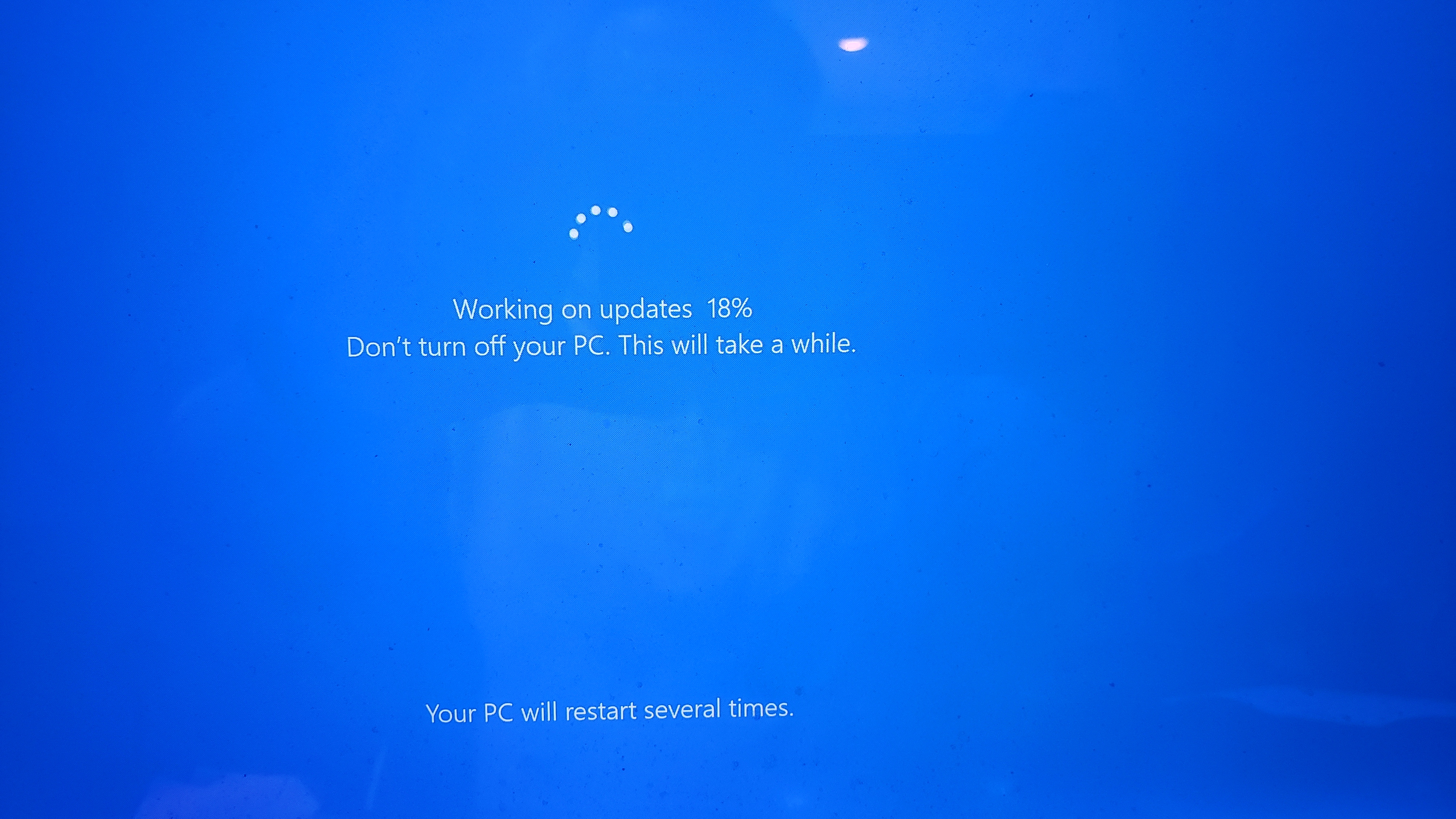May 10, 2024
Contribute to the Windows forum!
Click here to learn more 💡
May 10, 2024
Windows 10 Forum Top Contributors:
Ramesh Srinivasan - neilpzz - Volume Z - franco d'esaro - _AW_ ✅
Windows update version 20h2 is stuck at 20% installing
Report abuse
Thank you.
Reported content has been submitted
* Please try a lower page number.
* Please enter only numbers.
My name is Daniela, I am an independent advisor.
I hope you are very well.
Try restarting or stopping the Windows Update Service. To do this, follow the instructions below:
Go to Control Panel.
Click the left mouse button on the search box displayed in the Control Panel window.
Type in the search box: Administrative tools.
Click with the left mouse button or click on the Administrative Tools function.
Now double-click on the Services function.
You may be asked for an administrator account and password, in this case you will need to enter them.
In the displayed list you should look for Windows Update.
Right-click on the Windows Update service. From the menu that appears, click Stop. You can also select the Restart option.
Finally, restart your computer.
Go back to the Windows Update Service, left-click on it and select Start.
Have a wonderful day.
Best regards.
Daniela.
Report abuse
Thank you.
Reported content has been submitted
84 people found this reply helpful
·Was this reply helpful?
Sorry this didn't help.
Great! Thanks for your feedback.
How satisfied are you with this reply?
Thanks for your feedback, it helps us improve the site.
How satisfied are you with this reply?
Thanks for your feedback.
Report abuse
Thank you.
Reported content has been submitted
133 people found this reply helpful
·Was this reply helpful?
Sorry this didn't help.
Great! Thanks for your feedback.
How satisfied are you with this reply?
Thanks for your feedback, it helps us improve the site.
How satisfied are you with this reply?
Thanks for your feedback.
I've tried to install this update on my laptop, but it's stuck at 20% installing. Any help?I have the same issue with 2021-02 Cumlative update for windows 10 version 1909 for x64 based systems ( KB5001028 ) stopping at 20%.
Report abuse
Thank you.
Reported content has been submitted
92 people found this reply helpful
·Was this reply helpful?
Sorry this didn't help.
Great! Thanks for your feedback.
How satisfied are you with this reply?
Thanks for your feedback, it helps us improve the site.
How satisfied are you with this reply?
Thanks for your feedback.
Hi Daniela
I have the same issue with this update. I followed your advice but I cannot click on the 'Stop' as all options are greyed out.
Help please
Report abuse
Thank you.
Reported content has been submitted
35 people found this reply helpful
·Was this reply helpful?
Sorry this didn't help.
Great! Thanks for your feedback.
How satisfied are you with this reply?
Thanks for your feedback, it helps us improve the site.
How satisfied are you with this reply?
Thanks for your feedback.
I have the same problem with x64 at 19% running for the last 6 hours. I don’t want to power down/restart as the last time I did this during an update caused lockout, hassle, time and money for an engineer to get the laptop up and running again. Can someone offer advice on what to do to resolve the issue during blue screen ‘working on install’ please?
Report abuse
Thank you.
Reported content has been submitted
26 people found this reply helpful
·Was this reply helpful?
Sorry this didn't help.
Great! Thanks for your feedback.
How satisfied are you with this reply?
Thanks for your feedback, it helps us improve the site.
How satisfied are you with this reply?
Thanks for your feedback.
I was having the same problem on a brand new Huawei Matebook 13. It ceased after I spent some time running the Windows 10 Update Assistant application. As the percentage climbed up in the Update Assistant, the update would succeed in Windows Update and request a restart. I would restart, eventually get stuck on another update, and do the same thing all over again. Now I'm all up to date, and I never once got to 100% in the Update Assistant.
I'm not sure if that means that running the Update Assistant fixed the problem or if it just needed more time than I was giving it previously, but Windows Update tells me that I'm all up to date now, so I'm happy either way.
I hope this helps. Good luck!
Report abuse
Thank you.
Reported content has been submitted
19 people found this reply helpful
·Was this reply helpful?
Sorry this didn't help.
Great! Thanks for your feedback.
How satisfied are you with this reply?
Thanks for your feedback, it helps us improve the site.
How satisfied are you with this reply?
Thanks for your feedback.
not sure about you for me it just took a very long time, I just minimized the paged, walked away and came back later and it was almost finished. :)
Report abuse
Thank you.
Reported content has been submitted
7 people found this reply helpful
·Was this reply helpful?
Sorry this didn't help.
Great! Thanks for your feedback.
How satisfied are you with this reply?
Thanks for your feedback, it helps us improve the site.
How satisfied are you with this reply?
Thanks for your feedback.
I have the Same issue but it gets to 79% on the update 20H2 and then it stops. This is honestly ridiculous and I am tired of Microsoft **** and because of this a service pops u that starts using 20% of my CPU at all times.
Services that pop up and use up my CPU, Ram, and Disk
- Dism Host Servicing Process
- Modern Setup Host
Specs
I5-7300HQ
16gb DDR4
HD Graphics 630
GTX 1050 2GB
Widows 10 version - 1909
Update - Windows 10 - version 20H2
Report abuse
Thank you.
Reported content has been submitted
23 people found this reply helpful
·Was this reply helpful?
Sorry this didn't help.
Great! Thanks for your feedback.
How satisfied are you with this reply?
Thanks for your feedback, it helps us improve the site.
How satisfied are you with this reply?
Thanks for your feedback.
Report abuse
Thank you.
Reported content has been submitted
13 people found this reply helpful
·Was this reply helpful?
Sorry this didn't help.
Great! Thanks for your feedback.
How satisfied are you with this reply?
Thanks for your feedback, it helps us improve the site.
How satisfied are you with this reply?
Thanks for your feedback.
Your nVidia graphics card is the problem. Remove your graphics card, use the onboard graphics and the issue will be resolved. 20H2 has issues with nVidia graphics cards. revert back to your previous version of win 10 and reinstall your graphics card.
UPDATE: Try disabling the onboard graphics adapter in device manager. Then reboot to the bios and change your graphics settings to "PCIe."
UPDATE 2:
I actually got 20H2 to install and run smoothly on my desktop. I disabled my nVidia Graphics Adapter in the Device Manager leaving only the Intel Graphics Adapter running. Rebooted my system to bios and changed the graphics to igpu (Intel onboard graphics). Save and reboot to windows. Update to 20H2 from within windows and then go back to device manager. Disable the Intel Graphics Adapter (give it a few seconds to take) and then enable the nVidia or whichever graphics card you want to run. Reboot. Bios. Change the graphics to PCIe. Save and exit. Windows will now run without issue. Do Not Enable the Intel Graphics Adapter. I think there is an issue with 2 graphics adapters being enabled at the same time that creates the problem.
Report abuse
Thank you.
Reported content has been submitted
30 people found this reply helpful
·Was this reply helpful?
Sorry this didn't help.
Great! Thanks for your feedback.
How satisfied are you with this reply?
Thanks for your feedback, it helps us improve the site.
How satisfied are you with this reply?
Thanks for your feedback.
Question Info
Last updated May 12, 2024 Views 152,158 Applies to: