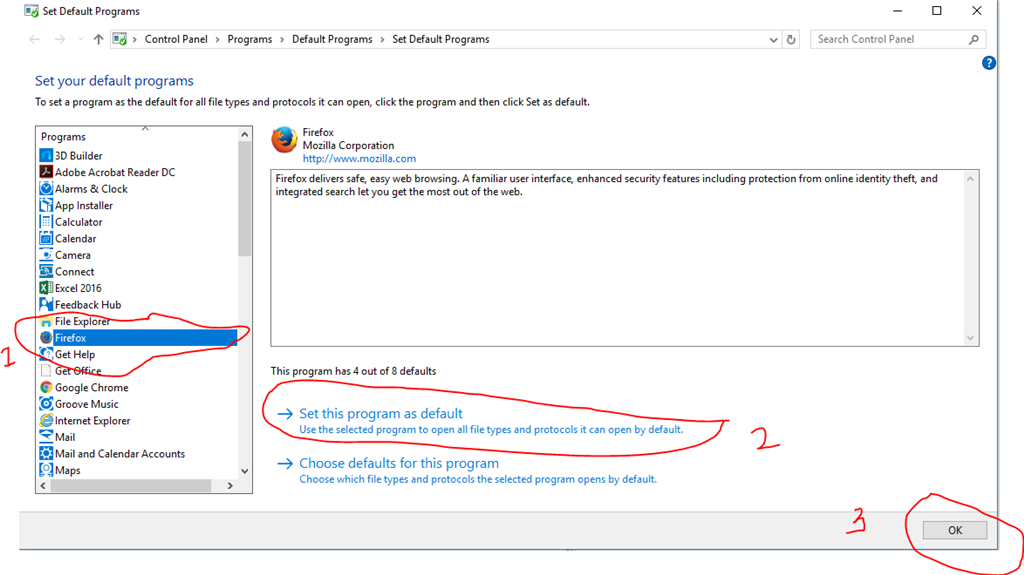There are a couple of programs that I like to have as my default programs, my Browser (Firefox) and my media player (VLC) and I can change them to be the defaults, BUT every time I restart or reboot my computer they get changed back to the windows defaults like Microsoft Edge. How can I prevent/stop this from changing each time I reboot?
Is there a way to make a script or batch file that runs at startup to change them back to what I want?
* Moved from: Windows / Windows 10 / Desktop, Start, & personalization / General