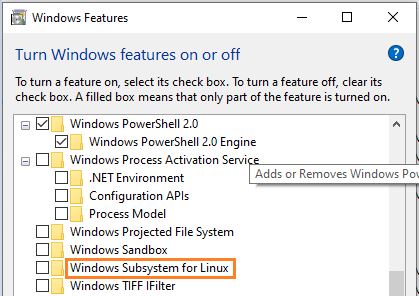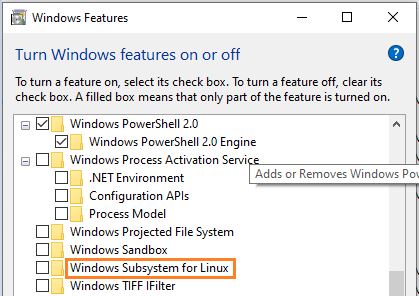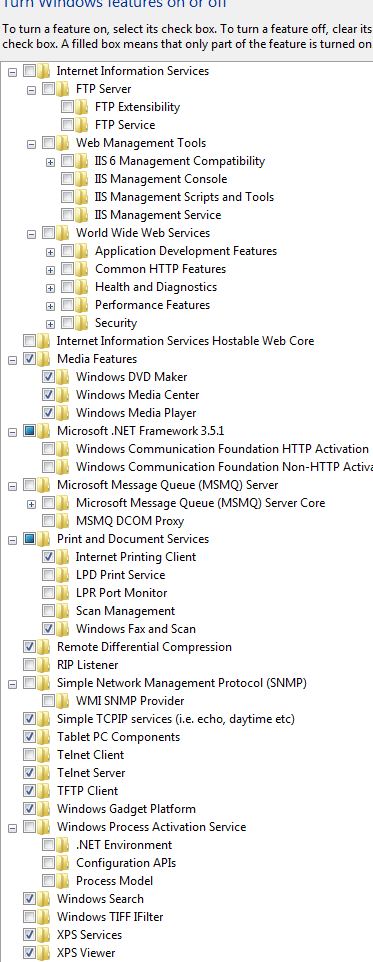2. Delete registry entries of Microsoft Windows Services for Unix 3.5 CAREFULLY
- *HKEY_CURRENT_USER\Software\Microsoft Windows Services for Unix 3.5
- *HKEY_LOCAL_MACHINE\SOFTWARE\Microsoft Windows Services for Unix 3.5
3. Search throughout the hard drive and delete all associated files
- *C:\Program Files\Microsoft Windows Services for Unix 3.5
- *C:\Documents and Settings\A\Application Data\Microsoft Windows Services for Unix 3.5
2. Delete registry entries of Microsoft Windows Services for Unix 3.5 CAREFULLY
- You need to search the WHOLE registry for the string "Unix".
- Never delete a registry key straight away. Rename it first, then see what happens.
3. Search throughout the hard drive and delete all associated files
C:\Program Files\Microsoft Windows Services for Unix 3.5
C:\Documents and Settings\A\Application Data\Microsoft Windows Services for Unix 3.5
-> The second reference is useless because it only searches one user profile folder. Best to check the check the WHOLE disk, e.g. like so:
dir c:\ /s /a /b | find /i "unix)
You should also check if installing, then removing Unix services will do the trick.
Lastly, disabling the Linux subsystem might solve the problem: