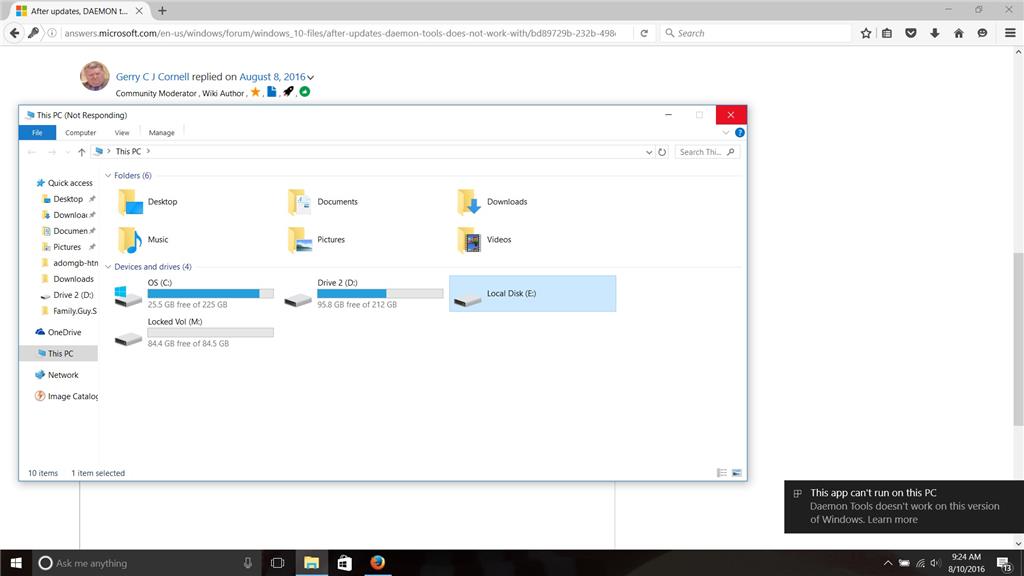May 10, 2024
Contribute to the Windows forum!
Click here to learn more 💡
May 10, 2024
Windows 10 Forum Top Contributors:
Ramesh Srinivasan - neilpzz - Volume Z - franco d'esaro - _AW_ ✅
After updates, DAEMON tools "Does not work with Windows 10" - OS will not let it run, uncluding the uninstall!
Report abuse
Thank you.
Reported content has been submitted
Stourport-on-Severn, Worcestershire, England
Enquire Plan Execute
Report abuse
Thank you.
Reported content has been submitted
3 people found this reply helpful
·Was this reply helpful?
Sorry this didn't help.
Great! Thanks for your feedback.
How satisfied are you with this reply?
Thanks for your feedback, it helps us improve the site.
How satisfied are you with this reply?
Thanks for your feedback.
It's not the latest version it was an old version. The update seems to have deleted all the files out of the Daemon Tools folder. I managed to uninstall the virtual drive from the Device manager. Main lingering problem I have now is Daemon Tools' "Image Catalog" which displays in the "This PC" Menu at the bottom. I now get about multiple errors each time I open a window in a window explorer tab that would normally show the Menu, to include when I save. I can't seem to find the error in Event Viewer and don't know how to uninstall it since the update deleted all the files for the program and left it unable to open lol. This picture you can see the "Image Catalog" and the prompt I get when things open. When the prompt comes up it freezes the computer for about 30 seconds while it warns me several times.
Report abuse
Thank you.
Reported content has been submitted
3 people found this reply helpful
·Was this reply helpful?
Sorry this didn't help.
Great! Thanks for your feedback.
How satisfied are you with this reply?
Thanks for your feedback, it helps us improve the site.
How satisfied are you with this reply?
Thanks for your feedback.
Report abuse
Thank you.
Reported content has been submitted
Was this reply helpful?
Sorry this didn't help.
Great! Thanks for your feedback.
How satisfied are you with this reply?
Thanks for your feedback, it helps us improve the site.
How satisfied are you with this reply?
Thanks for your feedback.
https://www.daemon-tools.cc/products/dtLite
From the download page, it's written that DT Lite supports Windows 10 ANNIVERSARY, so if your windows 10 is updated until the CREATORS update, it's probably because they haven't updated the digital signature or whatever. Best to wait for DT to update their software to support Creators Update as well.
Report abuse
Thank you.
Reported content has been submitted
Was this reply helpful?
Sorry this didn't help.
Great! Thanks for your feedback.
How satisfied are you with this reply?
Thanks for your feedback, it helps us improve the site.
How satisfied are you with this reply?
Thanks for your feedback.
Question Info
Last updated February 11, 2024 Views 5,822 Applies to: