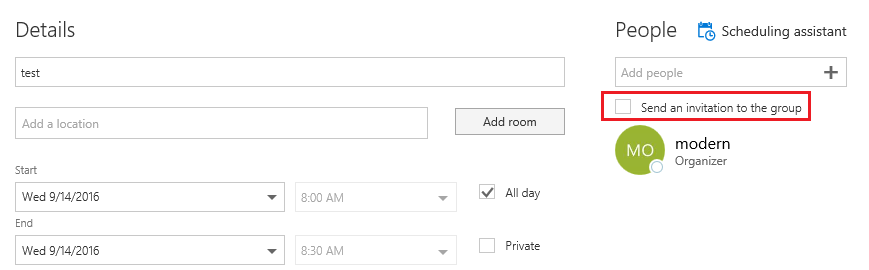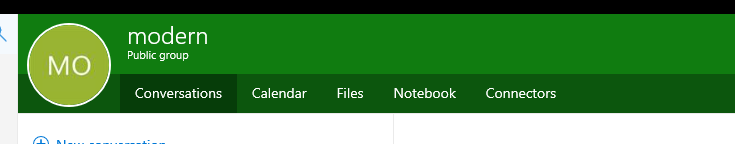Hi!
I am pretty new to the Offcie 365 group functionality:
I wanted to ask if there is a possibility to set the group calendar in O365 with different permissions?
My usecase:
We have a large group of teachers here in my school and we want to have a group calendar where only some of the teachers are allowed to create and modify events. So my questions is, if and where I can set the group calendar permissions?
(I have managed to create permissions for the group's OneNote notebook and OneDrive (as it is all a SharePoint site, so where is the calendar stored on this SharePoint site?)
Another thing is: Is it possible to turn of the invitations or notifications for all group members? It is a bit annoying if at school year start over 120 events are created and everybody gets 120 event invitations?
Another thing:
I want to customize the group menu header, (Conversations, Files, Calendar, Planner,...) Is this possible within the O365 groups?
Many thanks
Kurt