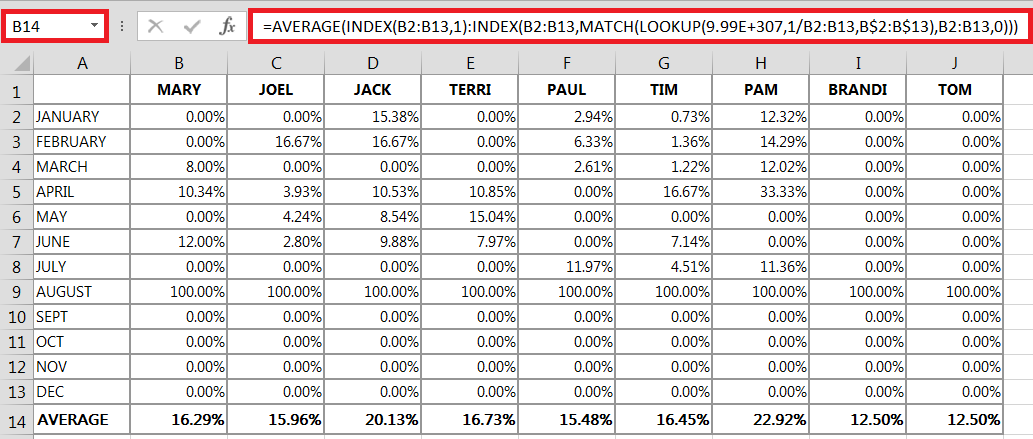I've tried multiple formulas but not working. I have a set of data that I enter per month. I have a table that calculates the average for each month per person. However I need a formula that will automatically calculate the running average as new data is entered month to month.
So in the last row I want to have a formula that will calculate the running average as data is entered every month. For example, as of today the average should be from Jan to Aug. When Oct hits, then data will be entered for Sept; then I need the Average to include Sept automatically and so forth.
Note: there is existing formula in the table under each person per month (=IF(B13=0,0,M13/B13) to account for zeros. This pulls from other tables that I have on the same sheet.
Table is as follows:
| MARY | JOEL | JACK | TERRI | PAUL | TIM | PAM | BRANDI | TOM | |
| JANUARY | 0.00% | 0.00% | 15.38% | 0.00% | 2.94% | 0.73% | 12.32% | 0.00% | 0.00% |
| FEBRUARY | 0.00% | 16.67% | 16.67% | 0.00% | 6.33% | 1.36% | 14.29% | 0.00% | 0.00% |
| MARCH | 8.00% | 0.00% | 0.00% | 0.00% | 2.61% | 1.22% | 12.02% | 0.00% | 0.00% |
| APRIL | 10.34% | 3.93% | 10.53% | 10.85% | 0.00% | 16.67% | 33.33% | 0.00% | 0.00% |
| MAY | 0.00% | 4.24% | 8.54% | 15.04% | 0.00% | 0.00% | 0.00% | 0.00% | 0.00% |
| JUNE | 12.00% | 2.80% | 9.88% | 7.97% | 0.00% | 7.14% | 0.00% | 0.00% | 0.00% |
| JULY | 0.00% | 0.00% | 0.00% | 0.00% | 11.97% | 4.51% | 11.36% | 0.00% | 0.00% |
| AUGUST | 100.00% | 100.00% | 100.00% | 100.00% | 100.00% | 100.00% | 100.00% | 100.00% | 100.00% |
| SEPT | 0.00% | 0.00% | 0.00% | 0.00% | 0.00% | 0.00% | 0.00% | 0.00% | 0.00% |
| OCT | 0.00% | 0.00% | 0.00% | 0.00% | 0.00% | 0.00% | 0.00% | 0.00% | 0.00% |
| NOV | 0.00% | 0.00% | 0.00% | 0.00% | 0.00% | 0.00% | 0.00% | 0.00% | 0.00% |
| DEC | 0.00% | 0.00% | 0.00% | 0.00% | 0.00% | 0.00% | 0.00% | 0.00% | 0.00% |
| AVERAGE | 16.29% | 15.96% | 20.13% | 16.73% | 15.48% | 16.46% | 22.91% | 12.50% | 12.50% |