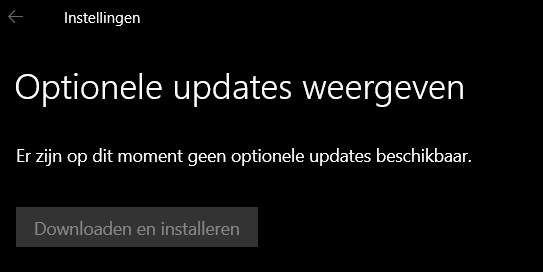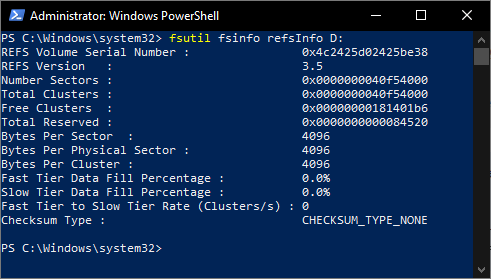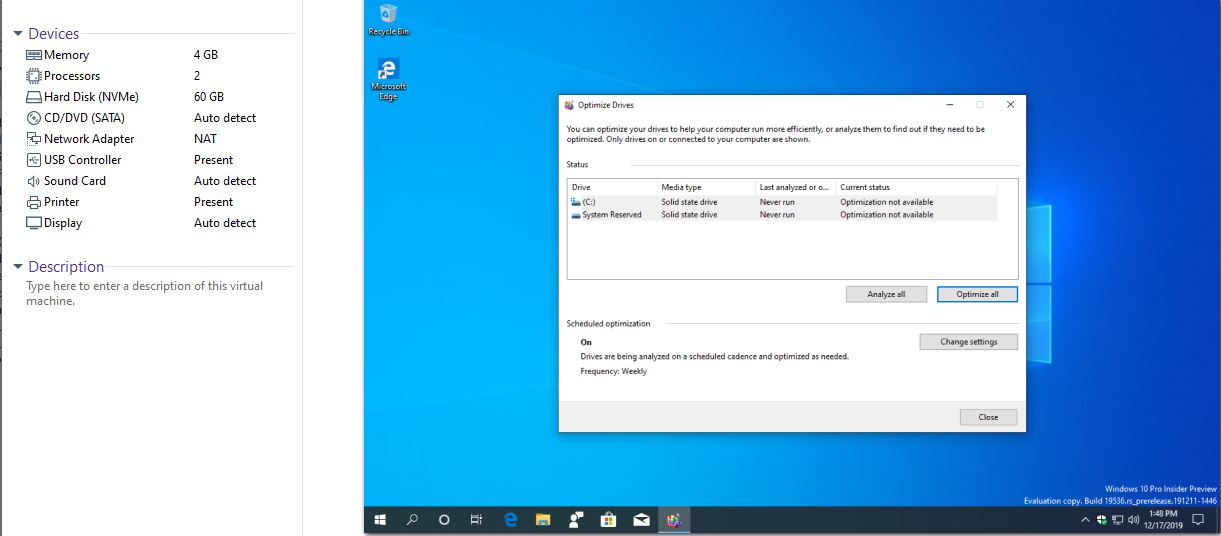RS-PreRelease Build 19536 is Live to Fast
113 people found this helpful
Report abuse
Thank you.
Reported content has been submitted
Was this discussion helpful?
Sorry this didn't help.
Great! Thanks for your feedback.
How satisfied are you with this discussion?
Thanks for your feedback, it helps us improve the site.
How satisfied are you with this discussion?
Thanks for your feedback.
* Please try a lower page number.
* Please enter only numbers.
My 32 bit Fast 19536 installed with no problems just as quickly as 64 bit did this time.
Edit.
On both my machines I do not see an "Optional Updates." link. (yes, I do not have any.)
But if I search for "optional updates" I am taken to the page beyond Check for updates that says,
Is this how we all see this?
Report abuse
Thank you.
Reported content has been submitted
2 people found this reply helpful
·Was this reply helpful?
Sorry this didn't help.
Great! Thanks for your feedback.
How satisfied are you with this reply?
Thanks for your feedback, it helps us improve the site.
How satisfied are you with this reply?
Thanks for your feedback.
Report abuse
Thank you.
Reported content has been submitted
Was this reply helpful?
Sorry this didn't help.
Great! Thanks for your feedback.
How satisfied are you with this reply?
Thanks for your feedback, it helps us improve the site.
How satisfied are you with this reply?
Thanks for your feedback.
Unfortunately, accessing my existing Storage Pool from build 19536 made it inaccessible from my public build 18363.535. This was a dual-boot setup on my primary PC. I thought I would just install build 19041 instead, thinking that I could access my Storage Pool from there, but that also did not work. 19041 showed my ReFS-formatted Storage Pool drive as RAW.
So I was forced to wipe my SSD and install build 19536 for my primary OS, as ALL of my data is on my Storage Pool, including my Hyper-V VMs.
I have run into this in the past, where simply accessing my ReFS disk with an Insider build converted it to a new version of ReFS, making it inaccessible from any earlier Windows 10 Version.
As I anticipated, my ReFS-formatted Storage Pool has been auto-upgraded to ReFS Version 3.5. Windows 10 Versions 1903 and 1909 use ReFS version 3.4.
The only way to have prevented this is if I had mounted the ReFS drive as read-only, but I wanted to use some VHDX files that I had on it to test if creating a new Storage Pool was now working, as the blog indicated.
For reference, here is how the version of ReFS shows on build 19536:
So a WARNING to anyone who uses a disk with ReFS format:
Do NOT access your ReFS drive from the rs_prerelease builds, or it will be auto-upgraded to ReFS version 3.5 and become inaccessible from any previous version of Windows 10.
Saw your feedback link on Twitter. I'll look into this. Thanks.
-Eddie
Report abuse
Thank you.
Reported content has been submitted
2 people found this reply helpful
·Was this reply helpful?
Sorry this didn't help.
Great! Thanks for your feedback.
How satisfied are you with this reply?
Thanks for your feedback, it helps us improve the site.
How satisfied are you with this reply?
Thanks for your feedback.
Update fails at the driver stage (35%) it reboots then keeps rebooting when it tries to load and eventually undoes anything it has done and reverts. Going to try stuff around and see what's going on.
Please file feedback in the Feedback Hub and share the link.
-Eddie
Report abuse
Thank you.
Reported content has been submitted
Was this reply helpful?
Sorry this didn't help.
Great! Thanks for your feedback.
How satisfied are you with this reply?
Thanks for your feedback, it helps us improve the site.
How satisfied are you with this reply?
Thanks for your feedback.
I have an error code after I download and install 19536, I have done the download and install 3 times and still get the error code 0xc1900101
any suggestions, I also deleted the update folder in the registry thought the might be causing the problem no such luck.
Report abuse
Thank you.
Reported content has been submitted
2 people found this reply helpful
·Was this reply helpful?
Sorry this didn't help.
Great! Thanks for your feedback.
How satisfied are you with this reply?
Thanks for your feedback, it helps us improve the site.
How satisfied are you with this reply?
Thanks for your feedback.
Hi John. This error is a rather old problem that plagued many of us several builds back, but then went away for the last 2 or 3 builds, and now appears to've come back for a few folks here. Fortunately it hasn't affected me for the two updates I just did from build 19041. What build are you updating from? Click Start, type WINVER and hit ENTER and it will show you your current build.
Report abuse
Thank you.
Reported content has been submitted
Was this reply helpful?
Sorry this didn't help.
Great! Thanks for your feedback.
How satisfied are you with this reply?
Thanks for your feedback, it helps us improve the site.
How satisfied are you with this reply?
Thanks for your feedback.
@Johnny_55
I gave this a shot and discovered that if you add a SATA drive to the VMware VM, it can see it with build 19536. It just doesn't detect the usual SCSI drive. I just added it after I had already booted from the ISO and it was able to find and install to the SATA drive.
Interesting Don. This would be the first time Windows did not detect a SCSI drive that I am aware of. Had a little time this afternoon, never did a HD swap in VMware before, first tried using a NVMe drive. This did install, but left Optimize Drives useless. Might be due to the fact all my vm's are on a dedicated HD.
Switched it out for a SATA drive and appears everything is working properly. No issue with Activation as basically I only replaced the vmdk file.
My test laptop upgraded from 19041 successfully, took almost an hour.
@Eddie,
Would you please clarify if MS is dropping support for SCSI drives or is this an overlooked bug.
Report abuse
Thank you.
Reported content has been submitted
2 people found this reply helpful
·Was this reply helpful?
Sorry this didn't help.
Great! Thanks for your feedback.
How satisfied are you with this reply?
Thanks for your feedback, it helps us improve the site.
How satisfied are you with this reply?
Thanks for your feedback.
@Johnny_55
I gave this a shot and discovered that if you add a SATA drive to the VMware VM, it can see it with build 19536. It just doesn't detect the usual SCSI drive. I just added it after I had already booted from the ISO and it was able to find and install to the SATA drive.
Interesting Don. This would be the first time Windows did not detect a SCSI drive that I am aware of. Had a little time this afternoon, never did a HD swap in VMware before, first tried using a NVMe drive. This did install, but left Optimize Drives useless. Might be due to the fact all my vm's are on a dedicated HD.
Switched it out for a SATA drive and appears everything is working properly. No issue with Activation as basically I only replaced the vmdk file.
My test laptop upgraded from 19041 successfully, took almost an hour.
@Eddie,
Would you please clarify if MS is dropping support for SCSI drives or is this an overlooked bug.
I'm not aware of any SCSI drive support being dropped. Please file feedback on this (if you haven't already) and share the link with me. Thanks.
-Eddie
Report abuse
Thank you.
Reported content has been submitted
3 people found this reply helpful
·Was this reply helpful?
Sorry this didn't help.
Great! Thanks for your feedback.
How satisfied are you with this reply?
Thanks for your feedback, it helps us improve the site.
How satisfied are you with this reply?
Thanks for your feedback.
This is only a VMware compatibility error, as has been encountered with a few prior Insider builds. Hyper-V VMs see SCSI drives without issue running build 19536. SCSI support is standard, so using SATA is just a temporary workaround until VMware & Microsoft sort things out.
Below you will see that my drives, including the DVD, are all using the SCSI Controller and that is the default configuration for 64-bit UEFI Hyper-V Virtual Machines.
2012 Alienware Aurora R4 ALX
Intel i7-3960X, 32GB RAM, 250GB NVMe SSD, NVIDIA GeForce GTX 690
Report abuse
Thank you.
Reported content has been submitted
1 person found this reply helpful
·Was this reply helpful?
Sorry this didn't help.
Great! Thanks for your feedback.
How satisfied are you with this reply?
Thanks for your feedback, it helps us improve the site.
How satisfied are you with this reply?
Thanks for your feedback.
@Johnny_55
I gave this a shot and discovered that if you add a SATA drive to the VMware VM, it can see it with build 19536. It just doesn't detect the usual SCSI drive. I just added it after I had already booted from the ISO and it was able to find and install to the SATA drive.
Interesting Don. This would be the first time Windows did not detect a SCSI drive that I am aware of. Had a little time this afternoon, never did a HD swap in VMware before, first tried using a NVMe drive. This did install, but left Optimize Drives useless. Might be due to the fact all my vm's are on a dedicated HD.
Switched it out for a SATA drive and appears everything is working properly. No issue with Activation as basically I only replaced the vmdk file.
My test laptop upgraded from 19041 successfully, took almost an hour.
@Eddie,
Would you please clarify if MS is dropping support for SCSI drives or is this an overlooked bug.
I'm not aware of any SCSI drive support being dropped. Please file feedback on this (if you haven't already) and share the link with me. Thanks.
-Eddie
Hi Eddie,
Will send FBH report later this evening, will do the upgrade from Release using WU in VMware and hopefully we get some log files for the engineers to check after roll-back.
Edit: FBH link sent from vm after attempting upgrade:
Report abuse
Thank you.
Reported content has been submitted
2 people found this reply helpful
·Was this reply helpful?
Sorry this didn't help.
Great! Thanks for your feedback.
How satisfied are you with this reply?
Thanks for your feedback, it helps us improve the site.
How satisfied are you with this reply?
Thanks for your feedback.
Discussion Info
Last updated February 2, 2021 Views 2,444 Applies to: