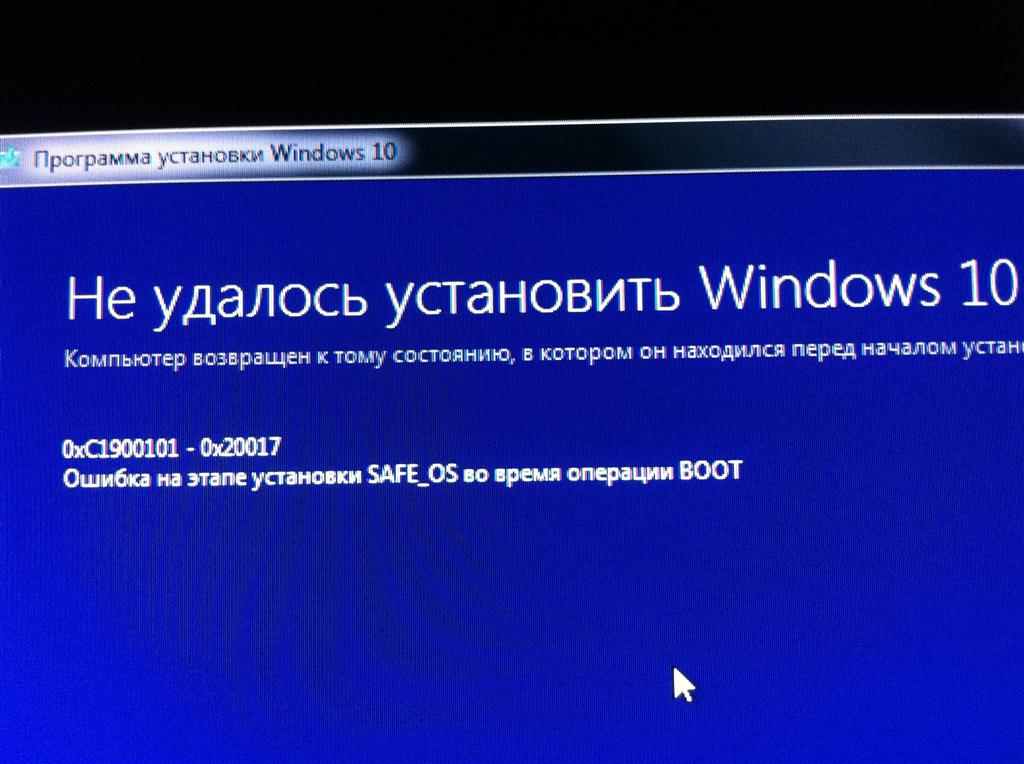На англоязычном форуме имеется такое решение:
Repeat the same steps used for error 0xc000021a and also apply the following:
- Disable (preferrably uninstall) your Antivirus utility before attempting the upgrade.
- Restart a few times and try again.
- Disable General USB Devices (example - Smart Card Reader).
- If you are using a SCSI hard disk, make sure you have drivers available for your storage device on a thumdrive and it is connected. During Windows 10 setup, click the Custom Advanced Option and use the Load Driver command to load the appropriate
driver for the SCSI drive. If this does not work and setup still fails, consider switching to a IDE based hard disk.
- Do a clean boot and try again.
- If you are upgrading using the .ISO file, disconnect from the Internet during setup, if you are connected by LAN (Ethernet) or Wi-Fi, disable both and attempt setup again.
- If you are updating through Windows Update, when the download reaches 100% disconnect from the Internet LAN (Ethernet) or Wi-Fi and proceed with the installation.
- If that does not work, try using the .ISO file to upgrade if possible.
- If you are connected to a domain, switch to a local account
- If you have any external devices attached to the machine, disconnect them (example, gaming controllers, USB keys, external hard disk, printers, non-essential devices).
How
to: upgrade from previous versions of Windows using Windows 10 ISO file
How
to download official Windows 10 ISO files
Вкратце обозначает:
Удалите антивирус,
обновите драйвера,
удалите все внешние устройства
Если вы обновляетесь используя ISO файл, отключитесь от интернета во время установки, Если вы подключаетесь
по LAN (Ethernet) или Wi-Fi, отключите оба и попробуйте еще раз.
Если вы находитесь в домене, переключитесь на локального пользователя.
Если у вас к компьютеру подключено внешнее устройство, отключите его (например, игровой контроллер, USB ключ,
внешний жесткий диск, принтер, и т.д.).