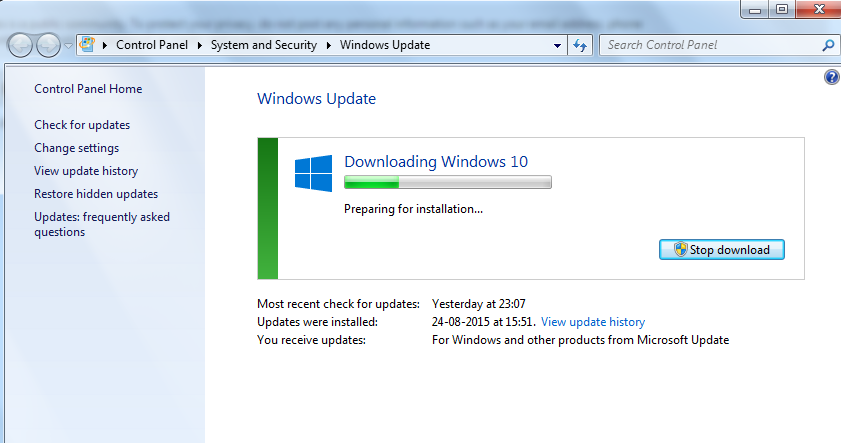Windows 10 update been stuck here for days. Help
May 10, 2024
Contribute to the Windows forum!
Click here to learn more 💡
May 10, 2024
Windows 10 Forum Top Contributors:
Ramesh Srinivasan - neilpzz - Volume Z - franco d'esaro - _AW_ ✅
Windows 10 update stuck at preparing to install
Report abuse
Thank you.
Reported content has been submitted
Hi Elgin,
Thank you for posting in Microsoft Community.
I suggest you to follow the below steps and check if it helps.
First I suggest you to restart the computer and check if it takes you back to the previous Operating system.
Method 1: Run the Windows Update troubleshooter and then try to install the updates.
- Open Control panel.
- In the search box, type troubleshooter, and then click Troubleshooting.
- Under System and Security, click Fix problems with Windows Updates.
Method 2: Reset the content of the Catroot2 folder
1. Type the following commands, and press Enter after each command:
•net stop cryptsvc
•md %systemroot%\system32\catroot2.old
•xcopy %systemroot%\system32\catroot2 %systemroot%\system32\catroot2.old /s
2.Delete all contents of the catroot2 folder, but do not delete the catroot2 folder.
3.Type the following command, and then press Enter:
net start cryptsvc
4.Exit the Command Prompt window.
Method 3: Rename the SoftwareDistribution folder.
1.Open an administrative Command Prompt window.
2.Run the following commands, and press Enter after each command:
•Net stop wuauserv
•cd %systemroot%
•Ren SoftwareDistribution SoftwareDistribution.old
•Net start wuauserv
-
Check and disable the Antivirus (AV) program.
-
Check if Drivers are correct and updated
-
Check if there is any external device connected. If they are not necessary to be connected disconnect them from the system.
-
Try to install updates again.
Hope it helps.
Let us know the status of the issue.
Report abuse
Thank you.
Reported content has been submitted
Was this reply helpful?
Sorry this didn't help.
Great! Thanks for your feedback.
How satisfied are you with this reply?
Thanks for your feedback, it helps us improve the site.
How satisfied are you with this reply?
Thanks for your feedback.
Report abuse
Thank you.
Reported content has been submitted
Was this reply helpful?
Sorry this didn't help.
Great! Thanks for your feedback.
How satisfied are you with this reply?
Thanks for your feedback, it helps us improve the site.
How satisfied are you with this reply?
Thanks for your feedback.
Your efforts to resolve this problem is very much appreciated. We appreciate the time taken by you to share the resolution. I am sure it would benefit other community members as well. Feel free to write us back for any further assistance with Windows, we’ll be glad to assist you.
Mann Manohar
Report abuse
Thank you.
Reported content has been submitted
Was this reply helpful?
Sorry this didn't help.
Great! Thanks for your feedback.
How satisfied are you with this reply?
Thanks for your feedback, it helps us improve the site.
How satisfied are you with this reply?
Thanks for your feedback.
Question Info
Last updated November 22, 2023 Views 3,570 Applies to: