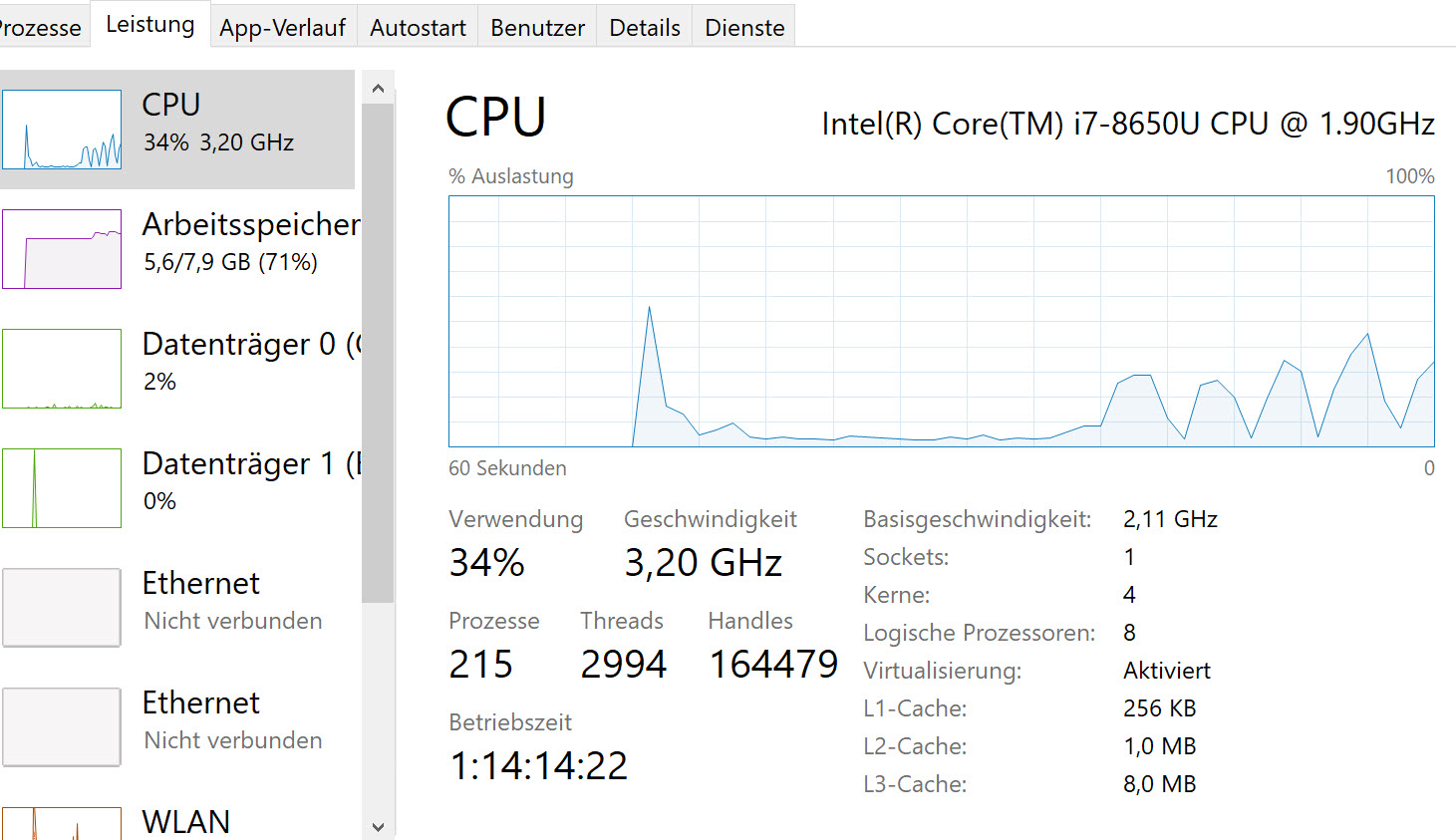When I leave my laptop for lunch break (as it is or before putting it in energy save mode) -- CPU is always on 0,40 GHZ when I come back.
I have 2 external monitors via the dock box connected.
So when I unplug the power supply from the laptop - CPU goes right up to normal speed.
Sometimes this stays ...
Sometimes it falls back to 0,40 GHZ a minute later
Then only restart helps
I have latest Windows 10 - all up to date.
Its there a solution for this problem??
Tahnks
Paul