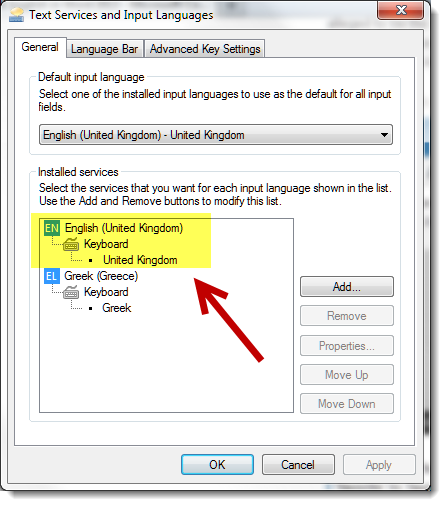You might not receive an email informing you that there is a new reply in a thread you are following. We are working on fixing this as fast as possible. Please make sure to periodically check the conversation to see if there are any updates.
October 31, 2024
Please note, the notification system in the Community is partially broken
You might not receive an email informing you that there is a new reply in a thread you are following. We are working on fixing this as fast as possible. Please make sure to periodically check the conversation to see if there are any updates.
October 14, 2024
Word Top Contributors:
UK English in Word 2013
Report abuse
Thank you.
Reported content has been submitted
* Please try a lower page number.
* Please enter only numbers.
If a word is valid then it will not be flagged as incorrect. This has nothing to do with 'American English' but reflects the fact that some IZE/ISE endings are correct in UK English, as you acknowledge.
If you cannot remember to type the required ending of the words to maintain consistency, then setup an exclude dictionary to flag the unwanted version. http://wordfaqs.mvps.org/ExcludeWordFromDic.htm.
For more Word tips and downloads visit my web site
https://www.gmayor.com/Word_pages.htm
Report abuse
Thank you.
Reported content has been submitted
Was this reply helpful?
Sorry this didn't help.
Great! Thanks for your feedback.
How satisfied are you with this reply?
Thanks for your feedback, it helps us improve the site.
How satisfied are you with this reply?
Thanks for your feedback.
Report abuse
Thank you.
Reported content has been submitted
Was this reply helpful?
Sorry this didn't help.
Great! Thanks for your feedback.
How satisfied are you with this reply?
Thanks for your feedback, it helps us improve the site.
How satisfied are you with this reply?
Thanks for your feedback.
Words ending in ize or ise where both are acceptable in English UK are not flagged. Because both are valid spellings, the only way to cause Word to flag one or other as incorrect is to use an exclude dictionary. I understand your point about style, but that is a design choice and not a language choice.
When you say that you could 'toggle' between English versions, are you talking about Windows or Word? You can certainly add input languages to Windows and toggle between them using a keyboard shortcut, but it will not affect pre-existing text, only text that you type from that point. To change the language of existing text you must apply the proofing language parameter as described above, or apply a style to the text which has that language incorporated.
See also http://wordfaqs.mvps.org/MasterSpellCheck.htm
For more Word tips and downloads visit my web site
https://www.gmayor.com/Word_pages.htm
Report abuse
Thank you.
Reported content has been submitted
2 people found this reply helpful
·Was this reply helpful?
Sorry this didn't help.
Great! Thanks for your feedback.
How satisfied are you with this reply?
Thanks for your feedback, it helps us improve the site.
How satisfied are you with this reply?
Thanks for your feedback.
Report abuse
Thank you.
Reported content has been submitted
Was this reply helpful?
Sorry this didn't help.
Great! Thanks for your feedback.
How satisfied are you with this reply?
Thanks for your feedback, it helps us improve the site.
How satisfied are you with this reply?
Thanks for your feedback.
For more Word tips and downloads visit my web site
https://www.gmayor.com/Word_pages.htm
Report abuse
Thank you.
Reported content has been submitted
Was this reply helpful?
Sorry this didn't help.
Great! Thanks for your feedback.
How satisfied are you with this reply?
Thanks for your feedback, it helps us improve the site.
How satisfied are you with this reply?
Thanks for your feedback.
Report abuse
Thank you.
Reported content has been submitted
Was this reply helpful?
Sorry this didn't help.
Great! Thanks for your feedback.
How satisfied are you with this reply?
Thanks for your feedback, it helps us improve the site.
How satisfied are you with this reply?
Thanks for your feedback.
Word 2013 doesn't do that when it is set up correctly. I habitually work in UK English and I would have flagged this up long ago had it been as you suggest.
In fact it does the opposite of what you say when the input language is UK English, autocorrecting 'favorite' to 'favourite' (though this forum flags 'favourite' as wrongly spelled.
If you have not already done so right click the Word status bar and check 'Language' which will add the language at the cursor to the status bar as shown in the illustration. If that language is UK English the spell checking will be in UK English as shown. If it shows US English and you typed the text into a new blank document then check Windows Regional settings:
For more Word tips and downloads visit my web site
https://www.gmayor.com/Word_pages.htm
Report abuse
Thank you.
Reported content has been submitted
2 people found this reply helpful
·Was this reply helpful?
Sorry this didn't help.
Great! Thanks for your feedback.
How satisfied are you with this reply?
Thanks for your feedback, it helps us improve the site.
How satisfied are you with this reply?
Thanks for your feedback.
I have to agree wholeheartedly! I am currently writing a CV and the amount of times the bloody 'UK English' set dictionary says things like organise is incorrect and tries to say it is organize (with not even having organise but coincidentally having organisingin the list of options) is HIGHLY FRUSTRATING and NOT UK ENGLISH! What 'British' idiot wrote this dictionary?!
Yes you ARE able to use Americanised/non-UK spelling in the UK and we all can understand it but this is the UK and us British DO look at and judge incorrect spelling as there is no excuse for using non-UK spelling in the UK especially when writing official/formal writings. This is not the USA or any other English speaking country so you HAVE to use UK spelling. Even my (British) teachers at my university have said this so this is not just the ramblings of some ****.
It's like using Latin American spellings in Spain. They will understand you but judge you for not using the correct language in their country as it is Spain not LA.
**Update: I did not read until the last post but have now seen that by clicking the obscure button in the status bar, bringing up the spell check and changing the language to English (United Kingdom) makes the correct spellings appear. What I do not understand is WTH have MS put so many confusing Language settings in so many places? WHY don't you just put it all in to one place so we don't moan on places like this?! I have had the same problem with changing the language of Win 8.1 to Portuguese for a friend where you had to change options in many places to stop it defaulting to English (and also changing the keyboard layout and getting completely rid of the English one which then decided to appear again and you were not able to log in using a PT keyboard layout). MS is just as bad as Facebook when it comes to settings it seems. You need to sack your current and employ some new competant HCI people!
BTW LOL that the bad word filter here actually thinks a word like P L E B is as offensive as C*NT! LOL
Report abuse
Thank you.
Reported content has been submitted
Was this reply helpful?
Sorry this didn't help.
Great! Thanks for your feedback.
How satisfied are you with this reply?
Thanks for your feedback, it helps us improve the site.
How satisfied are you with this reply?
Thanks for your feedback.
The 'obscure button' in the system tray is simply a quicker way of accessing the Input language dialog from Windows Control Panel.
As for UK/US spellings in UK English, then some of these (particularly -ize and -ise word endings e.g. organize/organise ) are equally acceptable in UK English and so the spelling dictionary does not flag either as incorrect in Word, when the UK English proofing attribute is applied.
What is not acceptable is mixing the two spellings in the same document, and thus it is desirable to either use autocorrect to change the spellings to your preferred versions, or to setup an exclude dictionary with the unwanted versions.
For more Word tips and downloads visit my web site
https://www.gmayor.com/Word_pages.htm
Report abuse
Thank you.
Reported content has been submitted
Was this reply helpful?
Sorry this didn't help.
Great! Thanks for your feedback.
How satisfied are you with this reply?
Thanks for your feedback, it helps us improve the site.
How satisfied are you with this reply?
Thanks for your feedback.
I'm having the same problems s the users above. I'm not sure where you are from, Graham, but using -ize etc at the end of words is never acceptable in the Queens' English. the only time it is is if we are reading an American document. To say that it is, is simply incorrect. Any formal document produced with American spellings would be viewed very negatively.
Is there any way of having the British dictionary show the correct spellings?
Report abuse
Thank you.
Reported content has been submitted
Was this reply helpful?
Sorry this didn't help.
Great! Thanks for your feedback.
How satisfied are you with this reply?
Thanks for your feedback, it helps us improve the site.
How satisfied are you with this reply?
Thanks for your feedback.
Question Info
Last updated November 19, 2022 Views 3,807 Applies to: