Stuck with this message. Cannot install any game from the Game Pass on my PC.
Yes, I run the app as an admnistrator. Yes, my windows 10 version is up to date.
How to fix this and install the gaming services?
May 10, 2024
SwordofWhedon - Smwutches - StuartATrueRed - [EX] - KindGryphon ✅
April 9, 2024
Click here to learn more 💡
January 12, 2024
Stuck with this message. Cannot install any game from the Game Pass on my PC.
Yes, I run the app as an admnistrator. Yes, my windows 10 version is up to date.
How to fix this and install the gaming services?
Reported content has been submitted
Hi CaiSantos2121,
sorry to hear. This should help to solve your Problem:
Hope this helps and please keep us informed
Reported content has been submitted
146 people found this reply helpful
·Was this reply helpful?
Sorry this didn't help.
Great! Thanks for your feedback.
How satisfied are you with this reply?
Thanks for your feedback, it helps us improve the site.
How satisfied are you with this reply?
Thanks for your feedback.
Reported content has been submitted
55 people found this reply helpful
·Was this reply helpful?
Sorry this didn't help.
Great! Thanks for your feedback.
How satisfied are you with this reply?
Thanks for your feedback, it helps us improve the site.
How satisfied are you with this reply?
Thanks for your feedback.
I found this thread with some possible solutions. Please give them a try and let us know if any of them worked:
Reported content has been submitted
2 people found this reply helpful
·Was this reply helpful?
Sorry this didn't help.
Great! Thanks for your feedback.
How satisfied are you with this reply?
Thanks for your feedback, it helps us improve the site.
How satisfied are you with this reply?
Thanks for your feedback.
Reported content has been submitted
2 people found this reply helpful
·Was this reply helpful?
Sorry this didn't help.
Great! Thanks for your feedback.
How satisfied are you with this reply?
Thanks for your feedback, it helps us improve the site.
How satisfied are you with this reply?
Thanks for your feedback.
I don't believe it's an internet problem, since I can download other things just normally.
That's what I'm getting now. The "pause all" button doesn't work, and I already tried rebooting the PC - This bar stays there, pause button the same.
The Troubleshoot solution didn't really work.
Reported content has been submitted
26 people found this reply helpful
·Was this reply helpful?
Sorry this didn't help.
Great! Thanks for your feedback.
How satisfied are you with this reply?
Thanks for your feedback, it helps us improve the site.
How satisfied are you with this reply?
Thanks for your feedback.
Reported content has been submitted
2 people found this reply helpful
·Was this reply helpful?
Sorry this didn't help.
Great! Thanks for your feedback.
How satisfied are you with this reply?
Thanks for your feedback, it helps us improve the site.
How satisfied are you with this reply?
Thanks for your feedback.
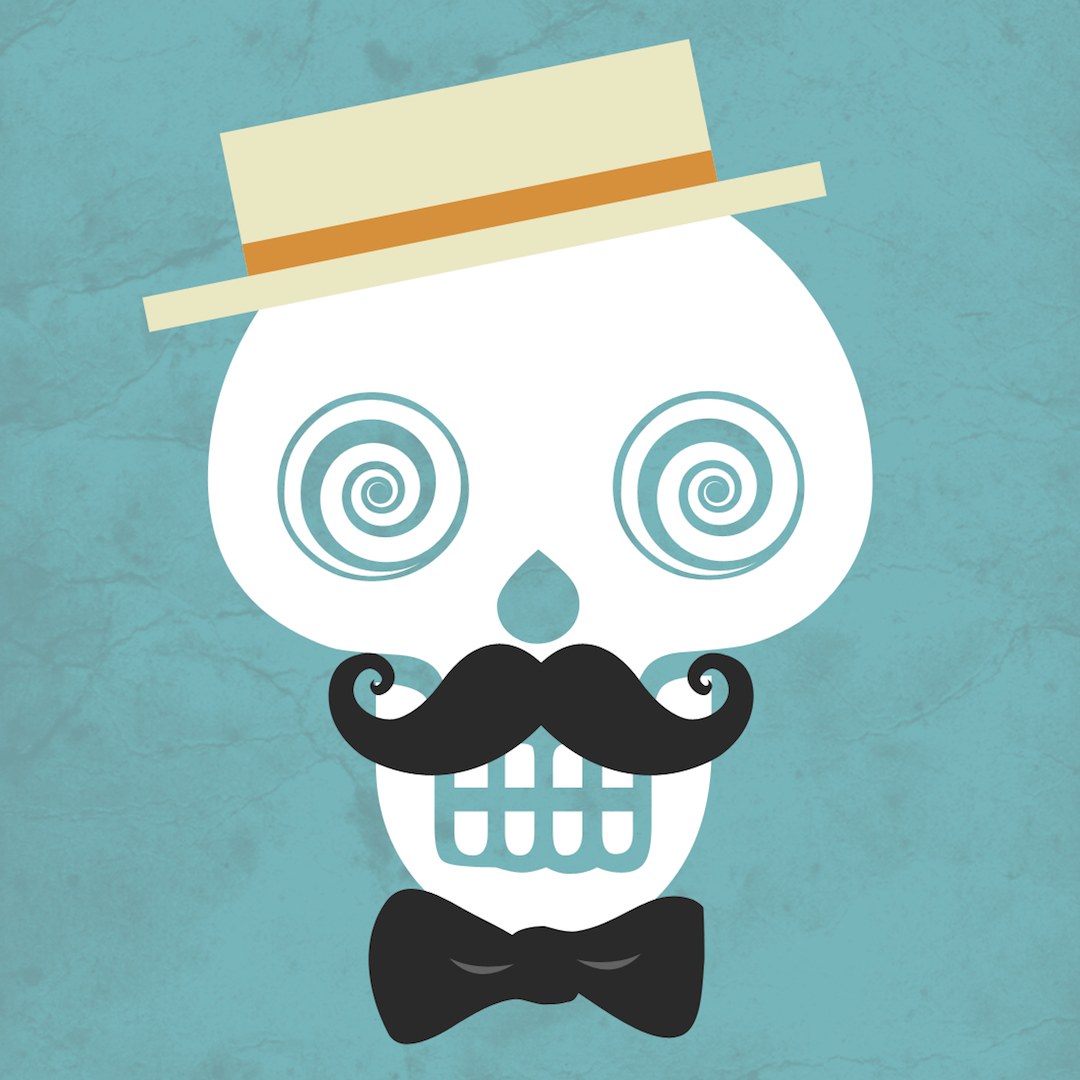
The problem is probably because you selected a different drive than your systemdrive as your default location to save the xbox games to.. But the games services for xbox beta need to be on the systemdrive. So it will not download.
Simply set your default storage device for apps back to your C: drive..
Then restart the download of the gaming services.. Then it will finish..
Then you can change it back to the drive you want the games to install to..
I had the same problem. And this solved it for me.
With Kind Regards,
Tom
Reported content has been submitted
63 people found this reply helpful
·Was this reply helpful?
Sorry this didn't help.
Great! Thanks for your feedback.
How satisfied are you with this reply?
Thanks for your feedback, it helps us improve the site.
How satisfied are you with this reply?
Thanks for your feedback.