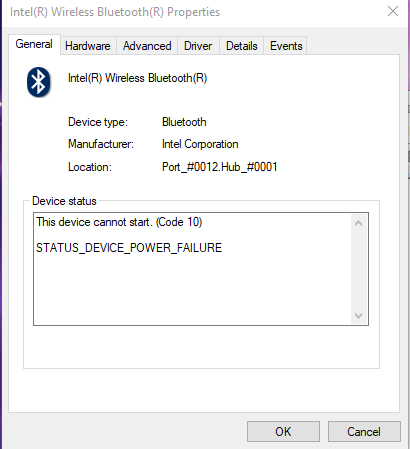Greetings,
After installing the Fall Creators update, I started experiencing problems with my bluetooth adapter driver (Intel(R) Wireless Bluetooth(R)). The device manager gives
so I cannot connect any bluetooth device to my PC. I tried re-installing the adapter driver (by removing it entirely from my PC then reinstalling from Intel's website, my motherboard's DVD, etc.) which did not correct the problem, noting that it has always been in the latest version. I have used other things provided by Microsoft such as the installation/uninstallation troubleshooter, which suggested that the registries may have not properly been removed. This appeared to be the case, though this did not resolve the driver issue. Uninstalling the update and repeating the above did not fix this either. Any suggestions as how to proceed?
I note that the bluetooth adapter driver is fully functioning on my dual-booted Manjaro operating system.