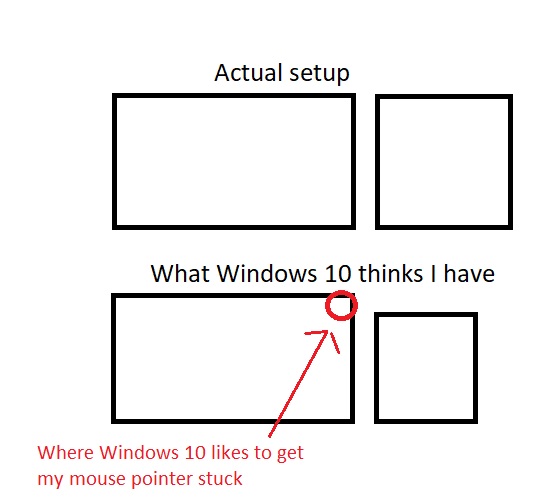Hi,
We appreciate your efforts in providing us a diagram of the issue. We would like to ask for more information so we could provide a proper resolution:
- When was the last time you were able to successfully click-and-drag Windows from the left hand monitor to the right?
- Since when have you been experiencing this issue? Was Windows upgraded recently?
- What's the exact build of the Windows 10 that you're currently using? To get this information, go to Windows Settings > System > About.
You can also do this:
1.Hit Start.
2.Type winver.
3.Press Enter.
Installing any important and optimal updates can often correct issues by replacing outdated files and fixing vulnerabilities. The best way to keep your PC current is to turn on automatic
updates. With automatic updates, you don’t have to search for updates online or possibly miss critical fixes or device drivers for your Windows PC. Windows Update automatically installs important updates as they become available.
To turn on automatic updates in Windows 10:
- Select the Start button, then select Settings > Update & security > Windows Update . If you want to check for updates manually, select Check for updates.
- Select Advanced options, and then under Choose how updates are installed, select Automatic (recommended).
We look forward to your response.