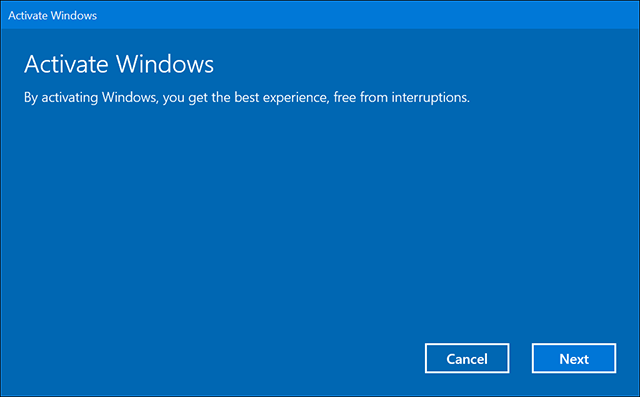Hello everyone, I recently purchased this Razer Blade Stealth and I am having trouble finding anything online about it not having windows 10 activated.
Error Code: 0xC004C003
The error has existed since I first booted the computer up.
I have not attempted to install any different version of windows on this computer so I don't know why this would be required, I was under the impression that a new computer (that came with windows 10) would already have windows activated.
I have installed several programs on this computer, but none that I think would change Windows to un-activate...
The support threads that I have looked through are not specific to my issue and most pertain to people who bought windows 10 separately and installed it on their computer or upgraded from a lower windows.
So, my questions are
1. How can I get my windows activated (hopefully without having to wipe my laptop)?
2. Without activated Windows 10, what am I losing out on?