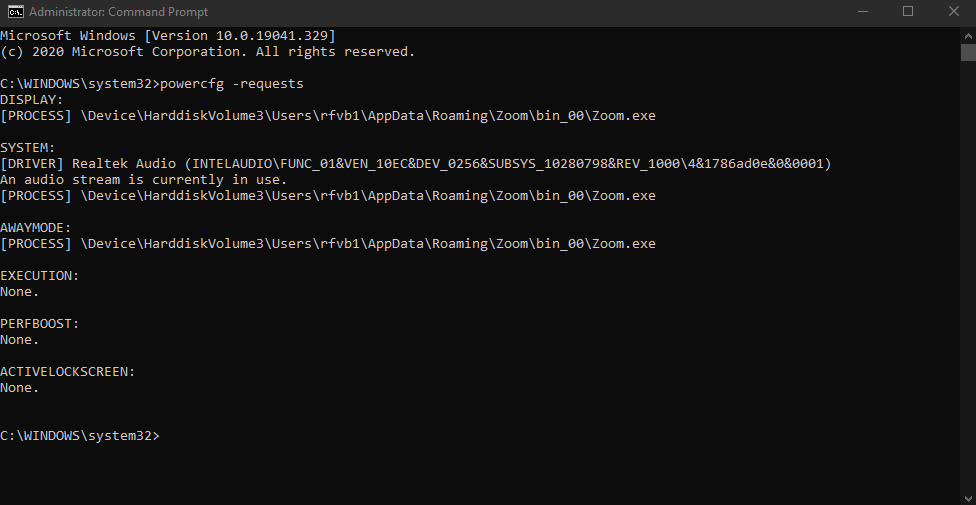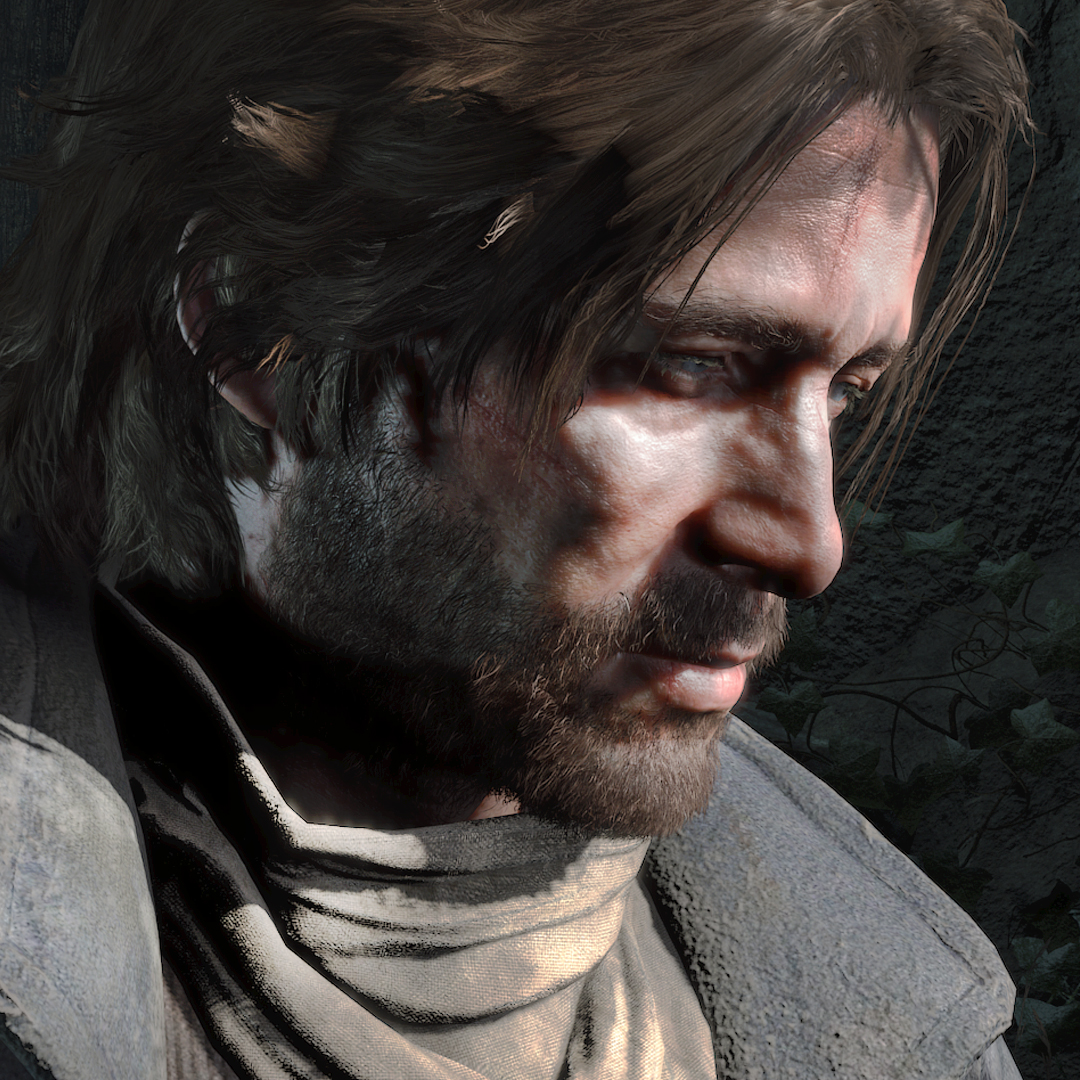Every time I have a zoom meeting, my computer crashes and shows the blue screen of death. I thought that if I updated my systems the crashing would stop, but that has not been the case. I have included a link that has the minidump of when it last crashed. The minidumps for the first few crashes are not on my computer.
https://drive.google.com/file/d/1Bz6rdb1mBS_OYMInYMA****dHsxXbX4M/view?usp=sharing