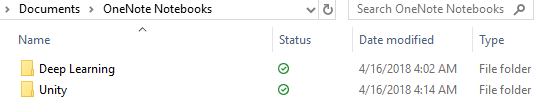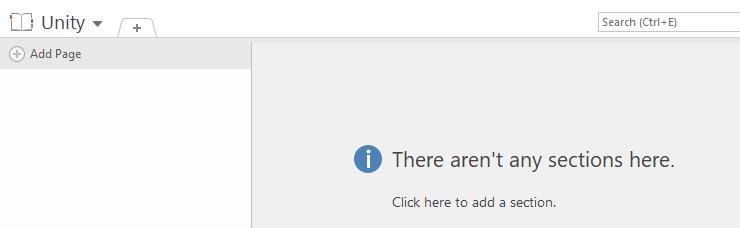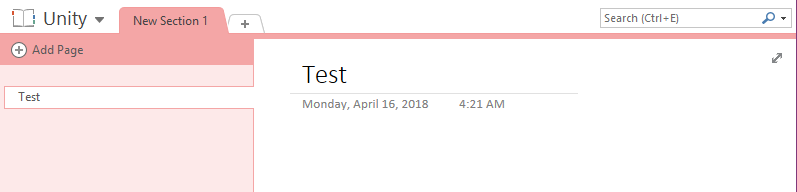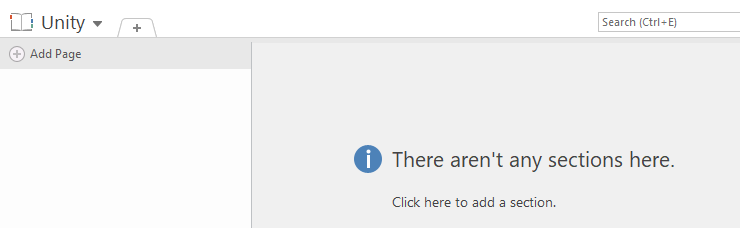My notebooks are stored in This PC > Documents > OneNote Notebooks
And the sections are stored in those "notebook folders":
Now here are the problems:
1. When I open the notebooks in one drive in "notebook 2016", I go the error message of There aren't any sections here
Solutions I have tried:
1. re-sign in the account
2. open those "section.one" files individually, and copy paste to a "new section" that I created., but the "new section" just always disappears after a sec or two:
Example:
Created a new sec
AFTER ONE SEC