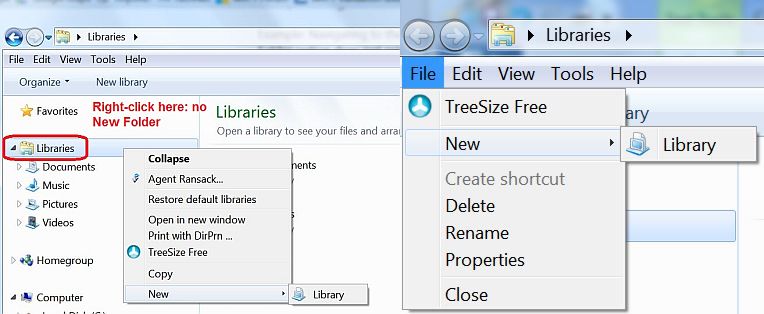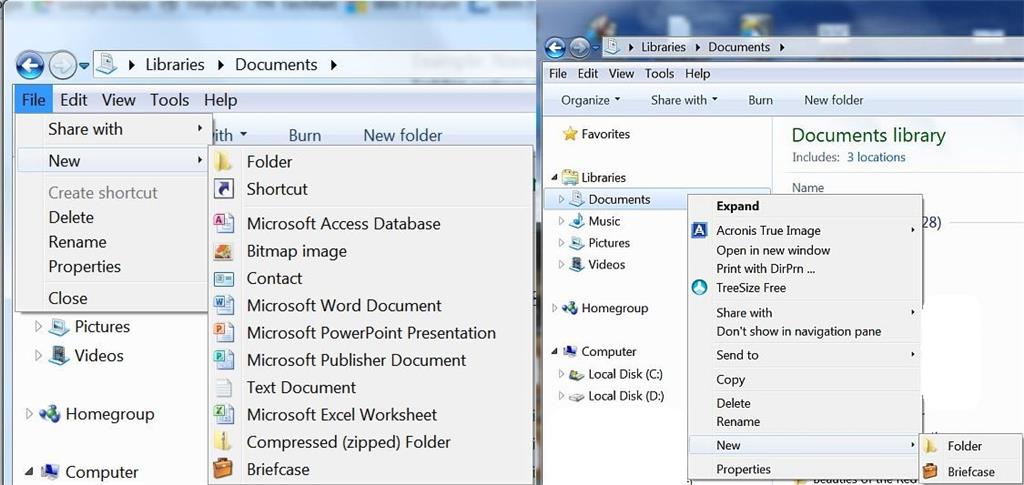Using Windows 7
A client has noted that without warning his ability to use the "New Folder" option on the file menu in Windows Explorer has disappeared.
Searching has led me to Linda Yan's "folderfix" solution but that didn't work in this situation. Digging a little deeper revealed that the option is only missing when you try to use it in a Library folder.
Example: Navigating into Users/<profilename>/My Documents through Windows Explorer ~or~ through the user folder on the Desktop allows me to create a new folder using the File menu, or the right click context menu.
Example: Navigating to the Documents Library through Windows Explorer and the New Folder option does not exist in the File Menu or in the right click context menu.
Has anyone encountere4d this before? Is there a solution?
I have virus and malware scanned, I have run SFC and everything comes up clean.
Any help is appreciated.
Dale