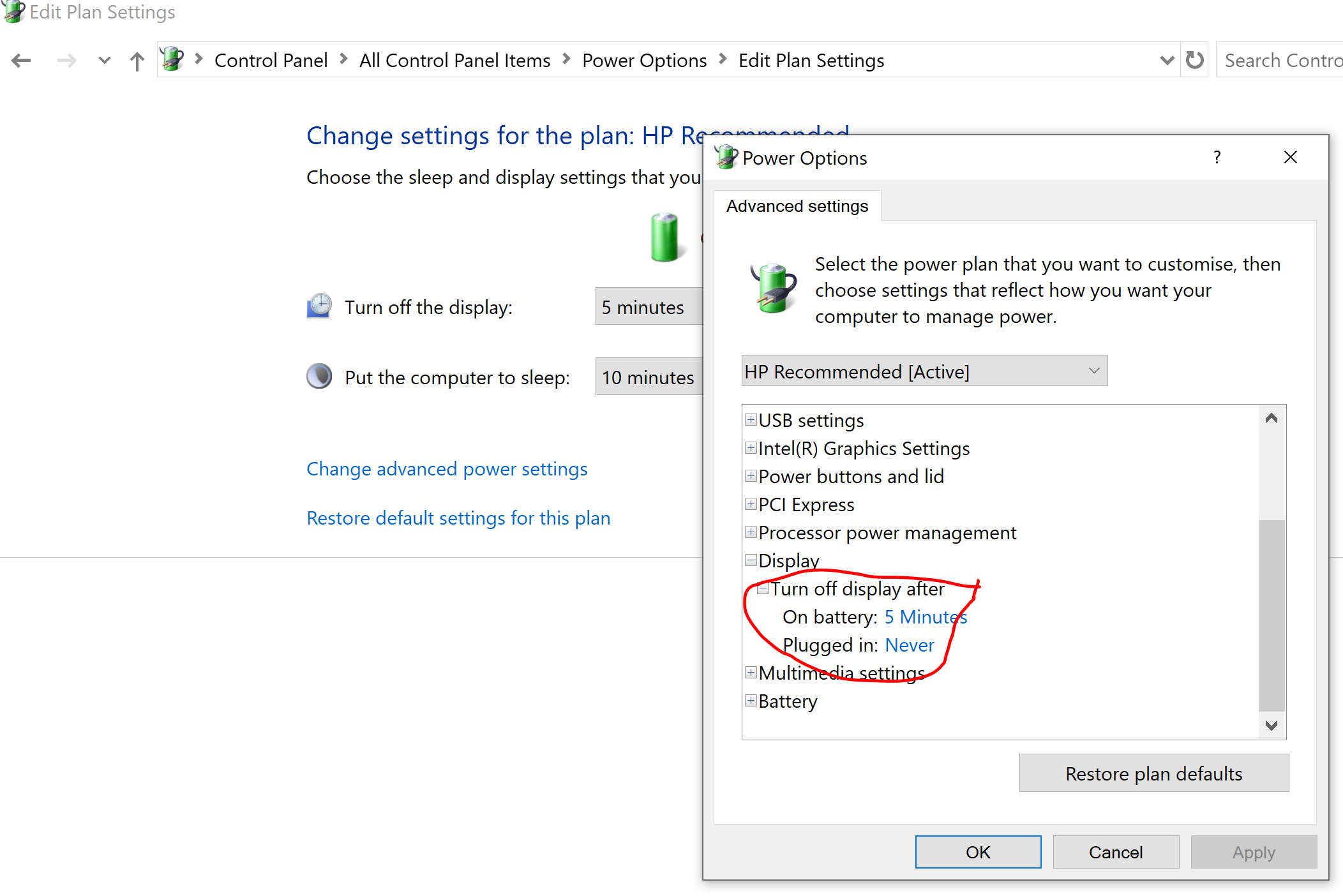Hi,
There many articles on "How to Disable Adaptive Brightness in Windows 10"
Control Panel -> Power Options -> Change plan settings -> Change advanced power settings -> Display -> Enable adaptive brightness.
But my Windows 10 doesn't have an option "Enable adaptive brightness".
Screenshot attached.