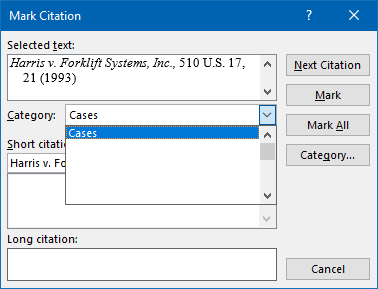I'm working with the Table of Authorities feature inserting a citation using Mark Citation on the References tab. However, categories 2-16 appear to be missing in the Mark Citation dialog box:
Has something changed in the newest version? I'm using Microsoft Word for Office 365 MSO (16.0.12527.20260) 32-bit, and my updates settings are set to apply all updates immediately.
When I mark that citation with the category Cases, it still embeds c=1 as the category in the TA code.
Where does this category list "live"? Is it something that can be fixed/updated?