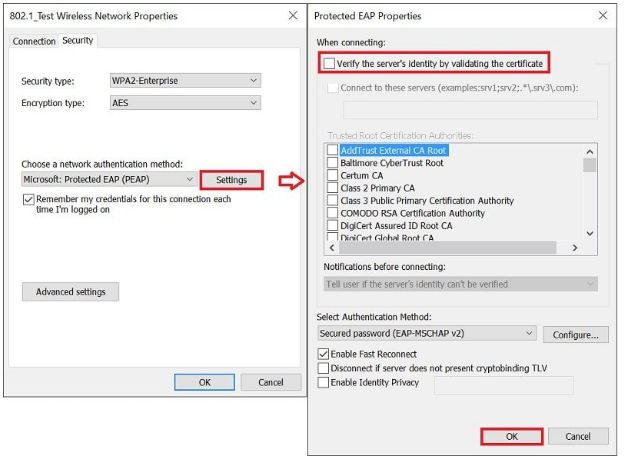I have a couple of VPN connections that work fine. But, one specific connection gives me the following error: "It was not possible to verify the identity of the server". Using my Android phone with the same exact login credentials, I am able to connect to the VPN without any problems. However, when I try to do so from my computer, I get the above message.
I have a Surface Pro 6 with Windows 10 updated to the most recent update (20H2).
Any suggestions on how to get this to work?
Thanks.
Steve