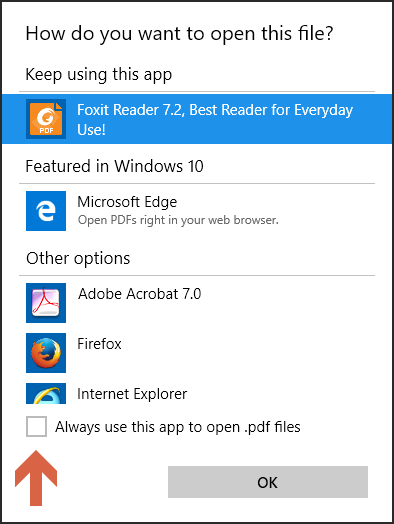May 10, 2024
Contribute to the Windows forum!
Click here to learn more 💡
May 10, 2024
Windows 10 Forum Top Contributors:
Ramesh Srinivasan - neilpzz - Volume Z - franco d'esaro - _AW_ ✅
PDF READER WINDOWS 10
Report abuse
Thank you.
Reported content has been submitted
* Please try a lower page number.
* Please enter only numbers.
Hi,
Thank you for posting your query in Microsoft Community.
Windows 10 has a in-built Reader app for pdf files. You can right click the pdf file and click Open with and select Reader app to open with.
If it does not work, you may want to make Reader app a default to open pdf files each time you double click on pdf files to open.
Right click pdf file and click Set a Default program and choose Reader app.
If this still does not work, kindly explain more about the issue you are facing trying to open a pdf file, we'll be glad to assist you further.
Report abuse
Thank you.
Reported content has been submitted
143 people found this reply helpful
·Was this reply helpful?
Sorry this didn't help.
Great! Thanks for your feedback.
How satisfied are you with this reply?
Thanks for your feedback, it helps us improve the site.
How satisfied are you with this reply?
Thanks for your feedback.
Hi,
Thank you for posting your query in Microsoft Community.
Windows 10 has a in-built Reader app for pdf files. You can right click the pdf file and click Open with and select Reader app to open with.
If it does not work, you may want to make Reader app a default to open pdf files each time you double click on pdf files to open.
Right click pdf file and click Set a Default program and choose Reader app.
If this still does not work, kindly explain more about the issue you are facing trying to open a pdf file, we'll be glad to assist you further.
So there would not be a need for Adobe PDF reader at all?
Report abuse
Thank you.
Reported content has been submitted
22 people found this reply helpful
·Was this reply helpful?
Sorry this didn't help.
Great! Thanks for your feedback.
How satisfied are you with this reply?
Thanks for your feedback, it helps us improve the site.
How satisfied are you with this reply?
Thanks for your feedback.
When I right-click on a PDF file, the Reader app doesn't show up. Nor does it show up when I select "Choose another app". After installing Win10, my default PDF application is Microsoft Edge.
Wait, "PDF reader windows 10" appears to be built into MS Edge.
In Win 8.1, I was able to open a PDF file in Reader and make notes using my stylus. I can't do that in the win 10 version of reader which seems to be built into MS Edge.
Any solutions?
Thanks,
Stan
Report abuse
Thank you.
Reported content has been submitted
29 people found this reply helpful
·Was this reply helpful?
Sorry this didn't help.
Great! Thanks for your feedback.
How satisfied are you with this reply?
Thanks for your feedback, it helps us improve the site.
How satisfied are you with this reply?
Thanks for your feedback.
Sorry, I was confused. It turns out Reader wasn't installed with my Windows 10 install.
Having installed Reader, everything's good.
Stan
Report abuse
Thank you.
Reported content has been submitted
8 people found this reply helpful
·Was this reply helpful?
Sorry this didn't help.
Great! Thanks for your feedback.
How satisfied are you with this reply?
Thanks for your feedback, it helps us improve the site.
How satisfied are you with this reply?
Thanks for your feedback.
Report abuse
Thank you.
Reported content has been submitted
1 person found this reply helpful
·Was this reply helpful?
Sorry this didn't help.
Great! Thanks for your feedback.
How satisfied are you with this reply?
Thanks for your feedback, it helps us improve the site.
How satisfied are you with this reply?
Thanks for your feedback.
Windows 8.1 had the Acrobat version where I could insert my signature. This new version for Windows 10 does not. How do I get my signature into my PDF? Is the old Reader compatible with Windows 10?No version of Windows has ever included Acrobat or any other Adobe product.
Report abuse
Thank you.
Reported content has been submitted
Was this reply helpful?
Sorry this didn't help.
Great! Thanks for your feedback.
How satisfied are you with this reply?
Thanks for your feedback, it helps us improve the site.
How satisfied are you with this reply?
Thanks for your feedback.
Hi, I am trying to download tickets from an Airline, Easy Jet a UK Company, on Windows 10, I have reinstalled the PDF reader but on trying to open the file a get the following message:
Couldn’t open PDFSomething’s keeping this PDF from opening.
- Go back to the last page
Report abuse
Thank you.
Reported content has been submitted
1 person found this reply helpful
·Was this reply helpful?
Sorry this didn't help.
Great! Thanks for your feedback.
How satisfied are you with this reply?
Thanks for your feedback, it helps us improve the site.
How satisfied are you with this reply?
Thanks for your feedback.
Report abuse
Thank you.
Reported content has been submitted
2 people found this reply helpful
·Was this reply helpful?
Sorry this didn't help.
Great! Thanks for your feedback.
How satisfied are you with this reply?
Thanks for your feedback, it helps us improve the site.
How satisfied are you with this reply?
Thanks for your feedback.
Report abuse
Thank you.
Reported content has been submitted
3 people found this reply helpful
·Was this reply helpful?
Sorry this didn't help.
Great! Thanks for your feedback.
How satisfied are you with this reply?
Thanks for your feedback, it helps us improve the site.
How satisfied are you with this reply?
Thanks for your feedback.
Right-click on a PDF file and select "Open with" then select "Choose another app" at the bottom. In the next window, click on "Always use this app to open .pdf files" then select the app you want.
Report abuse
Thank you.
Reported content has been submitted
27 people found this reply helpful
·Was this reply helpful?
Sorry this didn't help.
Great! Thanks for your feedback.
How satisfied are you with this reply?
Thanks for your feedback, it helps us improve the site.
How satisfied are you with this reply?
Thanks for your feedback.
Question Info
Last updated May 4, 2024 Views 94,602 Applies to: