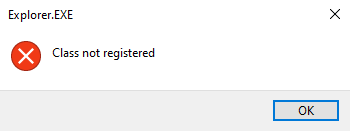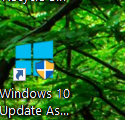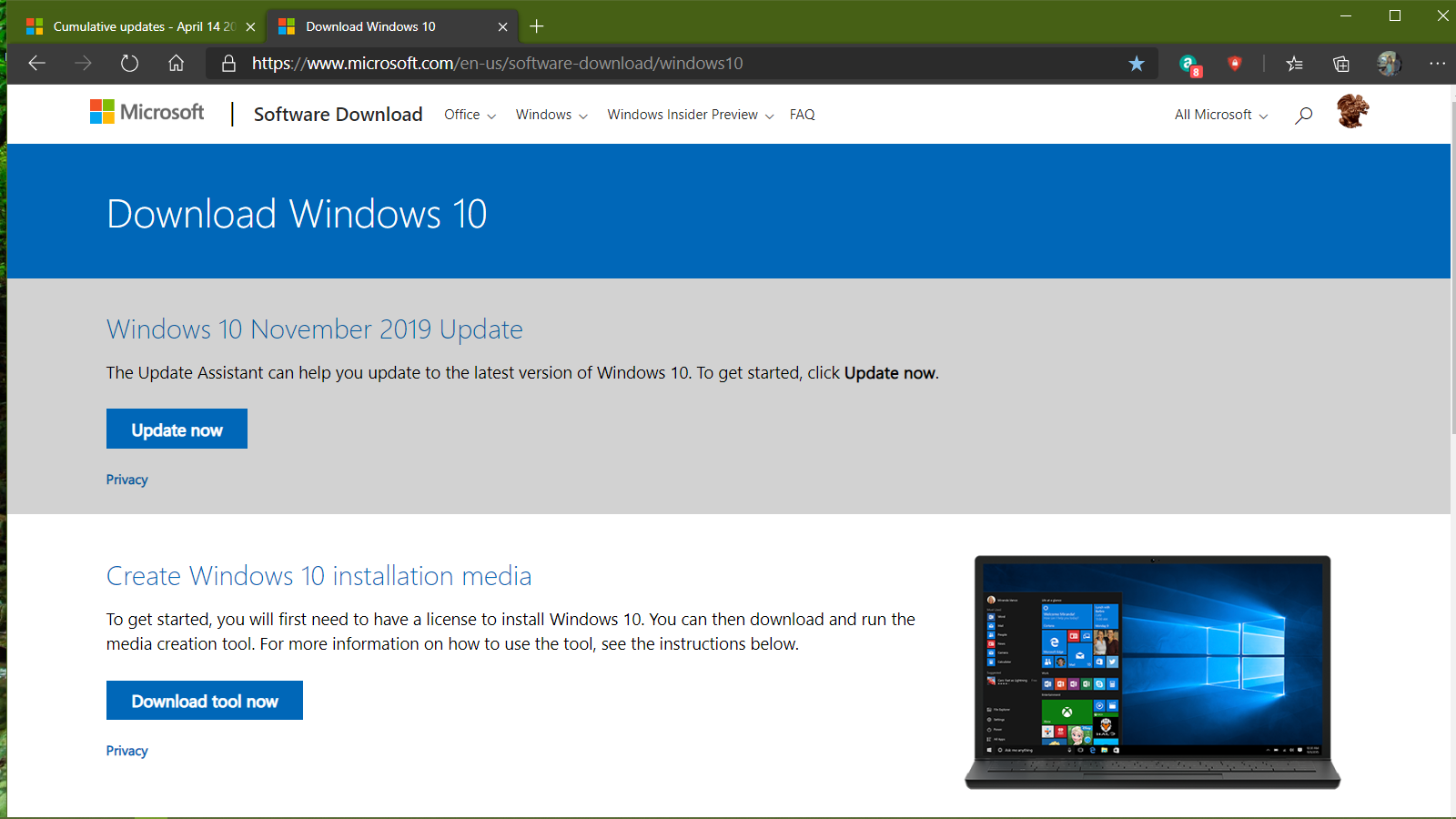This is a summary of the cumulative updates released on April 14th 2020.
- Windows 10 1903 and 1909 - KB4549951, Build No. 18362.778 and 18363.778
- Windows 10 1809- KB4549949, OS build 17763.1058*
Direct Download links
Servicing Stack Updates
It is recommended to install Servicing stack updates before installing the cumulative updates. This update makes quality improvements to the servicing stack, which is the component that installs Windows updates. Servicing stack updates (SSU) makes sure that you have a robust and reliable servicing stack so that your devices can receive and install Microsoft updates
- For Windows 10 1903/1909, use this link for 32-bit and this link for 64-bit download(KB4552152)
- For Windows 10 1809, use this link for 32-bit and this link for 64-bit download.(KB4549947)
Known Issues
| Symptom | Workaround |
| After installing KB4493509, devices with some Asian language packs installed may receive the error, "0x800f0982 - PSFX_E_MATCHING_COMPONENT_NOT_FOUND." |
Note If reinstalling the language pack does not mitigate the issue, reset your PC as follows:
Microsoft is working on a resolution and will provide an update in an upcoming release. |
There are no known issues for KB4549951.
Known issues in this update
| Symptom | Workaround |
| We have seen social media reports related to KB4549951 that mention Bluetooth, a stop error with a blue screen, and other related issues. |
To date, we have not seen these issues reflected in telemetry, support data, or customer feedback channels. We continuously investigate all customer feedback and are closely monitoring this situation. Note If you experience any issues, we'd like to know. Please provide feedback using the keyboard shortcut Windows + F or go to the Start menu and select Feedback Hub so that we can investigate. |
Windows 10 update history
https://support.microsoft.com/en-in/help/4529964/windows-10-update-history
Windows 10 release dashboard
https://docs.microsoft.com/en-us/windows/release-information/status-windows-10-1903
Windows 10 message center
https://docs.microsoft.com/en-us/windows/release-information/windows-message-center#407
Follow @WindowsUpdate to find out when new content is published to the release information dashboard.
*Revised end of service date for Windows 10, version 1809
----------------------------------------------
Important: Users posting replies referring to their own websites would be considered as Spam and would be banned from this community.