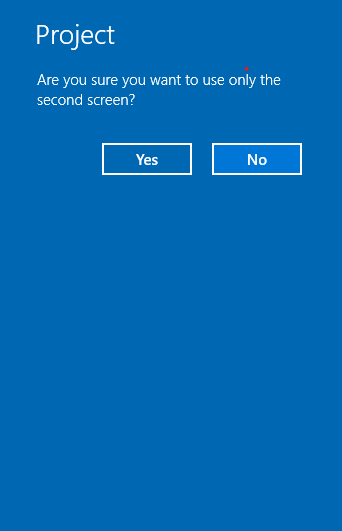Hi and thanks for reaching out. My name is Anthony.
I'm Independent Advisor and I'm happy to assist you.
I understand how difficult it is, when the device or app won't work in the way it should.
To change the display configuration to second screen, try press Windows logo key +P keyboard shortcut
Hope it will help.
Please let me know if you need any further assistance.
Thank you and Keep Safe.
Was this reply helpful?
Sorry this didn't help.
Great! Thanks for your feedback.
How satisfied are you with this reply?
Thanks for your feedback, it helps us improve the site.
How satisfied are you with this reply?
Thanks for your feedback.