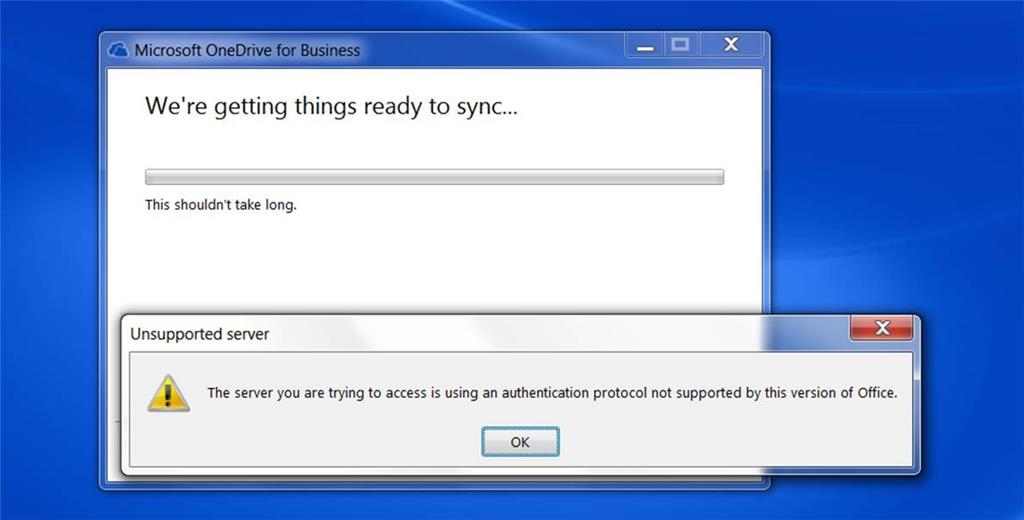i have a new user that i am setting up for a client and it looks like microsoft is now pushing office 2016 instead of 2013 however i am receiving the following error when trying to sync a team site from the office 365 sharepoint team site.
in office 2013 i would typically login to portal.office.com as the user, click on "sites", then "team sites", scroll down to public documents, then library and choose "sync" however in office 2016 it's giving me the error below and i cant resolve it. any suggestions?