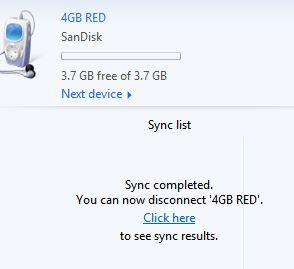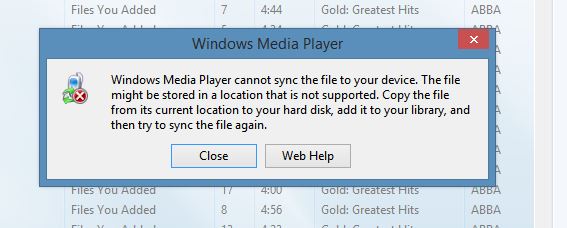Windows Media Player 12 on Windows 8.1 DOES NOT sync MP3 Library files to Flash drives or USB SD cards in USB adapter.
[NOTE: Windows Media Player 11 on Windows XP DOES SYNC the same MP3 Library files to the same storage devices?]
The MP3 Library files are on a Micro SDHC 32GB card inserted directly into a slot In my HP Split x2 PC.
In Windows Media Player 12 Playlists do not transfer and individually selected MP3 files do not transfer/sync.
After Sync, the message when Windows Media Player 12 Playlists do not transfer/sync is:
And when 'Click here' is selected the message that is "There are no sync results to show."
In Windows Media Player 12 individually selected MP3 files do not transfer/sync.
After Sync, when 'Click here' is selected there is an embedded error message in the red x next to each file
Right clicking this red x shows the following details:
Any and all help would be greatly appreciated!
Tom