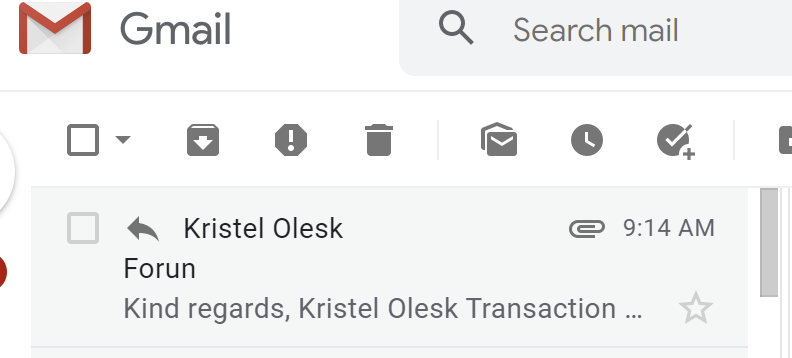May 10, 2024
Contribute to the Windows forum!
Click here to learn more 💡
May 10, 2024
Windows 10 Forum Top Contributors:
Ramesh Srinivasan - neilpzz - Volume Z - franco d'esaro - _AW_ ✅
Windows 10 Mail attachments
Report abuse
Thank you.
Reported content has been submitted
* Please try a lower page number.
* Please enter only numbers.
I'm Paul, a fellow customer like you & an Independent Advisor. Kindly try to go through with the steps/links in this link below & see if it fixes your issue.
https://support.microsoft.com/en-in/help/402749...
I hope this helps. Let me know how you go. Thank you!
Sincerely,
Paul A.
Independent Advisor
Report abuse
Thank you.
Reported content has been submitted
Was this reply helpful?
Sorry this didn't help.
Great! Thanks for your feedback.
How satisfied are you with this reply?
Thanks for your feedback, it helps us improve the site.
How satisfied are you with this reply?
Thanks for your feedback.
Report abuse
Thank you.
Reported content has been submitted
Was this reply helpful?
Sorry this didn't help.
Great! Thanks for your feedback.
How satisfied are you with this reply?
Thanks for your feedback, it helps us improve the site.
How satisfied are you with this reply?
Thanks for your feedback.
I'm sorry to hear that. What's your Mail app version? In Mail app, click the gear settings icon > About.
Also, what's your Windows 10 version & build? Kindly search/open "winver" to find out. Thanks.
When you say "attachments are lost", can you send me a screenshot? Here's how to send a screenshot below.
https://answers.microsoft.com/en-us/windows/for...
Be careful & cover sensitive information. Thanks.
Looking forward to your reply. Thank you!
Sincerely,
Paul A.
Independent Advisor
Report abuse
Thank you.
Reported content has been submitted
Was this reply helpful?
Sorry this didn't help.
Great! Thanks for your feedback.
How satisfied are you with this reply?
Thanks for your feedback, it helps us improve the site.
How satisfied are you with this reply?
Thanks for your feedback.
Report abuse
Thank you.
Reported content has been submitted
Was this reply helpful?
Sorry this didn't help.
Great! Thanks for your feedback.
How satisfied are you with this reply?
Thanks for your feedback, it helps us improve the site.
How satisfied are you with this reply?
Thanks for your feedback.
Hi.
submitted screenshots from the same e-mail in Mail and in Gmail inbox.
best regards,
Indrek
Report abuse
Thank you.
Reported content has been submitted
Was this reply helpful?
Sorry this didn't help.
Great! Thanks for your feedback.
How satisfied are you with this reply?
Thanks for your feedback, it helps us improve the site.
How satisfied are you with this reply?
Thanks for your feedback.
The version you have is the same as mine and I am also having the same problems. In addition all my sent mail is not being saved in the Sent Mail folder, instead it is going to the Spam folder.
Several people have started to report this problem and I believe it started to happen with the update to this version on 28th May. I don't think there is anything we can do to fix it therefore I have reported it to Microsoft via the Feedback Hub. I suggest you do the same.
One good turn deserves another!
Report abuse
Thank you.
Reported content has been submitted
Was this reply helpful?
Sorry this didn't help.
Great! Thanks for your feedback.
How satisfied are you with this reply?
Thanks for your feedback, it helps us improve the site.
How satisfied are you with this reply?
Thanks for your feedback.
Got it, thanks. But if you open the message on a separate window, you can see & download the attachment right?
Try to check your Windows Update history if there are any pending/errors? Here's how to view the history below link.
https://www.thewindowsclub.com/windows-10-updat...
Did you have any recent Windows Update? If yes, kindly try to do a System Restore & see if it fixes your issue.
https://www.windowscentral.com/how-use-system-r...
If the issue persists, let's try to identify which OS layer this issue resides in a clean OS image. Kindly complete the steps below & let me know the results.
1. Let's first clean-up your Operating System.
• Run a full virus scan via Windows Security.
https://support.microsoft.com/en-us/help/401326...
• Then download this tool below & do a full malware scan/removal.
https://docs.microsoft.com/en-us/windows/securi...
• Once done, let's repair any possible corrupt system files. Press the CTRL+SHIFT+ESC keys together >click File menu > click "Run new task" > type cmd & tick the checkbox "Create this task with administrative privileges" > click OK > copy/paste below command one line at a time. Once, done reboot your PC.
SFC /scannow
DISM.exe /Online /Cleanup-image /Scanhealth
DISM /Online /Cleanup-Image /RestoreHealth
2. Next, let's proceed in identifying the issue.
• Temporarily create a local admin user profile, log in as that user & set up the same account in the Mail app. Check if the issue persists.
https://support.microsoft.com/en-us/help/402692...
• If it persists, then do a Clean Boot & login using the same temporary account above. Check if the issue persists.
https://support.microsoft.com/en-us/help/929135...
• If it persists, reboot your computer to Safe Mode (with Networking) & login using the same temporary account. Check if the issue persists.
https://support.microsoft.com/en-us/help/12376/...
(Note: Once done, you may delete the temporary user account, as shown on the link below.)
https://pureinfotech.com/delete-user-account-wi...
I hope this helps. Let me know how you go. Thank you!
Sincerely,
Paul A.
Independent Advisor
(Note: There are non-Microsoft websites above. The pages appear to be providing accurate, safe information. Watch out for ads on the site that may advertise products frequently classified as a PUP (Potentially Unwanted Products). Thoroughly research any product advertised on the site before you decide to download and install it.)
Report abuse
Thank you.
Reported content has been submitted
Was this reply helpful?
Sorry this didn't help.
Great! Thanks for your feedback.
How satisfied are you with this reply?
Thanks for your feedback, it helps us improve the site.
How satisfied are you with this reply?
Thanks for your feedback.
Same issue here as well. Attachments show up just fine when accessing Gmail via a browser, the Gmail app, or any other email client (iOS Mail, for example). However, those attachments no longer appear in the Windows 10 Mail app.
Mail app - Version 16005.12827.20200.0
Windows 10 - Version 1909, build 18363.720
There are various forum posts where others are suddenly dealing with the same issue. It started happening for everyone within the past few days, as Microsoft released the latest Mail app version. I've seen people suggesting things like System Restore, malware scans, Safe Mode, etc.....for a broken Mail app?!?!
Quite literally the ONLY variable that has changed on my machine was updating the Mail app to the most current version. Attachments appeared prior to updating the Mail app, after which attachments stopped appearing.
So let's not read too deeply into this, folks. Microsoft borked their latest release of the Mail app & how it interacts with Gmail. The end.
Sending people down a System Restore rabbit hole, due to a broken Mail app update, is pretty ludicrous.
Microsoft needs to figure out what they broke, & issue another update to fix it.
The only work-around I've found was to add the mail account using IMAP settings, rather than adding it using Mail's baked-in Google account option.
After adding the Gmail account by manually entering IMAP settings, the Mail app seems to once again pull attachments correctly.
Hope this helps someone!
Report abuse
Thank you.
Reported content has been submitted
Was this reply helpful?
Sorry this didn't help.
Great! Thanks for your feedback.
How satisfied are you with this reply?
Thanks for your feedback, it helps us improve the site.
How satisfied are you with this reply?
Thanks for your feedback.
One good turn deserves another!
Report abuse
Thank you.
Reported content has been submitted
1 person found this reply helpful
·Was this reply helpful?
Sorry this didn't help.
Great! Thanks for your feedback.
How satisfied are you with this reply?
Thanks for your feedback, it helps us improve the site.
How satisfied are you with this reply?
Thanks for your feedback.
Report abuse
Thank you.
Reported content has been submitted
Was this reply helpful?
Sorry this didn't help.
Great! Thanks for your feedback.
How satisfied are you with this reply?
Thanks for your feedback, it helps us improve the site.
How satisfied are you with this reply?
Thanks for your feedback.
Question Info
Last updated December 8, 2021 Views 147 Applies to: