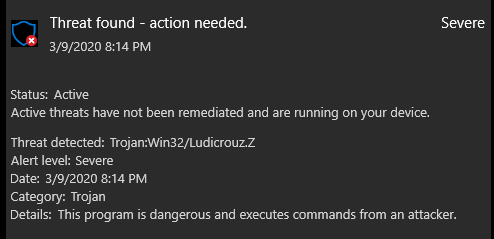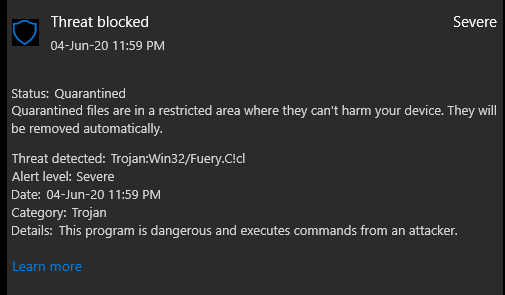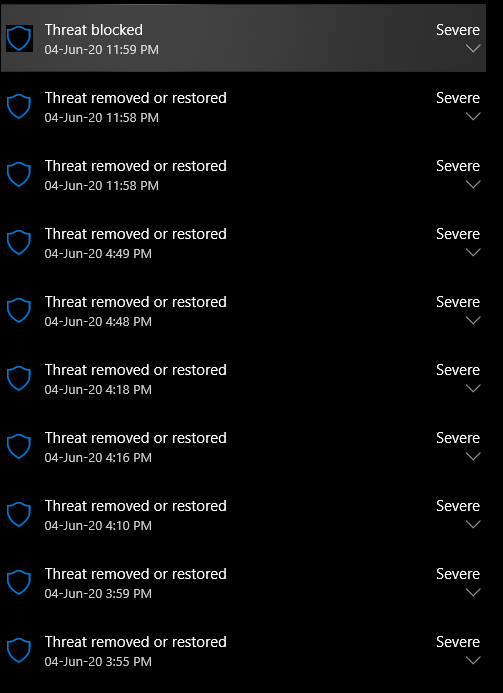Hi,
I am trying to write a simple C code script on visual studio and it keeps getting detected as a Trojan:Win32/Ludicrouz.Z threat. Visual studio keeps timing out with the error that "operation did not complete successfully because the file contains a virus or potentially unwanted". I have reinstalled and installed VS2019 multiple times, and C++ works fine. I dont know what the issue is.