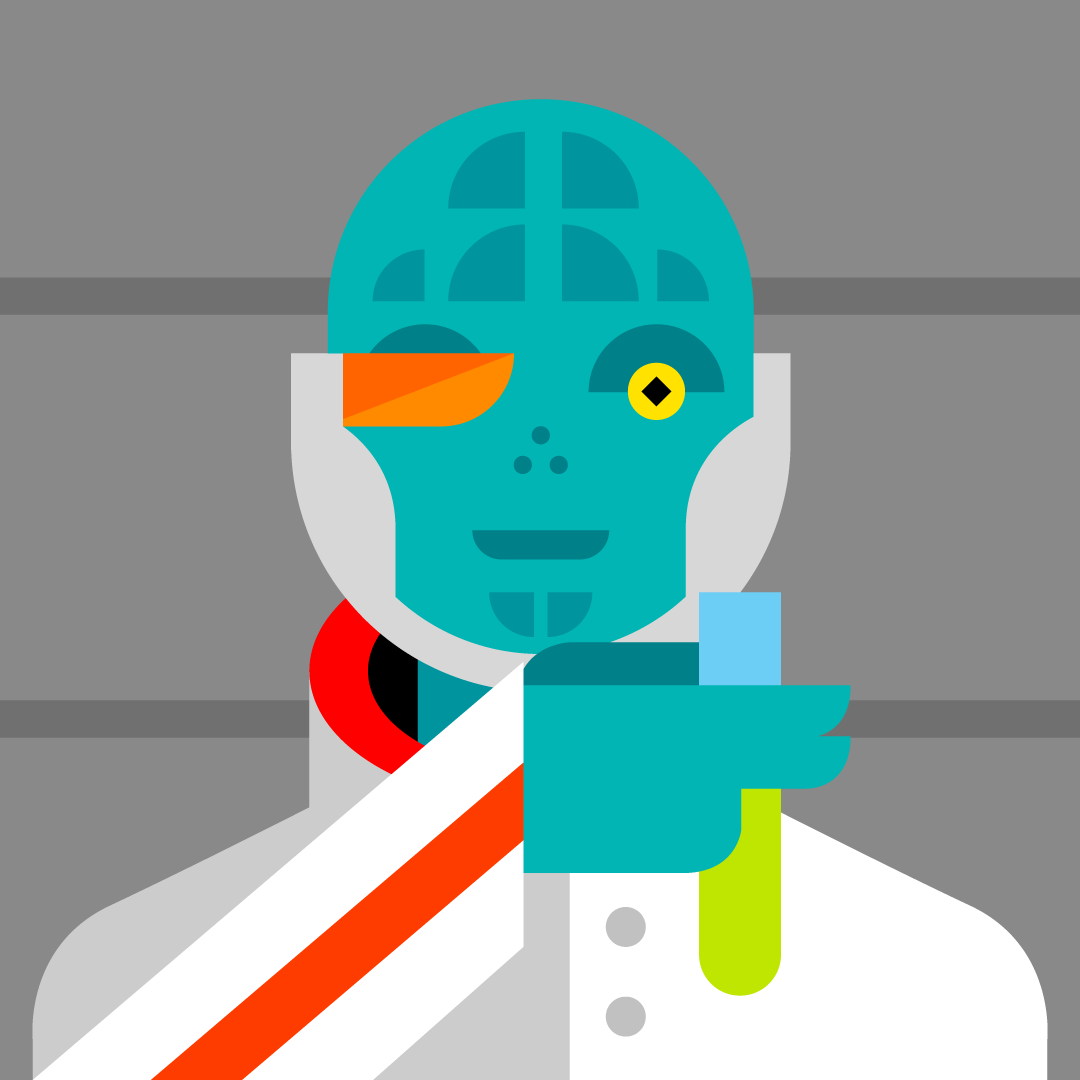May 10, 2024
Contribute to the Windows forum!
Click here to learn more 💡
May 10, 2024
Windows 10 Forum Top Contributors:
Ramesh Srinivasan - neilpzz - Volume Z - franco d'esaro - _AW_ ✅
Microsoft Lifecam HD 3000 windows 10 driver
Report abuse
Thank you.
Reported content has been submitted
I'm Stefano an Independent Advisor here to help you.
Have you tried uninstalling and reinstalling devices from device manager?
To do so:
1. Press WINDOWS + X
2. Click on "Device Manager"
3. Click on "Image acquisition devices"
4. Right click on your Microsoft Livecam HD
5. Click on "Remove"
6. Click on "Detects Hardware change" (monitor icon)
7. Reboot your system
Please let me know if that solves your issue, or if need more help.
Report abuse
Thank you.
Reported content has been submitted
99 people found this reply helpful
·Was this reply helpful?
Sorry this didn't help.
Great! Thanks for your feedback.
How satisfied are you with this reply?
Thanks for your feedback, it helps us improve the site.
How satisfied are you with this reply?
Thanks for your feedback.
Please follow these steps:
1. Open "Device Manager".
2. Expand "Imaging devices".
3. Locate the name of your "Lifecam HD 3000 camera" in the list and right-click on it.
4. Select Update Driver Software.
5. Click Browse my computer for driver software.
6. Click Let me pick from a list of device drivers on my computer.
7. Check Show compatible hardware, and then select "USB Video Device".
8. Click Next and follow the on-screen instructions to update the driver.
Please let me know if the above solution helps you to solve the problem.
Report abuse
Thank you.
Reported content has been submitted
150 people found this reply helpful
·Was this reply helpful?
Sorry this didn't help.
Great! Thanks for your feedback.
How satisfied are you with this reply?
Thanks for your feedback, it helps us improve the site.
How satisfied are you with this reply?
Thanks for your feedback.
Report abuse
Thank you.
Reported content has been submitted
14 people found this reply helpful
·Was this reply helpful?
Sorry this didn't help.
Great! Thanks for your feedback.
How satisfied are you with this reply?
Thanks for your feedback, it helps us improve the site.
How satisfied are you with this reply?
Thanks for your feedback.
https://www.microsoft.com/accessories/en-us/d/l...
Is that correct?
Report abuse
Thank you.
Reported content has been submitted
4 people found this reply helpful
·Was this reply helpful?
Sorry this didn't help.
Great! Thanks for your feedback.
How satisfied are you with this reply?
Thanks for your feedback, it helps us improve the site.
How satisfied are you with this reply?
Thanks for your feedback.
Locate and right-click on the driver setup file on your PC and click on Properties.
Click on the compatibility tab, check the box Run this program in compatibility mode for, select Windows 8.1/7 operating system from the drop down menu and proceed with the installation. Once this is done, restart the computer for the change of settings to become effective.
Report abuse
Thank you.
Reported content has been submitted
3 people found this reply helpful
·Was this reply helpful?
Sorry this didn't help.
Great! Thanks for your feedback.
How satisfied are you with this reply?
Thanks for your feedback, it helps us improve the site.
How satisfied are you with this reply?
Thanks for your feedback.
I've tried this numerous times and get the following mewssage :
LifeCam can't run on Windows
This app may impact PC security or performance.Check for an updated app that runs on this version of Windows.
Report abuse
Thank you.
Reported content has been submitted
9 people found this reply helpful
·Was this reply helpful?
Sorry this didn't help.
Great! Thanks for your feedback.
How satisfied are you with this reply?
Thanks for your feedback, it helps us improve the site.
How satisfied are you with this reply?
Thanks for your feedback.
First,
Unplug both of the Lifecams from their USB ports, and leave them unplugged for now.
Next,
1. Press “Win + X” and select “Command Prompt (Admin)” from the list of options
2. Type the following and press the Enter:
SET DEVMGR_SHOW_NONPRESENT_DEVICES=1
3. Press “Win + X” and select "Device Manager"
4. Go to “view” and select the option “show hidden devices” to reveal all the hidden and old drivers.
5. Select the driver for the HD LifeCam (the name should include "LifeCam" in it but I'm not sure of the installed driver's exact name for that version), Right-click and select "Uninstall".
6. The next step I suggest is to use a "Registry Cleaning" program to remove the former Driver's Data from the registry. Sadly, Microsoft doesn't provide such a tool and I can't post a link to one here, but there are several available via a Google search. This process MIGHT working without running a Registry Cleaner but I feel it would help to improve the chances of success.
7. If you've been able to find a Registry cleaning program, run it, if you have not, please restart your computer now.
8. Once restarted please update Windows by going to Windows Update and selecting "Check for Updates Now".
You can access Windows Update by selecting "Settings" in the Start Menu (that's the gear icon),. then selecting "Updates and Security", next select "Windows Update" and select "Check for Updates Now".
9. If updates are found please install them, and once the updates successfully install please restart your computer.
9B. If no updates are found, then restart your computer at this point, however, it's important to let updates found install even if they seem unrelated to this issue.
10. After restarting your computer, now plug in your LifeCams and see if they work normally.
Please let me know if the above process helps.
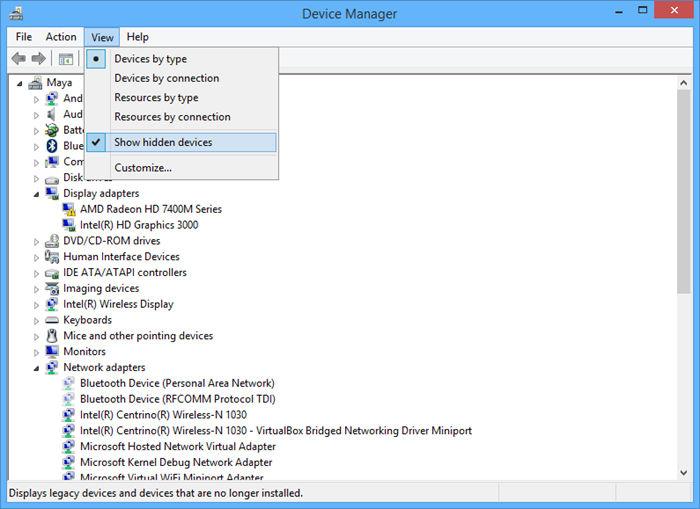
Report abuse
Thank you.
Reported content has been submitted
29 people found this reply helpful
·Was this reply helpful?
Sorry this didn't help.
Great! Thanks for your feedback.
How satisfied are you with this reply?
Thanks for your feedback, it helps us improve the site.
How satisfied are you with this reply?
Thanks for your feedback.
Question Info
Last updated May 12, 2024 Views 151,407 Applies to: